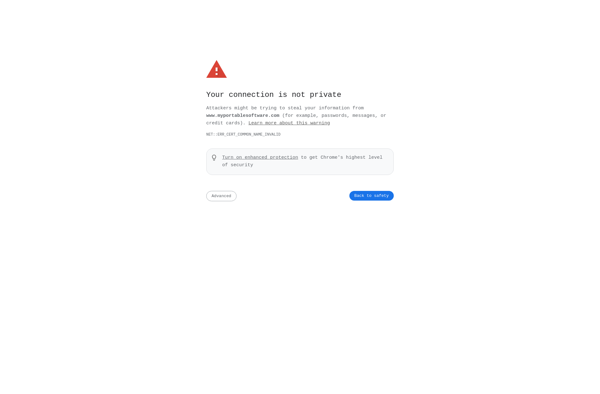Hasleo BitLocker Anywhere
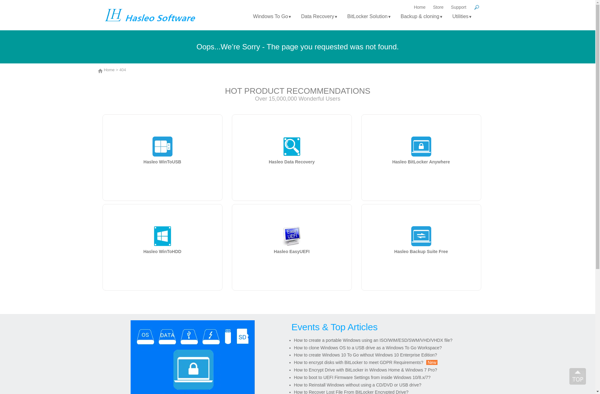
Hasleo BitLocker Anywhere: Encrypt Drives Without TPM
A lightweight software for encrypting Windows PCs without a Trusted Platform Module (TPM) chip, protecting USB drives, external hard drives, and internal volumes with BitLocker.
What is Hasleo BitLocker Anywhere?
Hasleo BitLocker Anywhere is a lightweight encryption software developed specifically for Windows computers or devices without a Trusted Platform Module (TPM) chip. It provides a simple solution for users to apply BitLocker drive encryption on conventional Windows devices.
With Hasleo BitLocker Anywhere, users can password protect internal volumes as well as external drives such like USB flash drives, SD cards, external hard drives, etc. It supports utilizing passwords or smart cards to unlock BitLocker encrypted drives for secure data protection.
Major features include:
- Encrypt internal volumes and external storage devices on computers without TPM
- Store encryption key on removable drives for portable unlocking
- Utilize password or smart card for double protection
- Centrally manage encryption keys for multiple devices
- Compatible with Windows 11/10 and their earlier versions
Hasleo BitLocker Anywhere provides file system-level, full disk encryption capabilities to lock all the contents stored on the protected volumes. With the lightweight agent installed, users can apply military-grade AES encryption algorithms via BitLocker to easily secure sensitive data on local hard drives or external devices.
Hasleo BitLocker Anywhere Features
Features
- Encrypt drives with BitLocker on Windows PCs without a TPM chip
- Password protect USB drives, external hard drives, and internal volumes
- Supports 128-bit and 256-bit AES encryption
- Ability to create a recovery key
- Portable and can be run from a USB drive
Pricing
- Freemium
Pros
Cons
Reviews & Ratings
Login to ReviewNo reviews yet
Be the first to share your experience with Hasleo BitLocker Anywhere!
Login to ReviewThe Best Hasleo BitLocker Anywhere Alternatives
Top Security & Privacy and Encryption and other similar apps like Hasleo BitLocker Anywhere
Here are some alternatives to Hasleo BitLocker Anywhere:
Suggest an alternative ❐Windows BitLocker

TrueCrypt

VeraCrypt
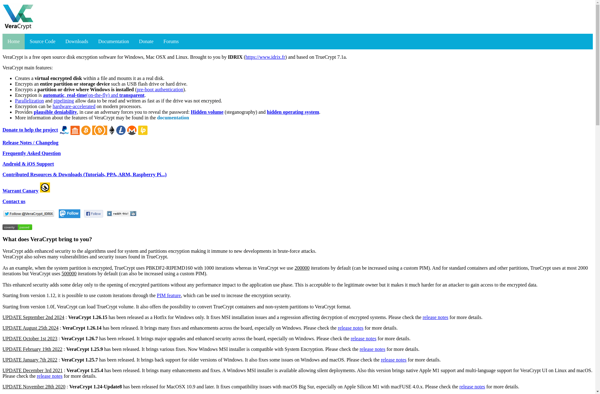
Cryptomator
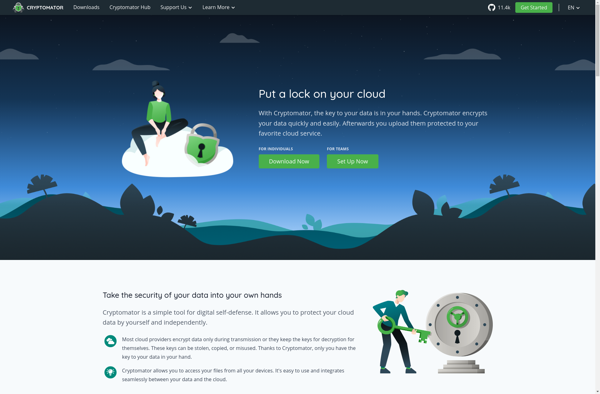
Boxcryptor
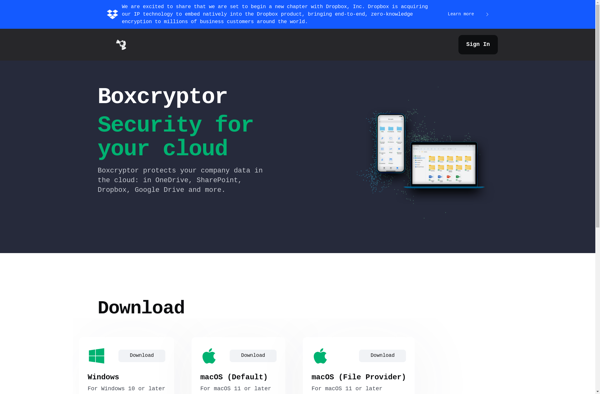
LUKS
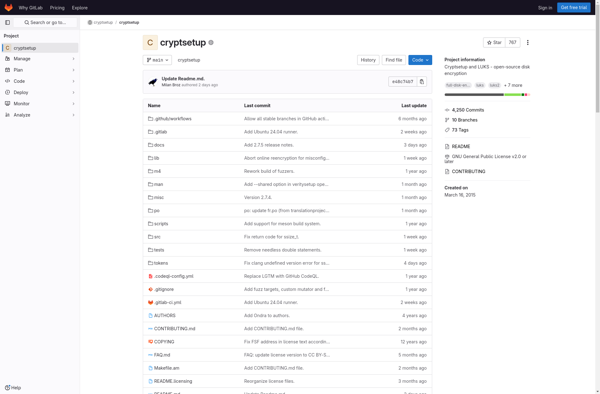
AES Crypt

EDS (Encrypted Data Store)

Encrypto
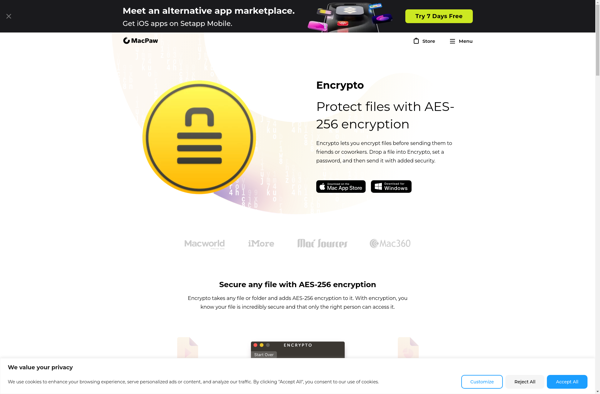
WinGPG

M3 Bitlocker Loader
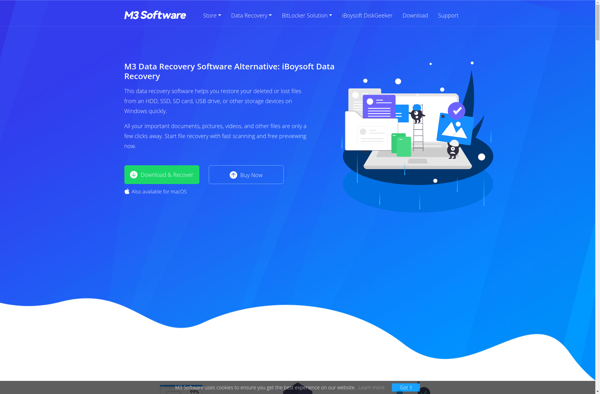
Secure Filebox
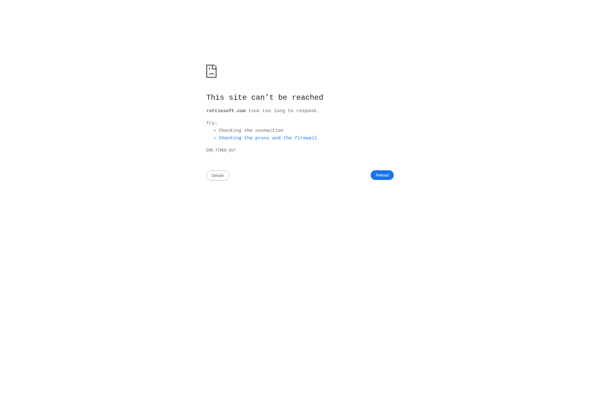
Private Disk
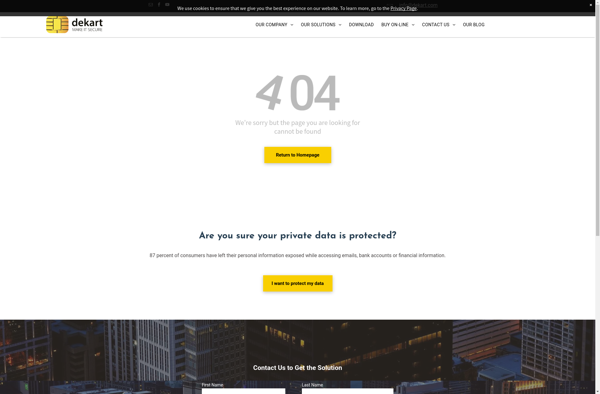
Hat.sh
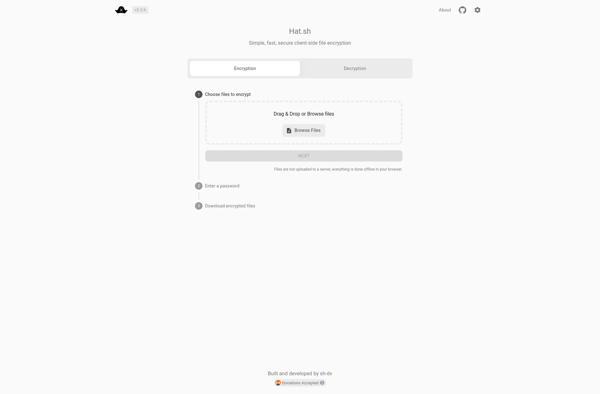
DriveLock File Protection
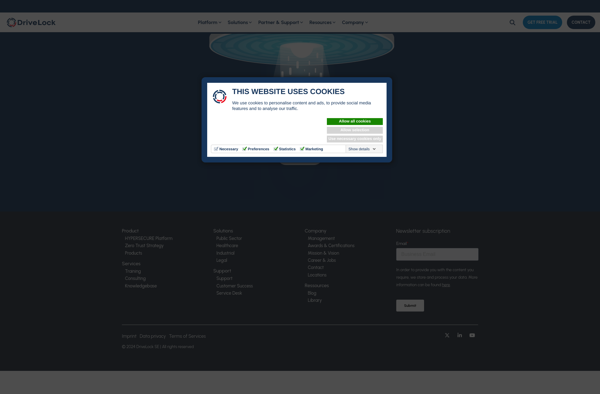
ImmediateCrypt
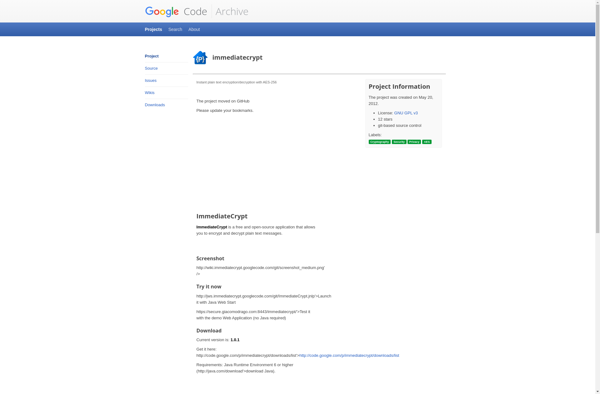
Free File Camouflage