Private Disk
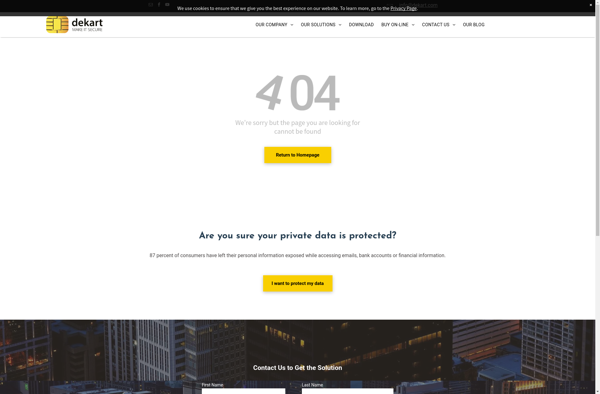
Private Disk: Secure File Storage & Encryption Software
Private Disk offers secure file storage and encryption, utilizing 256-bit AES encryption to protect files from unauthorized access, allowing users to create virtual encrypted disks on their computer.
What is Private Disk?
Private Disk is a file encryption and virtual disk software for Windows. It allows users to create secure virtual encrypted disks on their computer to store sensitive files and documents safely.
Some key features of Private Disk include:
- 256-bit AES encryption for strong data protection
- Virtual disk creation - make protected storage disks up to 2TB in size
- On-the-fly encryption - files get encrypted as soon as they are saved to the virtual disk
- Two-factor authentication for enhanced security
- Hidden encrypted disk volumes to conceal sensitive data
- Can create portable encrypted USB drives
- Free and paid versions available
Private Disk utilizes powerful 256-bit AES encryption to safeguard files and prevent unauthorized access attempts. The software has received positive reviews for its simple user interface, security capabilities, and versatility in creating protected storage spaces on a computer or external drive. It works on Windows 10, 8, 7 and previous Windows versions.
Private Disk Features
Features
- 256-bit AES encryption
- Create virtual encrypted disks
- Encrypt entire partitions or storage devices
- Hidden encrypted volumes
- Portable mode
- Cross-platform - works on Windows, Mac, Linux
Pricing
- Free
- One-time Purchase
- Open Source
Pros
Cons
Reviews & Ratings
Login to ReviewThe Best Private Disk Alternatives
Top Security & Privacy and Encryption and other similar apps like Private Disk
TrueCrypt

VeraCrypt
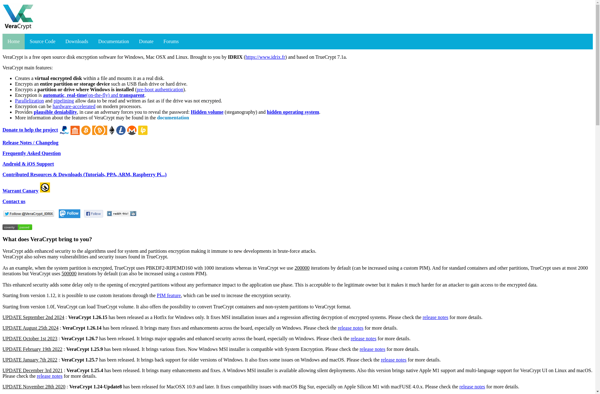
Quick Text Encryption
Steganos Privacy Suite
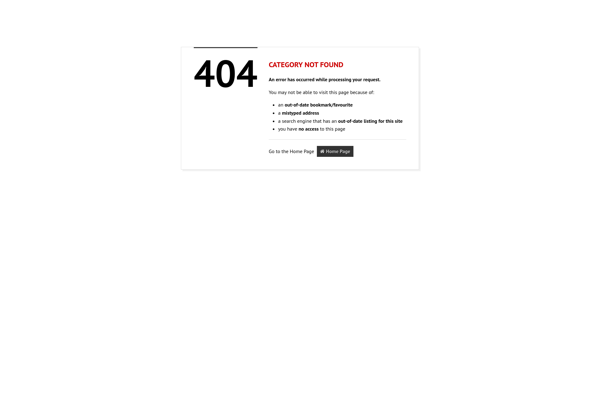
FinalCrypt

Hasleo BitLocker Anywhere
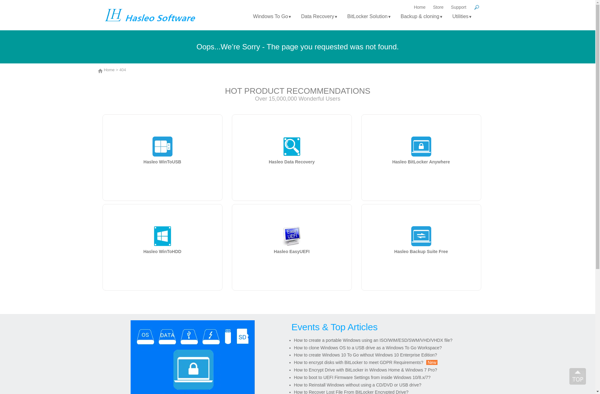
SSuite Agnot StrongBox Security
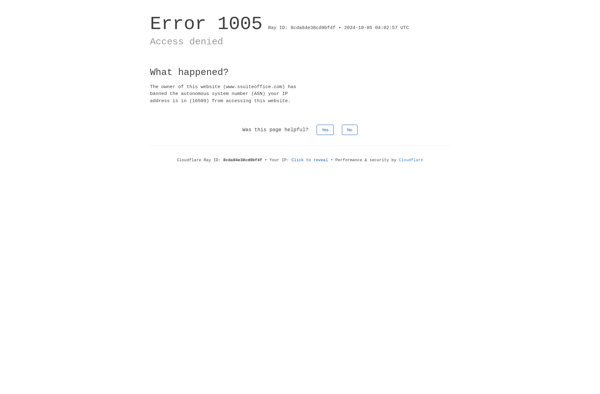
CryptoForge

Encrypted Partition Mounter
