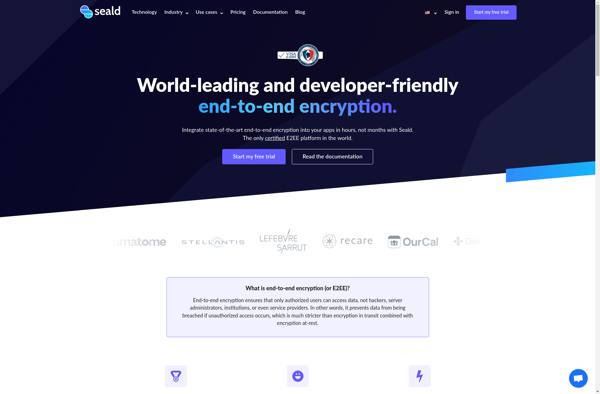Quick Text Encryption
Quick Text Encryption: Free Open Source Windows Text Encryption Software
Protect your privacy with Quick Text Encryption, a free and open source text encryption software for Windows. Easily encrypt short written content like messages, notes, and more.
What is Quick Text Encryption?
Quick Text Encryption is a free, open source encryption software designed specifically for encrypting short written text content like messages, notes, and other privacy sensitive information. It provides a simple, easy-to-use interface that allows anyone to quickly encrypt text to protect their sensitive data.
This Windows software uses strong AES-256 bit encryption to securely scramble text. The encrypted output is displayed in an unreadable jumble of random characters that cannot be deciphered without the correct password. Users can set their own password for encryption and decryption.
Some key features include:
- Intuitive and easy-to-use interface suitable for non-technical users
- AES-256 encryption for strong protection of written text
- Password protected encryption and decryption
- Lightweight software with very little impact on system resources
- Open source software that respects user privacy
If you need basic software to simply scramble and unscramble short text content for privacy protection, Quick Text Encryption is an excellent free choice for Windows desktops and laptops. It does not connect to the internet and all encryption/decryption happens locally to better protect sensitive data.
Quick Text Encryption Features
Features
- Encrypts text using AES-256 encryption
- Provides password protection for encrypted content
- Has intuitive and easy to use interface
- Open source software available for free
- Available on Windows platform
Pricing
- Free
- Open Source
Pros
Cons
Reviews & Ratings
Login to ReviewThe Best Quick Text Encryption Alternatives
Top Security & Privacy and Encryption and other similar apps like Quick Text Encryption
Here are some alternatives to Quick Text Encryption:
Suggest an alternative ❐Windows BitLocker

TrueCrypt

VeraCrypt
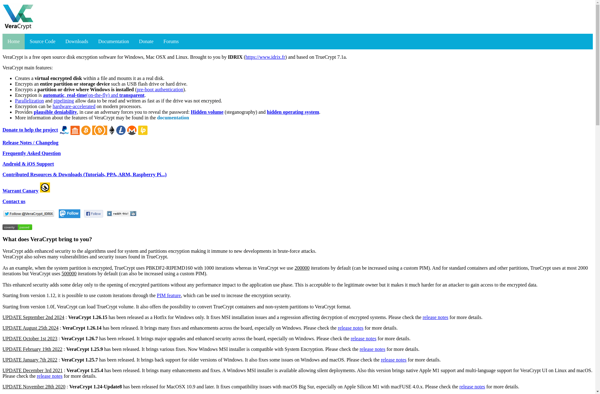
Cryptomator
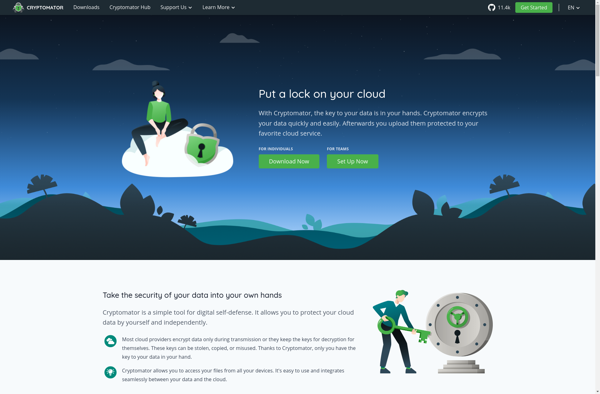
Boxcryptor
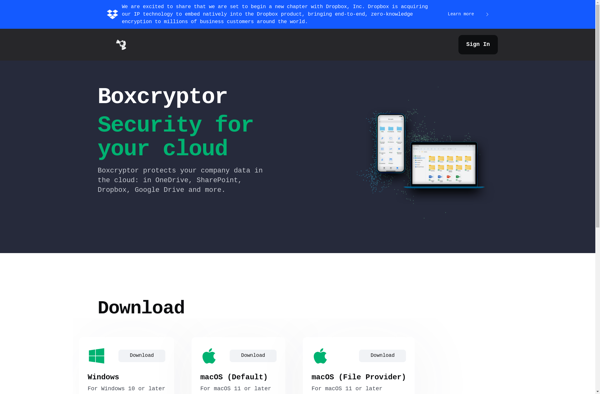
LUKS
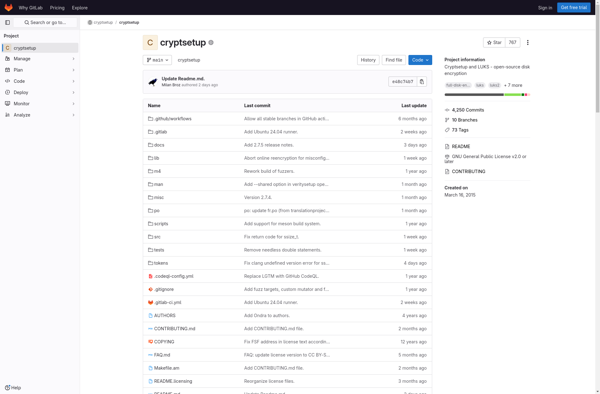
DiskCryptor
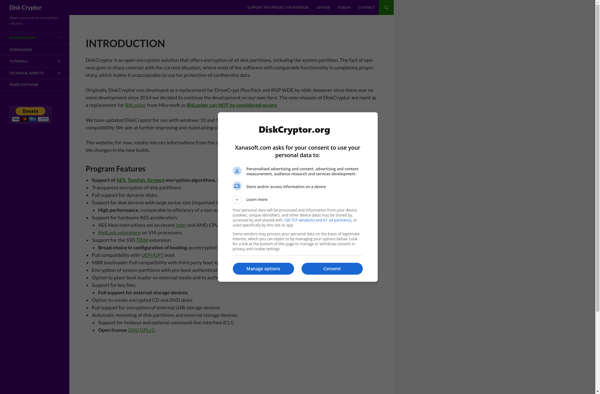
CipherShed
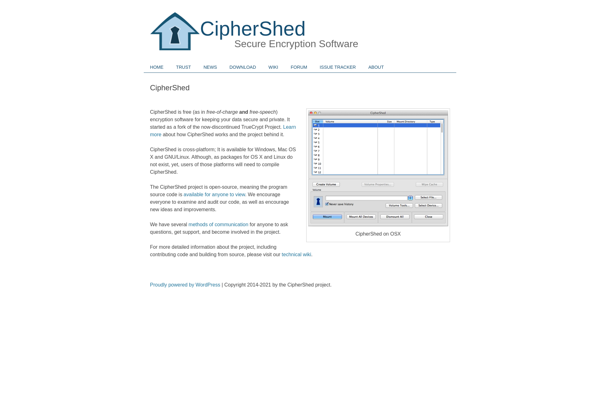
Private Disk
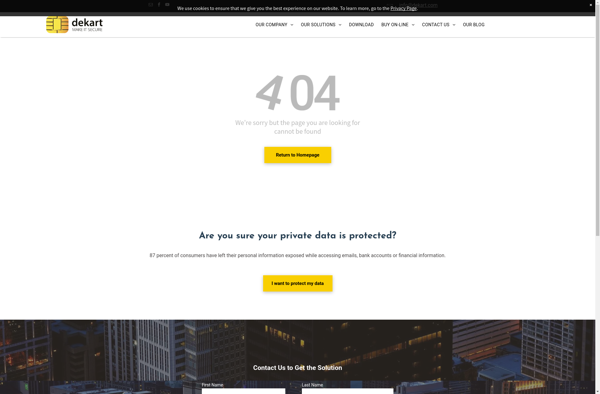
Hat.sh
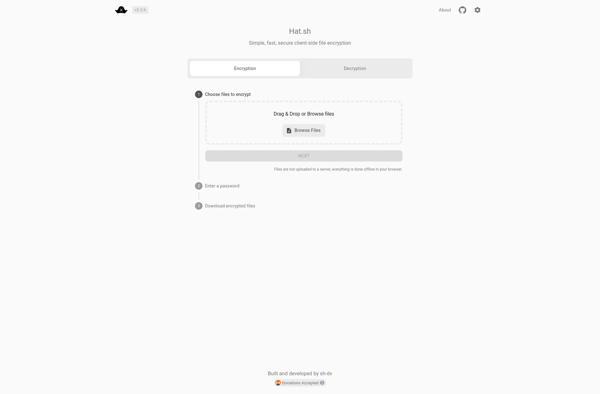
Safeplicity
Seald