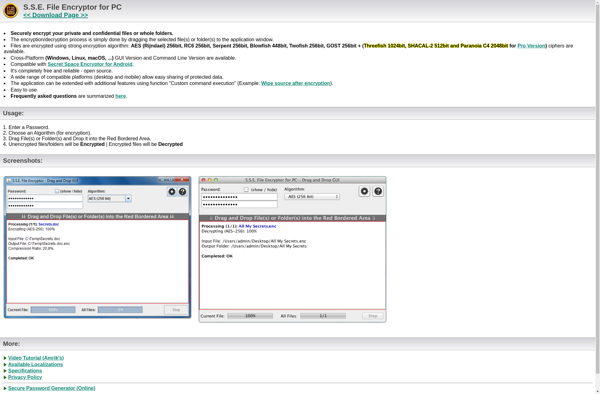KodeFile
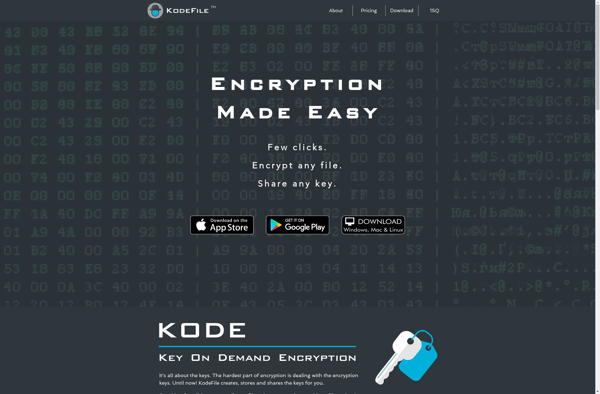
KodeFile: Lightweight Code Editor & IDE for Web Development
A lightweight code editor and IDE designed for web development with syntax highlighting, auto-complete, and other coding assists to improve productivity.
What is KodeFile?
KodeFile is a free, open-source code editor and integrated development environment (IDE) optimized for web development. It provides a minimalist interface along with essential coding features like syntax highlighting, auto-completion, file management, and Git integration.
Some of the key features of KodeFile include:
- Syntax highlighting for HTML, CSS, JavaScript, PHP, Python, and other programming languages
- Intelligent code completion that suggests variables, methods, tags, and more as you type
- Quick file explorer allowing easy navigation and management of workspace
- Integrated terminal to run commands and view outputs
- Git version control integration to view diffs, commit, and manage branches
- Plugin ecosystem to extend functionality through community-build addons
- Cross-platform support for Linux, macOS, and Windows
KodeFile aims to provide a fast, clean IDE for web developers focused on HTML, CSS, and JavaScript. While lightweight, it still offers essential coding features tailored for front-end work to improve efficiency and workflow.
KodeFile Features
Features
- Syntax highlighting
- Code completion
- File explorer
- Git integration
- Debugging
- Customizable interface
- Extensions
Pricing
- Free
- Open Source
Pros
Cons
Official Links
Reviews & Ratings
Login to ReviewThe Best KodeFile Alternatives
Top Development and Code Editors and other similar apps like KodeFile
Here are some alternatives to KodeFile:
Suggest an alternative ❐TrueCrypt

Cryptomator
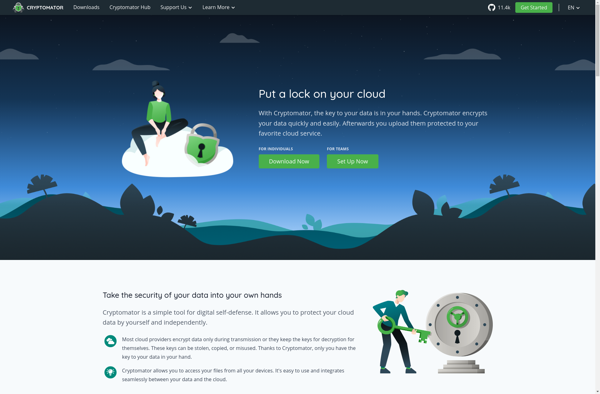
S.S.E. File Encryptor