AES Protect

AES Protect: Simple File Encryption Software
Encrypt files, folders, drives, and partitions with AES Protect, a user-friendly encryption solution for secure data sharing
What is AES Protect?
AES Protect is an easy-to-use encryption software that utilizes the industry-standard AES (Advanced Encryption Standard) algorithm to encrypt files, folders, drives, and partitions. It allows users to securely store sensitive data and share encrypted files.
Some key features of AES Protect include:
- Encryption of files, folders, removable media, and partitions
- Support for AES-256 bit encryption
- Simple drag-and-drop interface
- Secure encrypted file sharing capabilities
- Available on Windows, macOS, Linux, and Android
- Free and paid versions available
AES Protect makes it easy for both personal and business users to protect confidential data stored locally on hard drives or removable media. The encrypted data can only be accessed with the password, protecting it in case of device theft or loss. The software offers reliable AES encryption in a hassle-free way for all major desktop and mobile platforms.
AES Protect Features
Features
- AES 256-bit encryption algorithm
- Encrypt files, folders, drives, partitions
- Create encrypted containers
- Secure delete files
- Key derivation functions (PBKDF2, Argon2)
- Cross-platform - Windows, Mac, Linux
- Portable version available
- Command line interface
Pricing
- Free
- Open Source
Pros
Cons
Reviews & Ratings
Login to ReviewThe Best AES Protect Alternatives
Top Security & Privacy and Encryption and other similar apps like AES Protect
Here are some alternatives to AES Protect:
Suggest an alternative ❐Axcrypt

AES Crypt

Encrypto
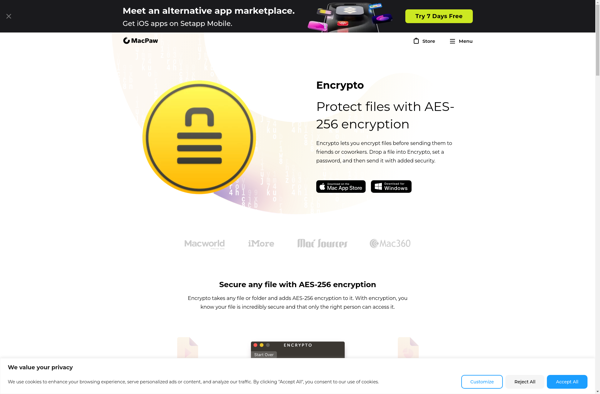
File Lock PEA
File Encryption XP

Unicode Crypter
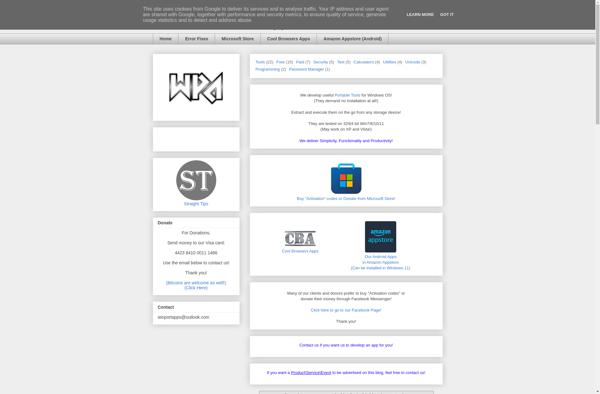
AES Command
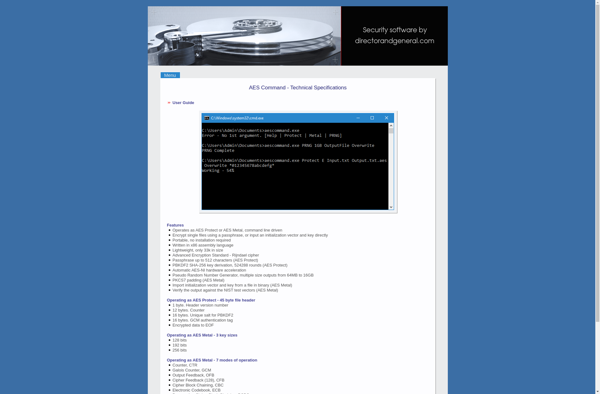
AES Metal
