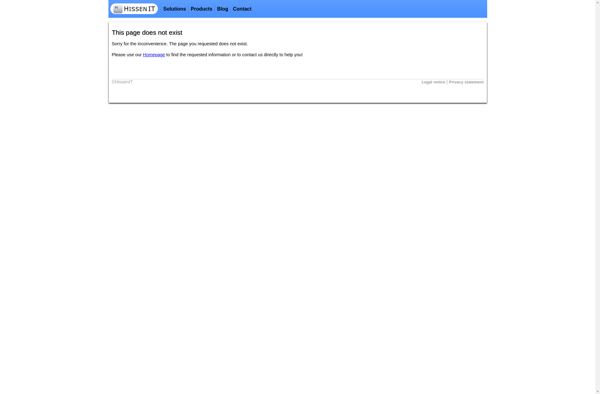Secure Archive
Secure Archive: Open-Source File Archiving Software
Secure Archive is an open-source file archiving software that allows users to compress and encrypt files and folders for secure storage and transfer. It has a simple interface and supports common compression formats like ZIP, 7Z, RAR, and TAR.
What is Secure Archive?
Secure Archive is an open-source, cross-platform file archiving and encryption software. It provides an easy way for users to compress, encrypt, store, and transfer files and folders securely.
Some key features of Secure Archive:
- Intuitive graphical interface for fast and simple operation
- Strong encryption using 256-bit AES to protect files and prevent unauthorized access
- Support for ZIP, 7Z, RAR, TAR and other common archive formats
- Securely delete files with multiple overwrite passes to prevent recovery
- Schedule and automate archive creation tasks
- Integrate with cloud storage services like Dropbox and Google Drive
- Cross-platform support for Windows, MacOS and Linux
Secure Archive is trusted by businesses and individuals across the world for sensitive data archiving thanks to its emphasis on security, privacy, and ease of use. With its open-source codebase, the software is continuously updated and improved by its active developer community.
Secure Archive Features
Features
- Open source software
- Supports common compression formats like ZIP, 7Z, RAR, TAR
- Allows compressing and encrypting files and folders
- Simple and easy to use interface
- Secure storage and transfer of archived files
Pricing
- Open Source
Pros
Cons
Reviews & Ratings
Login to ReviewThe Best Secure Archive Alternatives
Top Security & Privacy and Encryption and other similar apps like Secure Archive
Here are some alternatives to Secure Archive:
Suggest an alternative ❐Axcrypt

AES Crypt

File Lock PEA
CryptoForge

File Encryption XP

CrococryptFile