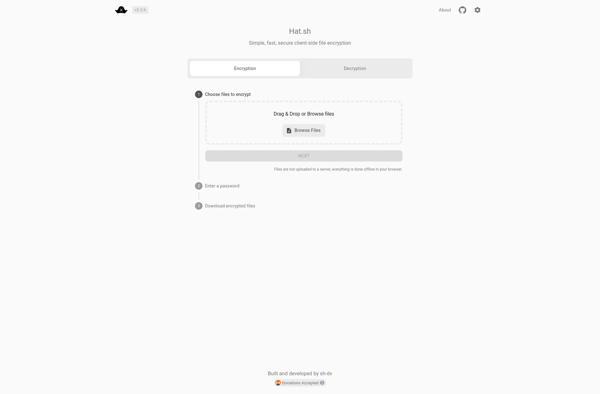DigiVault
DigiVault: Digital Asset Management System
A secure digital asset management system for storing, organizing, searching, and sharing digital files with robust security features and customizable workflows.
What is DigiVault?
DigiVault is an enterprise-grade digital asset management (DAM) platform designed to help organizations securely store, manage, distribute, and organize their digital media assets. It enables companies to build customizable digital libraries with access controls, workflows, metadata tagging, and integration capabilities.
Key features of DigiVault include:
- Secure cloud storage and backup for all file types including images, videos, documents, and more
- Role-based access controls and permissions to ensure only authorized users can access folders and files
- Automated metadata tagging and AI-powered search to easily find assets
- Customizable workflows for review, approval, distribution, etc.
- Version histories to track changes and restore previous versions
- APIs and integrations with leading business systems like content management, e-commerce, and marketing platforms
- Mobile optimization and access from any device
- Audit logs and reporting dashboards
With robust organization capabilities, security controls, and extensibility features, DigiVault provides enterprises with an efficient way to unify, manage, and leverage their digital media libraries across the organization.
DigiVault Features
Features
- Centralized digital asset repository
- Role-based access controls
- Custom metadata and tagging
- Version control
- Search and filtering
- Integrations with other systems
- Workflow automation
- Digital rights management
- Audit trails
- Disaster recovery tools
Pricing
- Subscription-Based
- Custom Pricing
Pros
Cons
Official Links
Reviews & Ratings
Login to ReviewThe Best DigiVault Alternatives
Top File Management and Digital Asset Management and other similar apps like DigiVault
Here are some alternatives to DigiVault:
Suggest an alternative ❐Windows BitLocker

TrueCrypt

Cryptomator
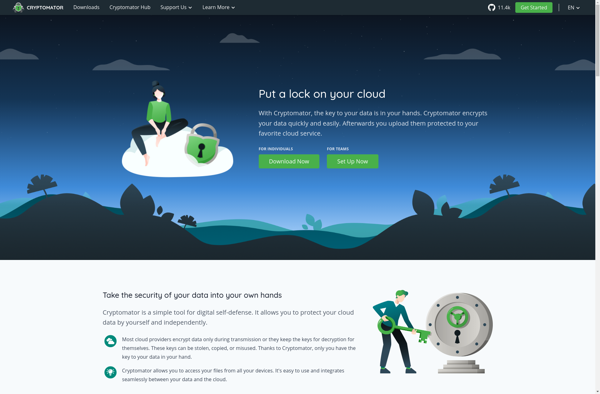
Disk Utility

Axcrypt

Boxcryptor
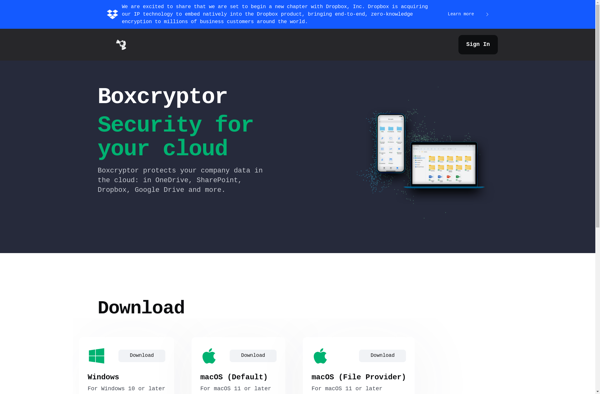
Kleopatra

GPGTools

AES Crypt

GnuPG

Encrypto
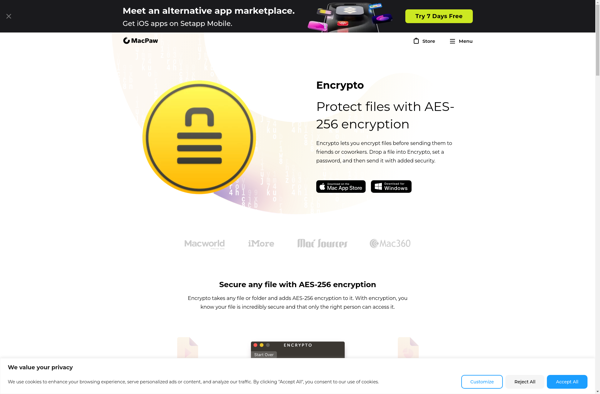
Batch File Encryptor
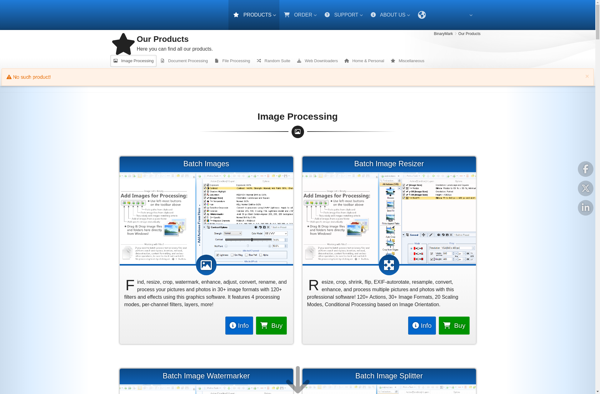
Secret Space Encryptor
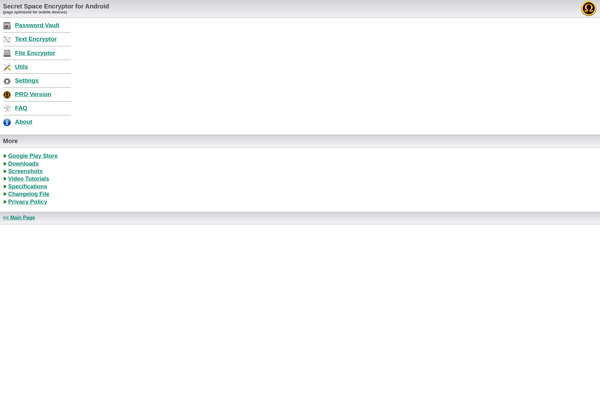
Hat.sh