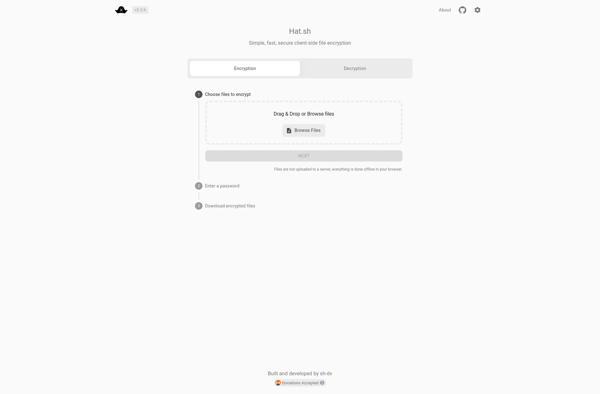Steganos Safe
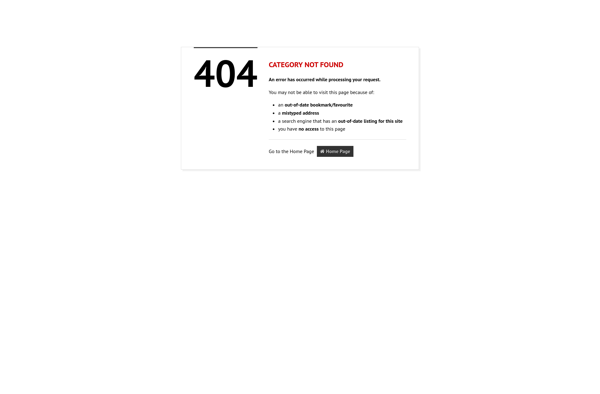
Steganos Safe: Secure File Storage
Steganos Safe is an encryption software that allows users to store files in an encrypted virtual safe. It uses AES-256 bit encryption to secure files and has features like password protection, secure deletion, and hidden volumes.
What is Steganos Safe?
Steganos Safe is a commercial encryption software developed by Steganos Software GmbH. It provides users with a virtual safe that encrypts files, folders, and drives for secure storage and transfer of sensitive data.
It utilizes 256-bit AES encryption, considered one of the strongest encryption algorithms available, to safeguard files from unauthorized access. Users can protect the virtual safe with passwords, PINs, or encryption keys. An overlooked feature is the ability to create hidden encrypted volumes within the safe that are invisible without the correct password.
Key features include secure deletion of original files, self-destruct functionality to wipe data if tampering is detected, and encryption of external drives for traveling. Files stored in Steganos Safe remain encrypted even during transfer over insecure networks.
The software provides protection against brute force attacks. After a set number of incorrect password attempts, the safe self-destructs. The Safe mode also hides the presence of encrypted containers to provide plausible deniability of their existence.
Available clients exist for Windows, macOS, iOS, and Android. The user interface aims to provide all encryption features via an accessible and intuitive graphic interface. Overall, Steganos Safe offers advanced security for sensitive personal and enterprise data storage and transfer.
Steganos Safe Features
Features
- AES-256 bit encryption
- Password protection
- Secure file deletion
- Hidden volumes
- Portable USB drive encryption
- Cloud storage encryption
- Email encryption
Pricing
- One-time Purchase
- Subscription-Based
Pros
Cons
Reviews & Ratings
Login to ReviewThe Best Steganos Safe Alternatives
Top Security & Privacy and Encryption and other similar apps like Steganos Safe
Here are some alternatives to Steganos Safe:
Suggest an alternative ❐Windows BitLocker

TrueCrypt

VeraCrypt
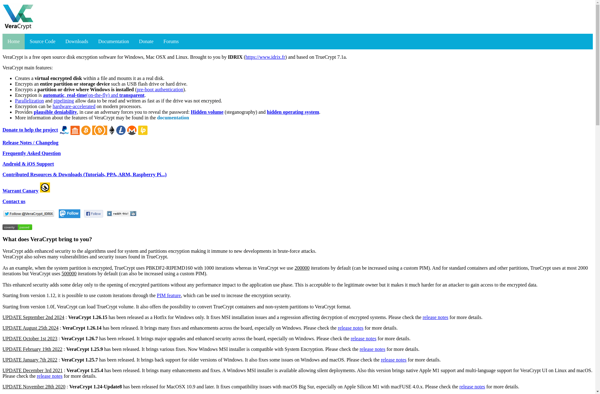
Cryptomator
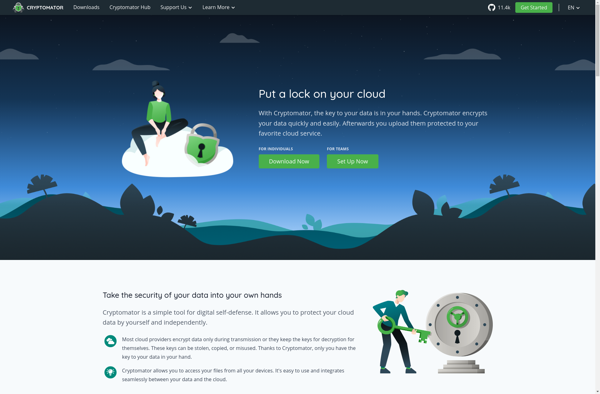
LUKS
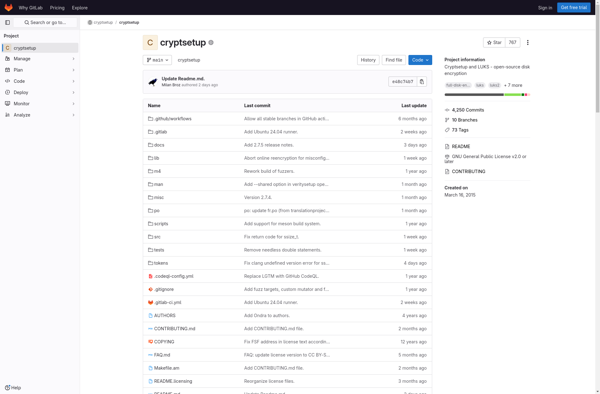
ECryptfs

EDS (Encrypted Data Store)

CipherShed
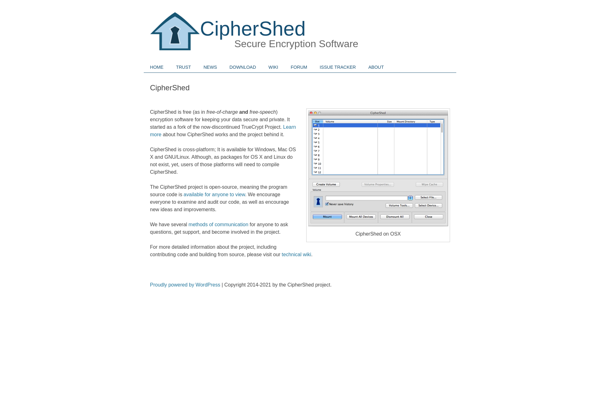
Hat.sh