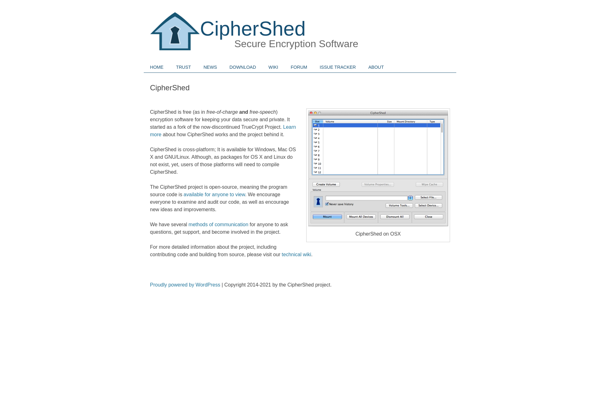ZuluCrypt
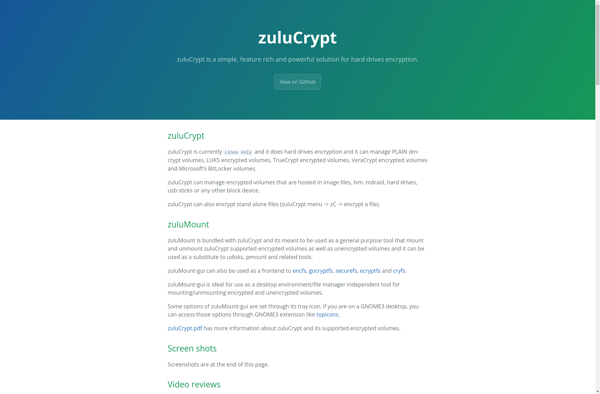
zuluCrypt: Open-Source GUI Tool for Encrypted Linux Drivess
zuluCrypt is an open-source GUI tool for managing encrypted drives and partitions on Linux. It allows you to create encrypted containers or encrypt entire partitions, manage passwords and keys, configure automated unlocking on login, and more.
What is ZuluCrypt?
zuluCrypt is an open-source, cross-platform GUI application for managing encrypted drives and partitions on Linux operating systems. It provides an easy-to-use interface for creating encrypted containers or encrypting entire partitions, allowing you to protect your data with on-the-fly encryption and decryption.
Some key features of zuluCrypt include:
- Supports creating encrypted containers using LUKS, TrueCrypt, and VeraCrypt formats
- Can encrypt entire partitions or storage devices
- Manages passwords and encryption keys for accessing encrypted containers and drives
- Offers various options for automatically unlocking drives on user login or system startup
- Enables configuring multiple user keys for accessing encrypted containers
- Allows backing up and restoring encryption headers and keys
- Works on Ubuntu, Debian, Fedora, openSUSE, Arch Linux, and other Linux distributions
Overall, zuluCrypt makes disk encryption easy and approachable for Linux users. With its intuitive wizard-based interface, various configuration options, and tight integration with Linux systems, it simplifies protecting your sensitive data while requiring minimal user intervention.
ZuluCrypt Features
Features
- Full disk encryption
- Encrypted containers
- Manages passwords and encryption keys
- Automated drive unlocking on login
- Plausible deniability
- Cross-platform - works on Linux, BSD, MacOS, and Windows
Pricing
- Open Source
Pros
Cons
Official Links
Reviews & Ratings
Login to ReviewThe Best ZuluCrypt Alternatives
Top Security & Privacy and Encryption and other similar apps like ZuluCrypt
Here are some alternatives to ZuluCrypt:
Suggest an alternative ❐TrueCrypt

VeraCrypt
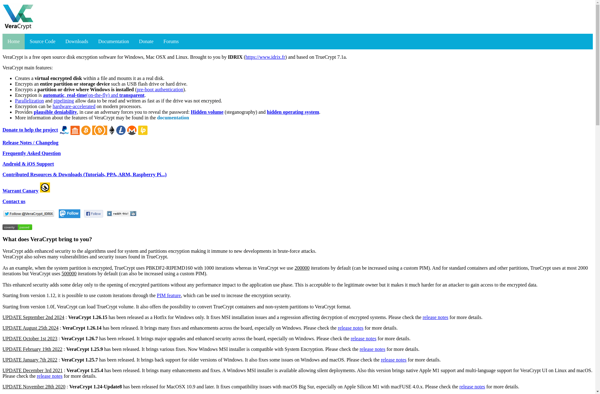
Cryptomator
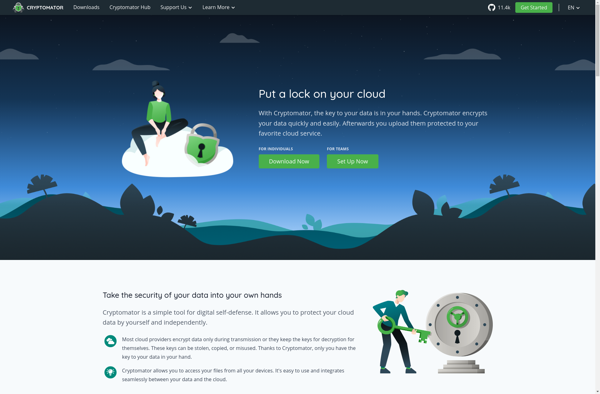
Boxcryptor
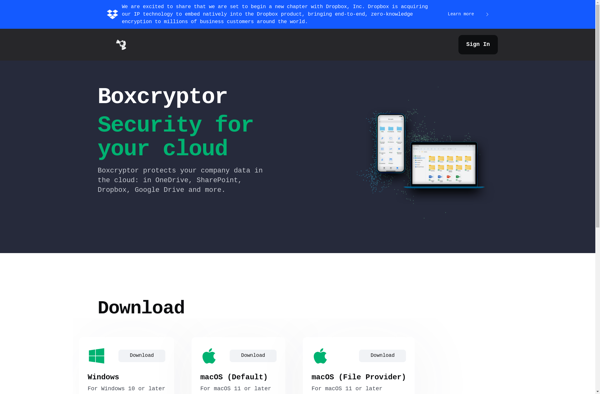
LUKS
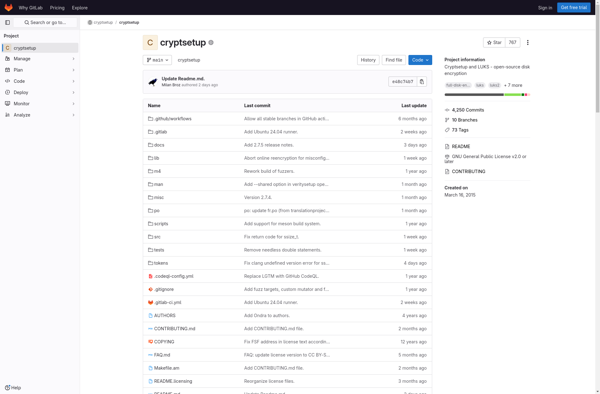
FinalCrypt

File Lock PEA
CipherShed