MacDropAny
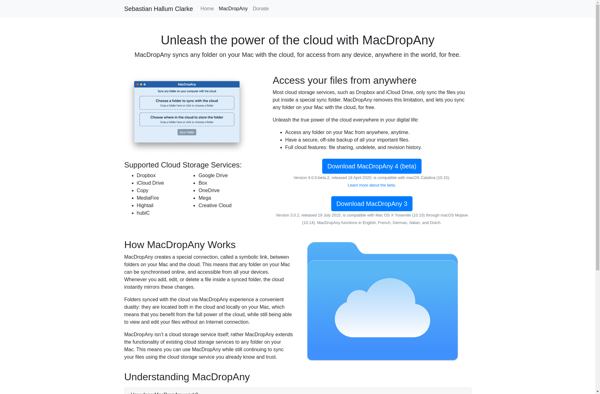
MacDropAny: Free File Transfer Software for macOS
A free and open-source file transfer software for macOS, allowing easy sharing between Macs and other devices over a local network.
What is MacDropAny?
MacDropAny is a free and open-source app that enables quick and easy file transfers between Macs and other devices over a local network. It works by creating a simple web server on your Mac that lets you share files with anyone on the same WiFi network.
Some key features of MacDropAny:
- No account or setup required - it just works out of the box
- Easy drag and drop interface for sending files
- Share with other Macs, Windows PCs, smartphones/tablets through a web browser
- Supports large file transfers with no size limits
- Works completely offline with no internet connection required
- Open source software with no ads, tracking or data collection
MacDropAny is great for quickly sharing documents, photos, videos and other files at home, office or events without needing flash drives or cloud services. It gives you a simple private local network to transfer files between devices, with minimal setup and no accounts or fees.
MacDropAny Features
Features
- Easy file sharing between Macs and other devices over a local network
- No accounts or cloud services required
- Open-source and free to use
- Supports drag and drop file transfers
- Allows sharing of files, folders, and even the clipboard
Pricing
- Free
- Open Source
Pros
Cons
Official Links
Reviews & Ratings
Login to ReviewThe Best MacDropAny Alternatives
Top File Sharing and Local Network File Transfer and other similar apps like MacDropAny
Here are some alternatives to MacDropAny:
Suggest an alternative ❐Syncthing
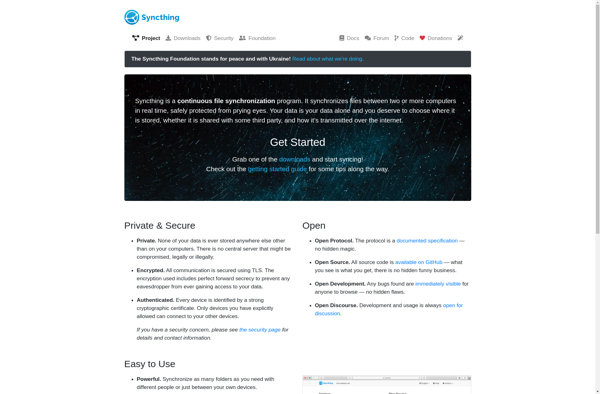
Rsync

FreeFileSync

SyncBack

GoodSync

Cryptomator
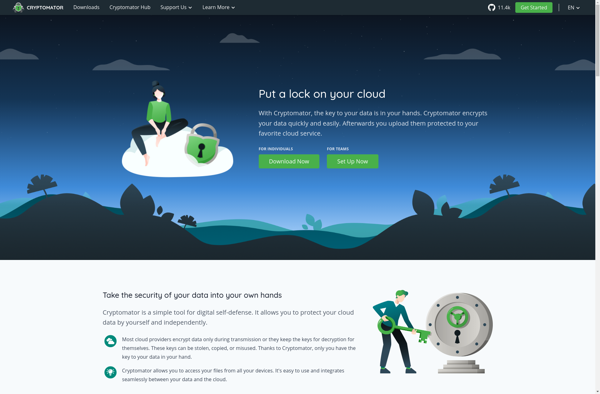
ForkLift
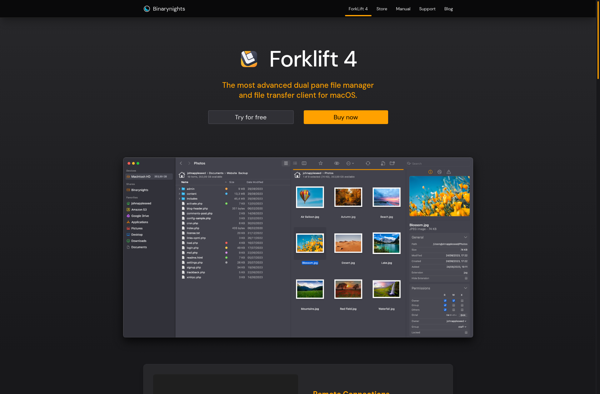
Rclone

Déjà Dup

Unison File Synchronizer
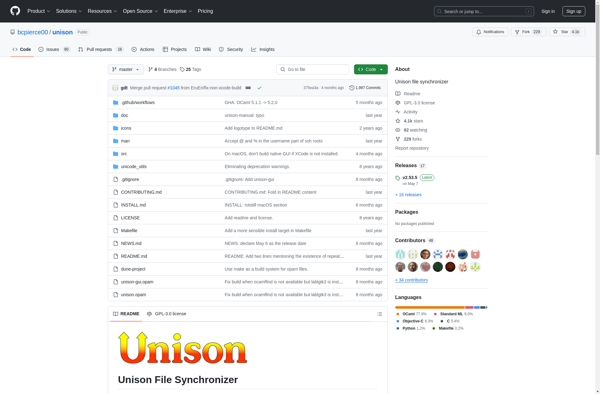
Restic

Bvckup 2
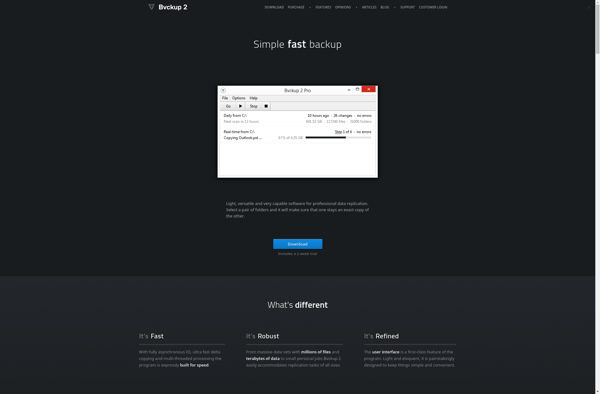
SyncTime
