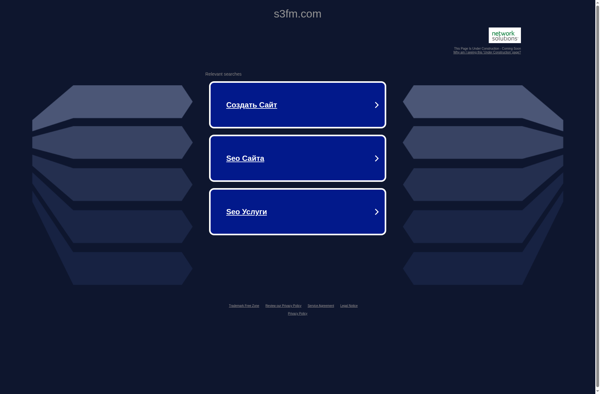Cloud Turtle
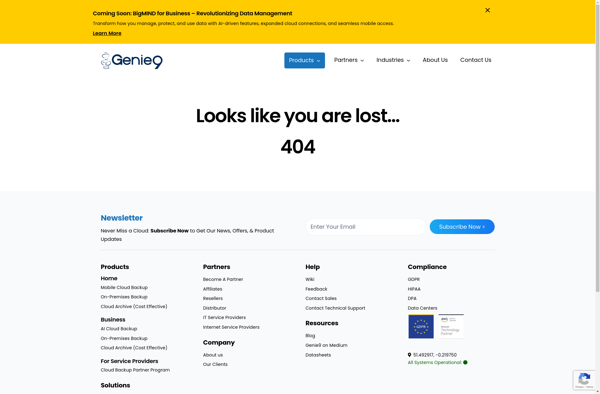
Cloud Turtle: Cloud-Based Data Storage and Sharing Platform
Cloud Turtle is a cloud-based data storage and sharing platform. It allows users to store, access, and share files across devices from any location. Key features include online file storage and backup, file syncing, sharing permissions and access controls, mobile apps, and integration with common productivity software.
What is Cloud Turtle?
Cloud Turtle is a popular cloud-based file storage and sharing service launched in 2010. It allows users to store, backup, access, and share files online through their website and mobile apps. Cloud Turtle offers secure online file storage with encryption and fine-grained access controls to restrict sharing as needed.
Some key features of Cloud Turtle include:
- Online file storage and backup - Store files centrally in the cloud instead of on individual devices
- File syncing - Files are kept in sync automatically across linked desktop and mobile devices
- Sharing and collaboration - Files can be privately shared with specific users or teams with permissions controlling access
- Mobile access - Android and iOS apps allow files to be accessed and managed on smartphones and tablets
- Integrations - Plug directly into common business and productivity software like Office and Slack
- Security - 256-bit AES encryption secures data in transit and at rest. Two-factor authentication adds an extra layer of protection.
With affordable pricing tiers for individuals, teams, and organizations, Cloud Turtle is an easy to use cloud storage solution for home users and businesses alike looking for a secure and centralized place to store, backup, access, and share files.
Cloud Turtle Features
Features
- Online file storage and backup
- File syncing across devices
- Sharing permissions and access controls
- Mobile apps
- Integration with productivity software
Pricing
- Freemium
- Subscription-Based
Pros
Cons
Reviews & Ratings
Login to ReviewThe Best Cloud Turtle Alternatives
Top Online Services and File Storage & Sharing and other similar apps like Cloud Turtle
Here are some alternatives to Cloud Turtle:
Suggest an alternative ❐Cyberduck
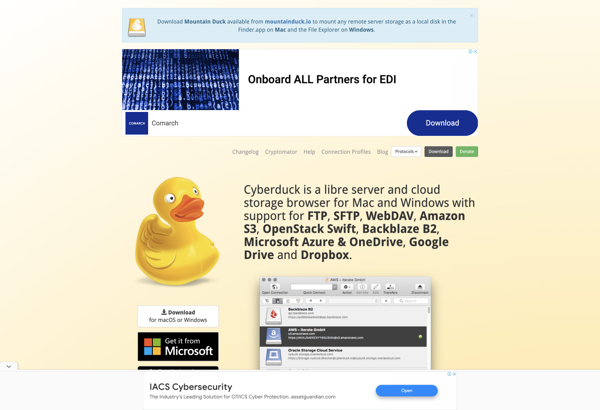
S3 Browser
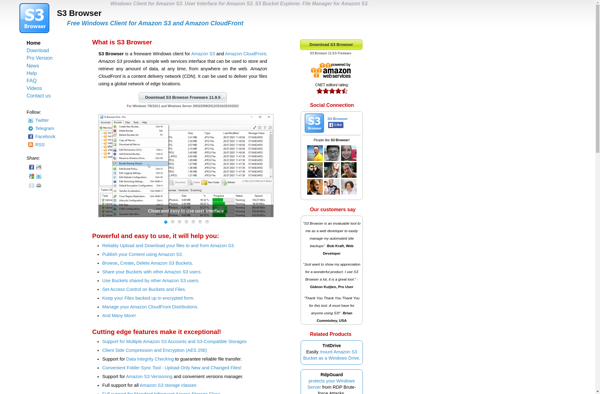
ForkLift
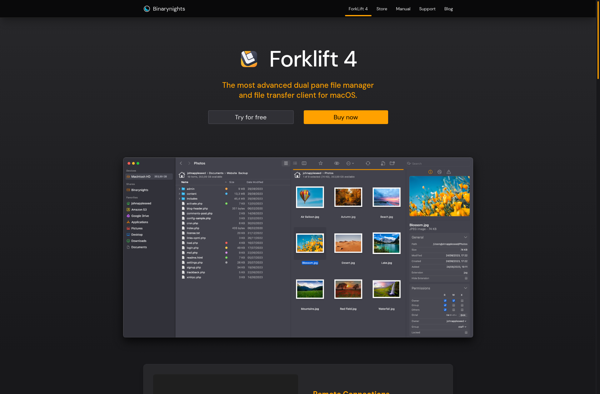
ExpanDrive
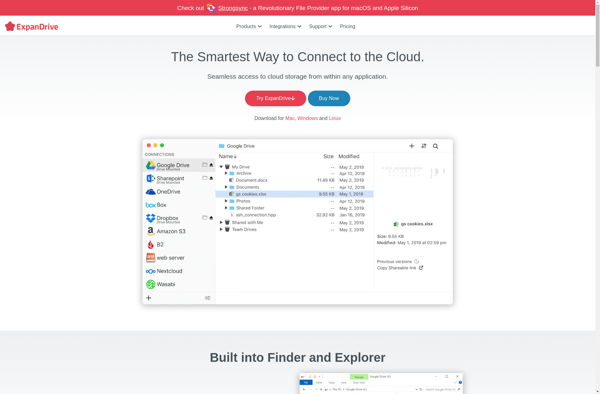
Transmit

Jungle Disk
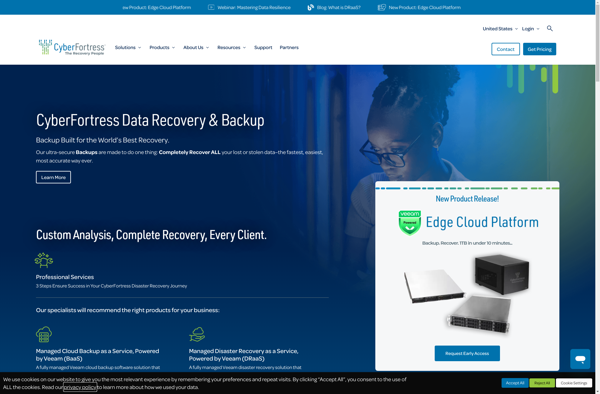
Gladinet
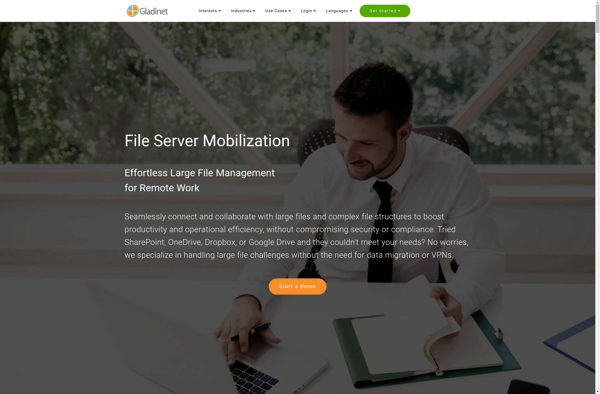
MSP360 Explorer
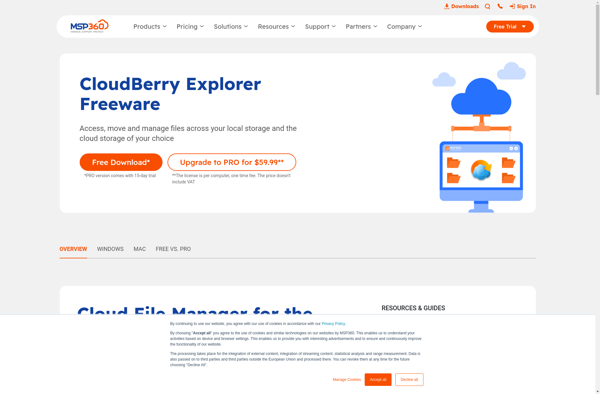
CrossFTP

DragonDisk

Drive File Stream by Google
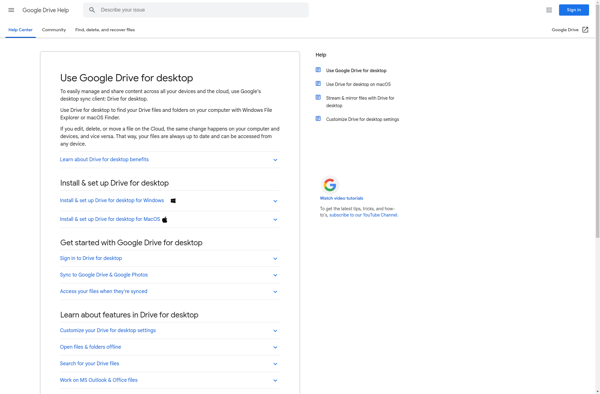
Macfusion
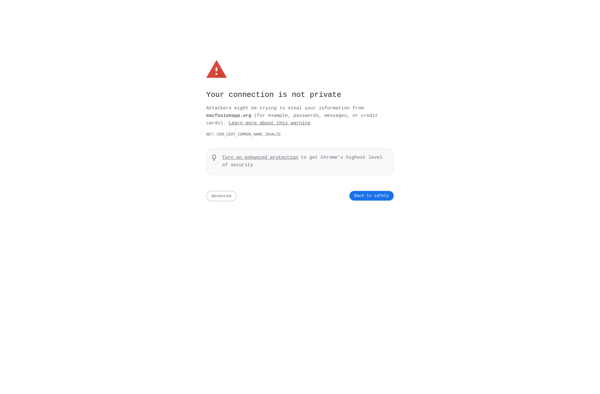
S3hub
S3fm