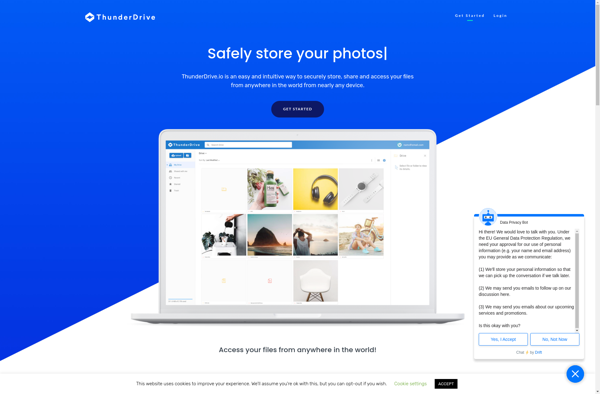S3 Browser
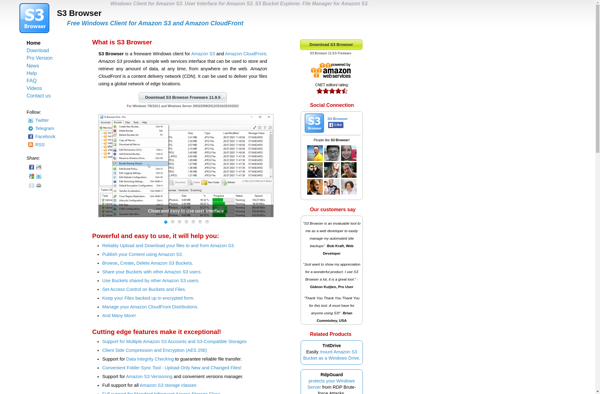
S3 Browser: Free Windows Client for Amazon S3
A freeware client for managing buckets, uploading and downloading files, setting access permissions, and generating access keys, ideal for working with Amazon S3 storage.
What is S3 Browser?
S3 Browser is a freeware program for Windows that provides a desktop graphical user interface for working with Amazon S3 cloud storage and Amazon CloudFront content delivery. It allows you to easily manage Amazon S3 buckets and objects, upload and download files, set access permissions, generate access keys, and more.
Some key features of S3 Browser include:
- Intuitive desktop interface for Amazon S3 and CloudFront
- Create, delete, and manage buckets and objects
- Upload and download files and folders
- Preview documents and images stored in S3
- Set ACLs and permissions for access control
- Generate access keys for API access
- Supports Amazon S3 security features like MFA Delete
- Easy installation and setup, no command line needed
- Free and open source software
S3 Browser makes working with Amazon S3 much more user-friendly compared to the web console or APIs. It's especially useful for teams and individuals that regularly access S3 for storage and distribution of documents, media, websites, and other files. With an intuitive desktop GUI and advanced Amazon S3 management features, S3 Browser is an excellent free alternative for Windows users.
S3 Browser Features
Features
- Manages buckets and objects in Amazon S3
- Uploads, downloads, copies, moves, renames, and deletes objects
- Sets access permissions on buckets and objects
- Generates pre-signed URLs and access keys
- Supports Amazon CloudFront
- Integrates with AWS IAM for access management
- Provides a GUI for working with S3 storage
Pricing
- Free
- Open Source
Pros
Cons
Official Links
Reviews & Ratings
Login to ReviewThe Best S3 Browser Alternatives
Top Online Services and Cloud Storage and other similar apps like S3 Browser
Here are some alternatives to S3 Browser:
Suggest an alternative ❐Google Drive

Dropbox

MEGA

Nextcloud
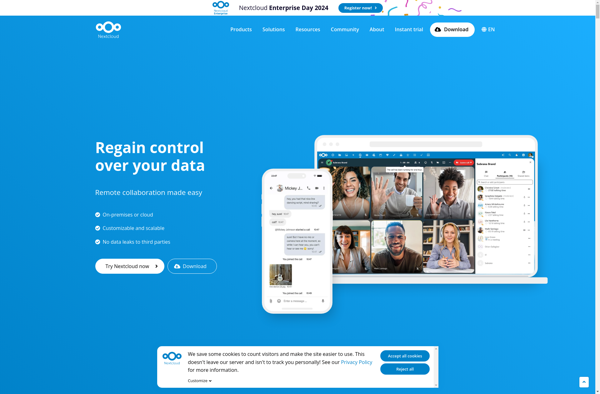
OwnCloud

Microsoft OneDrive

Syncthing
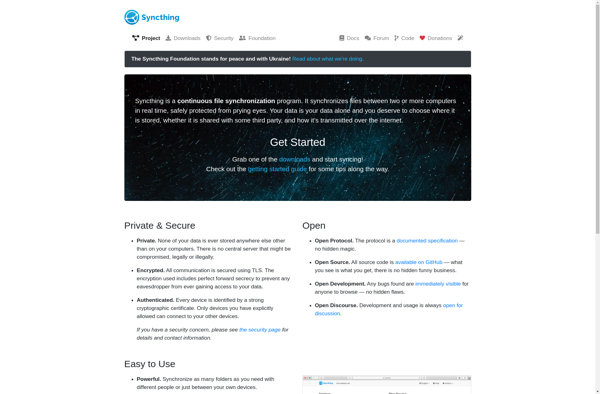
Cyberduck
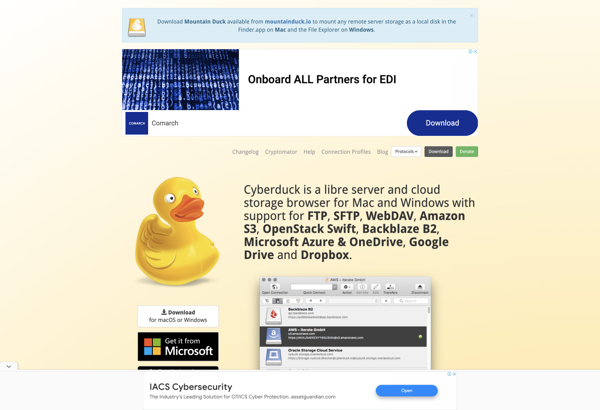
Resilio Sync
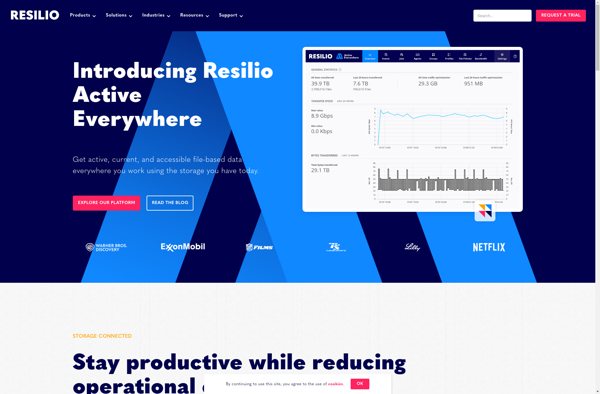
Rclone

TntDrive

IPFS
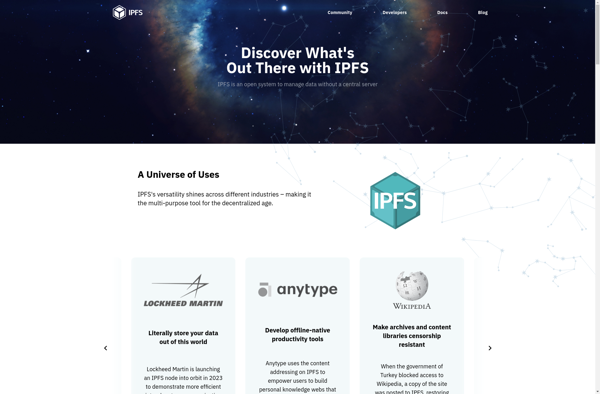
DragonDisk

Cloud Explorer
S3 Drive
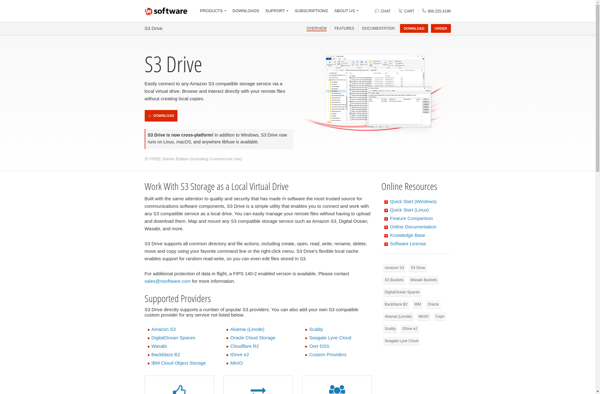
Bucket Explorer
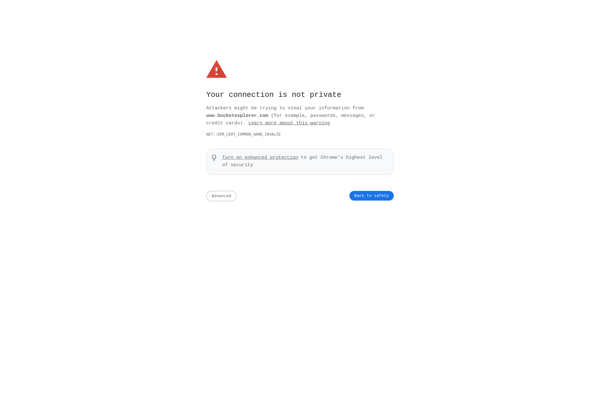
Macfusion
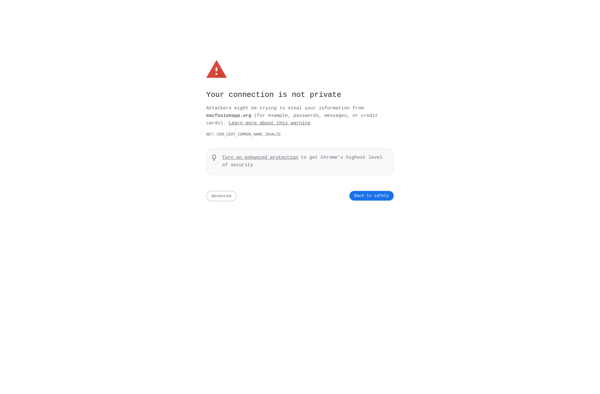
Yarkon S3

Tahoe-LAFS
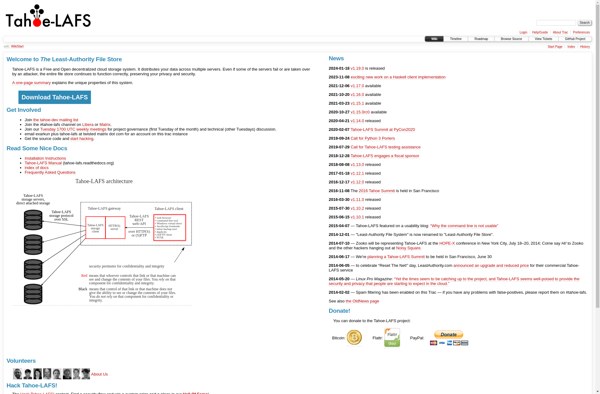
S3hub
Simul Documents
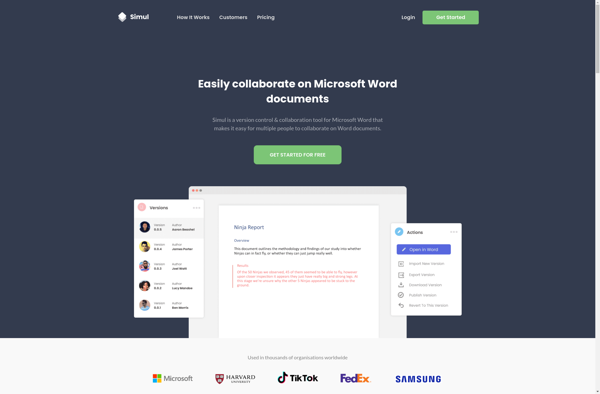
P2S3

Suralink
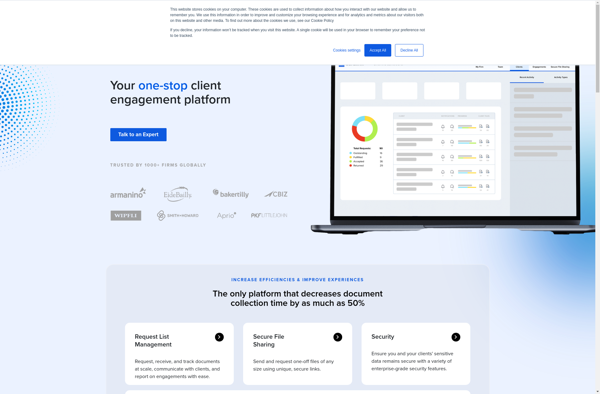
Cloud Turtle
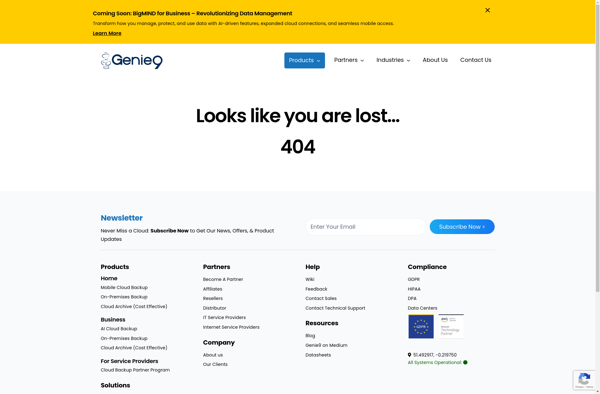
Quatrix
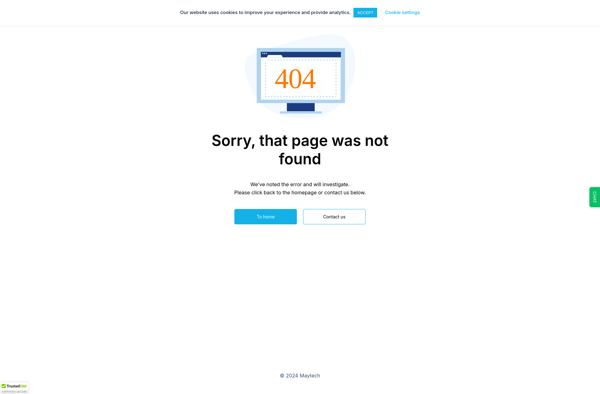
Egress Switch Secure Workspace
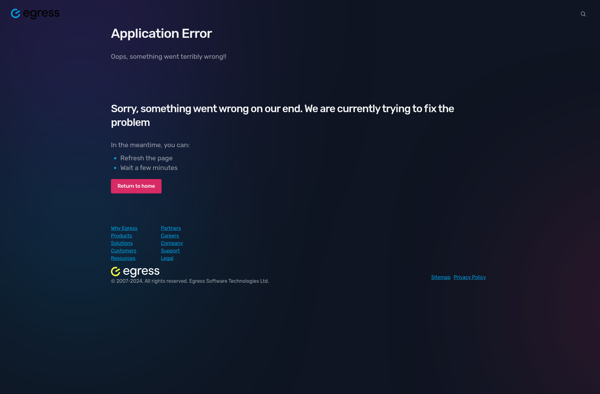
Cnstruction
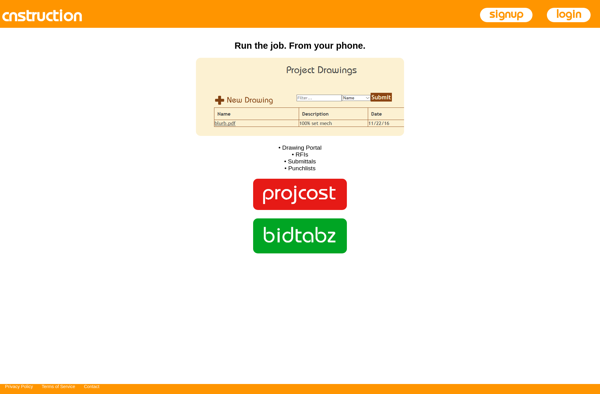
Copyfs
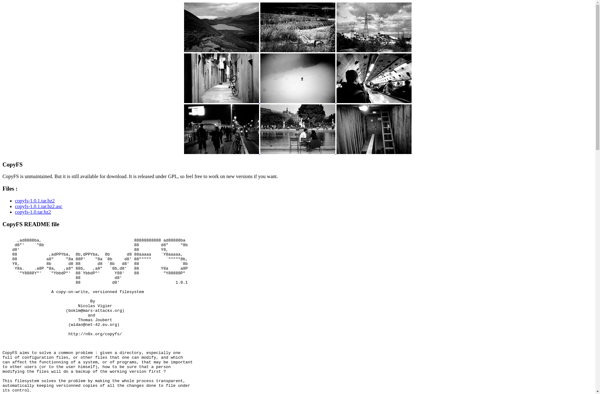
ThunderDrive