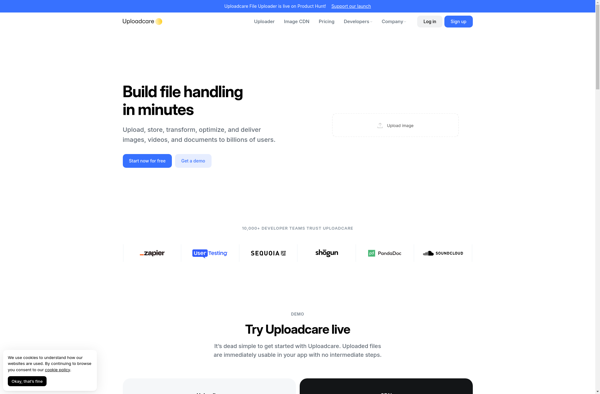Cloud Explorer
Cloud Explorer: Cloud Storage Management Tool
Connect to multiple cloud services like Google Drive, Dropbox, Box, OneDrive, and more from one interface to visualize, access, and manage your files across cloud platforms.
What is Cloud Explorer?
Cloud Explorer is a unified cloud storage management application that enables you to connect, access, and manage files stored across multiple cloud services. It serves as a central hub to visualize and work with your cloud data, eliminating the need to log into individual accounts.
With Cloud Explorer, you can connect to popular cloud platforms like Google Drive, Dropbox, Microsoft OneDrive, Box, Amazon Drive, and more. It provides a single pane of glass into all your cloud files, folders and storage. You can browse, search, preview, upload, download, move, and share files regardless of where they are actually hosted.
Key features include:
- Unified dashboard to see and manage files across multiple cloud accounts
- Connect unlimited cloud services like Drive, Dropbox, OneDrive, Box, iCloud
- Transfer files between connected cloud platforms
- Share files and folders by generating public links
- Preview over 200 file types within the app
- Tag-based organization and smart search
- Available on Mac, Windows, iOS, Android, and Web
With seamless multi-cloud connectivity and powerful file management capabilities, Cloud Explorer helps increase productivity and efficiency when working with cloud data.
Cloud Explorer Features
Features
- Connect to multiple cloud storage services like Google Drive, Dropbox, Box, OneDrive, Amazon S3, etc. from one interface
- Visualize and browse files and folders across different cloud platforms
- Preview documents and media files without downloading
- Search for files across connected cloud accounts
- Move, copy, delete, rename, and edit files and folders
- Download files and folders to your local device
- Share files and folders via links
- Automatic sync and updates
Pricing
- Freemium
- Subscription-Based
Pros
Cons
Official Links
Reviews & Ratings
Login to ReviewThe Best Cloud Explorer Alternatives
Top Online Services and Cloud Storage and other similar apps like Cloud Explorer
Here are some alternatives to Cloud Explorer:
Suggest an alternative ❐RaiDrive

S3 Browser
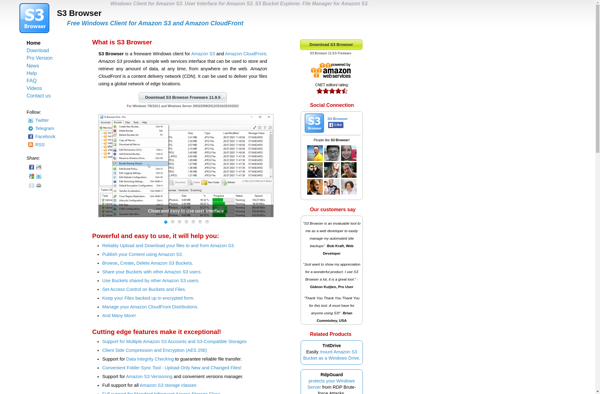
Rclone

NetDrive
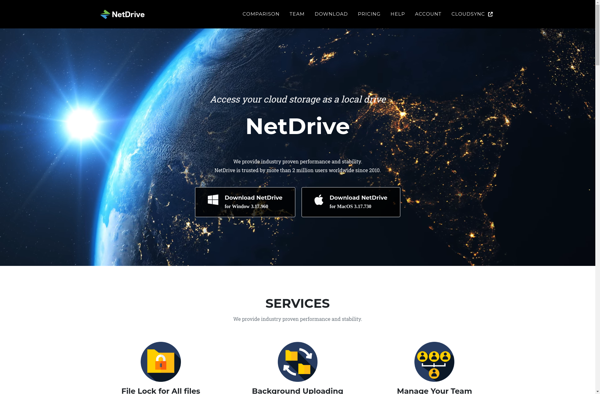
Jungle Disk
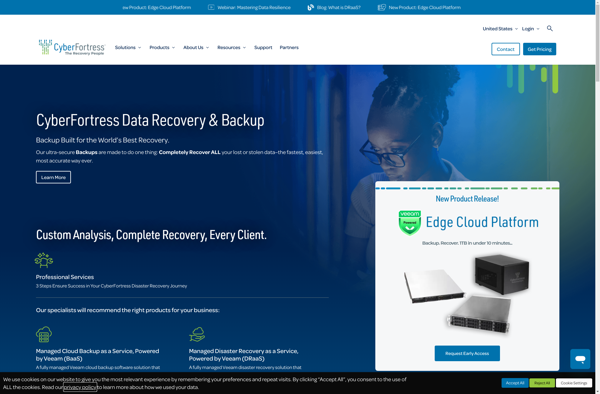
Gladinet
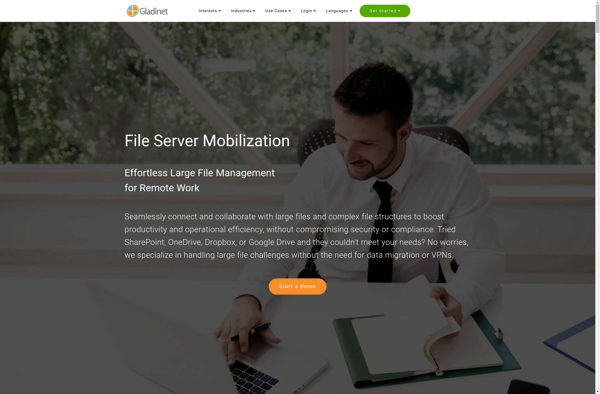
Filestack
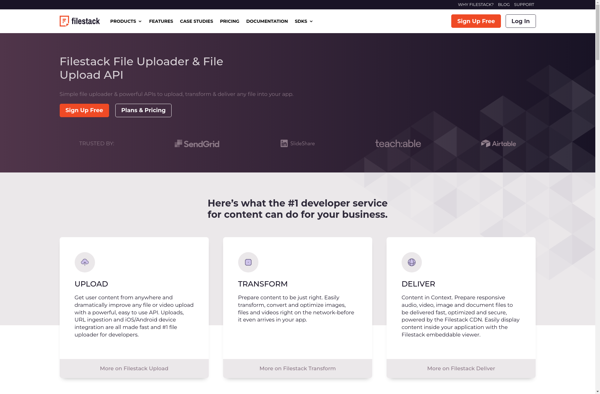
Drive File Stream by Google
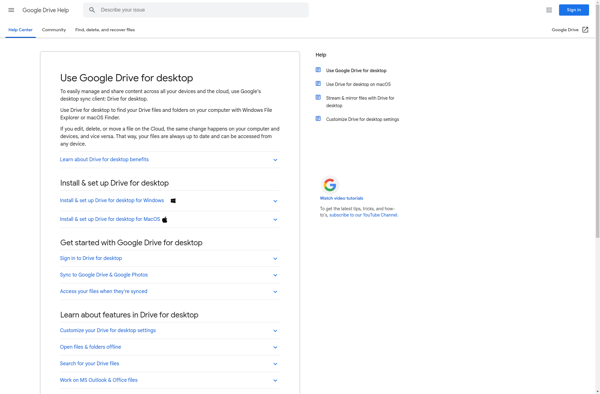
Uploadcare