MyPCBackup
MyPCBackup is an automated backup software for Windows that allows scheduling regular backups of important files and folders to external drives or cloud storage. It provides versioning and encryption for security.

MyPCBackup: Automated Backup Software for Windows
Automated backup software for Windows, scheduling regular backups to external drives or cloud storage, with versioning and encryption for security.
What is MyPCBackup?
MyPCBackup is an easy-to-use automated backup software designed specifically for Windows computers and laptops. It allows users to schedule regular backups of important personal files and folders, providing protection against data loss due to hard drive failures, ransomware, accidental deletion, or other issues.
Key features of MyPCBackup include:
- Intuitive interface for selecting files/folders to back up and choosing backup destinations (external drives, NAS devices, or cloud storage services)
- Flexible scheduling options - daily, weekly, or custom intervals
- Incremental backups to only copy new/changed files, saving bandwidth and storage space
- Built-in data compression and military-grade AES 256-bit encryption
- Backup versioning for accessing previous versions of files
- Recovery tools to easily restore backed up files and folders
- Notifications by email to monitor backup status
With robust backup capabilities, security features, and ease of use, MyPCBackup provides reliable and automated protection for irreplaceable personal data.
MyPCBackup Features
Features
- Automated backups
- Scheduling
- Versioning
- Encryption
- Backup to external drives
- Backup to cloud storage
Pricing
- Freemium
Pros
Easy to set up and use
Good for beginners
Affordable
Backs up important files automatically
Can restore previous versions
Cons
Limited configuration options
No mobile app
No backup of system or program files
Lacks some advanced features of competitors
Official Links
Reviews & Ratings
Login to ReviewThe Best MyPCBackup Alternatives
Top Backup & Sync and File Backup and other similar apps like MyPCBackup
Here are some alternatives to MyPCBackup:
Suggest an alternative ❐Duplicati
Duplicati is a free, open source backup software that securely stores encrypted, incremental, compressed backups on cloud storage services and remote file servers. It supports standard protocols like FTP, SSH, WebDAV and various backends like Microsoft OneDrive, Amazon S3, Google Drive, Dropbox, Tahoe-LAFS and many others.Some key features of Duplicati...

BackBlaze
BackBlaze is an online backup service launched in 2007 that focuses on offering unlimited cloud backup space and file restoration options for Windows and Mac users. It provides continuous, automatic backup of documents, photos, music, and other important files on your computer to secure BackBlaze data centers, allowing you to...

ViceVersa
ViceVersa is a versatile file and folder synchronization and comparison software for Windows. It provides an easy way for users to synchronize, backup, compare folders, drives, and file versions on their computer.Some key features of ViceVersa include:One-way or two-way folder synchronization - ViceVersa can sync changes in either direction or...
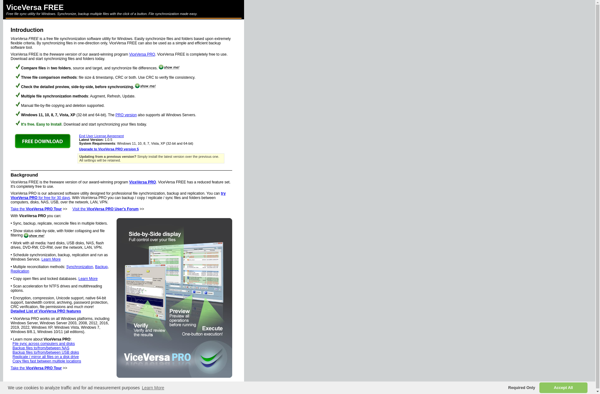
Jungle Disk
Jungle Disk is a popular cloud backup solution that gives users an easy way to backup their files and folders to the cloud. It works by integrating with major cloud storage providers like Amazon S3, Microsoft Azure, Rackspace, and others to provide a simple interface for managing cloud backups.Some key...
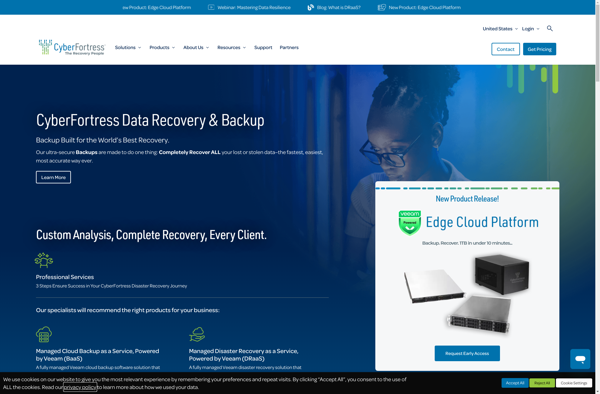
CrashPlan
CrashPlan is a cross-platform online backup software application originally created by Code42 Software. It allows users to securely back up their files to Code42's cloud storage or onto a friend's computer over the internet for free. CrashPlan also offers paid plans with unlimited backup space and file versioning.Some key features...

Syncplicity
Syncplicity is a cloud-based file sync and share platform designed for enterprise use. It enables organizations to securely share files and collaborate across teams, while maintaining control and visibility over corporate data.Some key features of Syncplicity include:File sync - Sync files across desktops, mobile devices, and web for offline access...
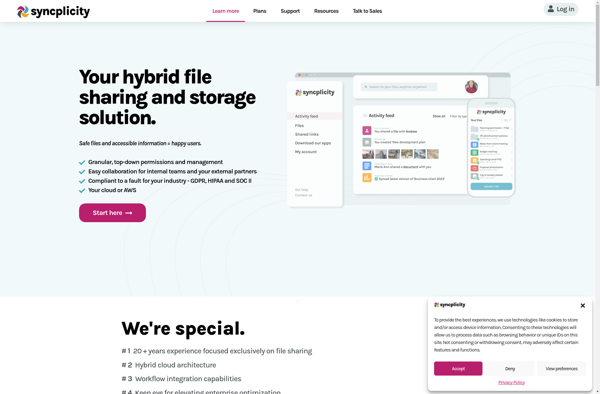
Restic
Restic is an open-source backup program that focuses on security and efficiency. It supports incremental backups, encryption, and deduplication to save storage space and bandwidth. Some key features of Restic include:Encryption - All data is encrypted with AES-256 before uploading it to the backup destination. The encryption keys are only...

OpenDrive
OpenDrive is an open source cloud storage and file hosting service launched in 2007. It provides users with secure online storage and file synchronization services that allow them to store, access and share files from any internet-connected device.Some key features of OpenDrive include:Secure encrypted storage to protect user data and...
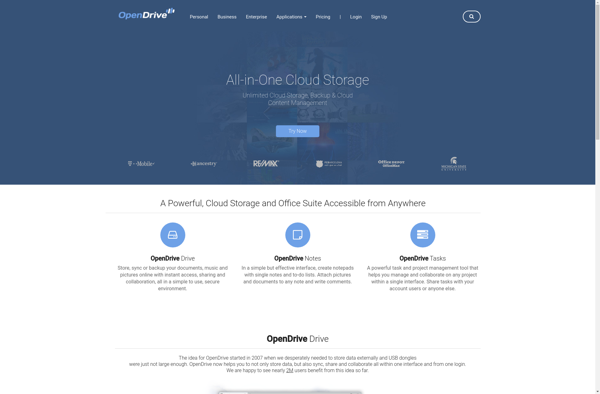
Weap.io
Weap.io is a free online mind mapping and brainstorming software. It allows users to create colorful and interactive mind maps to organize ideas and concepts visually. With an easy-to-use drag and drop interface, users can quickly add ideas, connect them with branches, and structure their thoughts.Key features of Weap.io include:Intuitive...
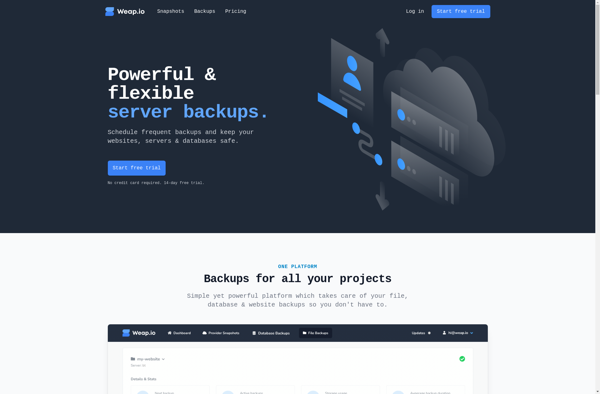
Nomadesk
Nomadesk is a cloud-based virtual desktop service designed to give users secure access to their desktop environment, files, and applications from any internet-connected device. With Nomadesk, users can sync data and settings across devices for a seamless user experience.Some key features of Nomadesk include:Access your full Windows desktop and installed...
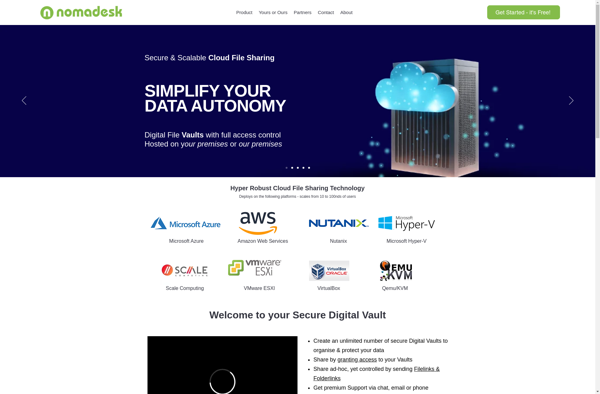
SnapShooter
SnapShooter is a easy-to-use screenshot capture utility for Windows that makes it simple to take screenshots and annotate images. It has a straightforward and intuitive interface that allows users to capture fullscreen shots of their entire display or select a specific region to screenshot.With SnapShooter, you can easily add text,...
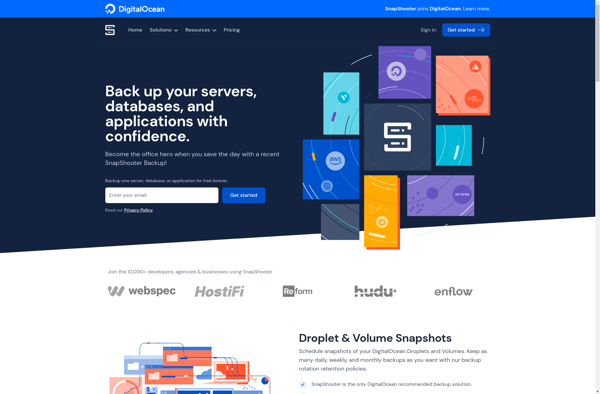
RecImg
RecImg is a free and open-source screenshot and screen recording software for Windows. It provides an easy way to capture still images and record video of your computer screen.With RecImg, you can select any part of your screen to screenshot, or record a video of your on-screen activity. It has...