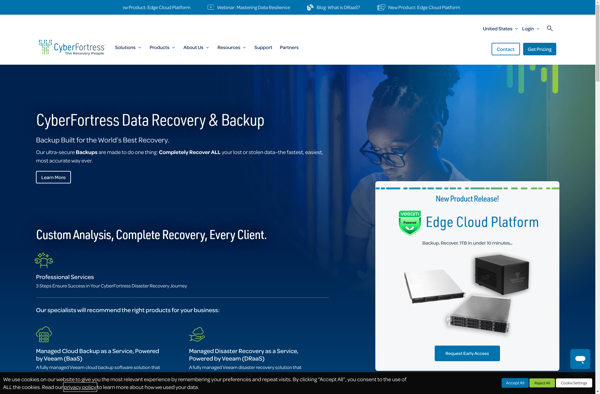SnapShooter
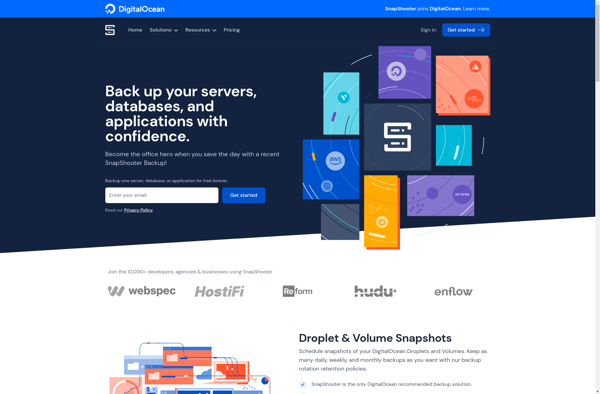
SnapShooter: Lightweight Screenshot Capture Software
Capture full screenshots or select a specific region with SnapShooter, a fast and easy-to-use Windows screenshot tool for documenting steps, creating tutorials, and more.
What is SnapShooter?
SnapShooter is a easy-to-use screenshot capture utility for Windows that makes it simple to take screenshots and annotate images. It has a straightforward and intuitive interface that allows users to capture fullscreen shots of their entire display or select a specific region to screenshot.
With SnapShooter, you can easily add text, arrows, shapes, and other annotations to your screenshots. It has basic image editing capabilities built-in so you can crop, resize, rotate, or draw on your screenshots before exporting them. The software supports exporting screenshots in common formats like JPEG, PNG, GIF and more.
Some key features include:
- Quickly take fullscreen or regional screenshots
- Annotate images with text, arrows, shapes, etc.
- Basic image editing tools like crop, resize, rotate
- Support for exporting in multiple file formats
- Simple and easy-to-use interface
SnapShooter is useful for creating tutorials or documentation, filing bug reports, capturing screens for presentations, and any other task that requires taking screenshots on Windows. It has a small footprint so it won't slow down your system, and it's completely free to use.
SnapShooter Features
Features
- Lightweight screenshot capture tool
- Ability to capture full screenshots or select a specific region
- Annotate and edit screenshots
- Built-in image editor
- Share screenshots via email or save locally
Pricing
- Free
Pros
Cons
Official Links
Reviews & Ratings
Login to ReviewThe Best SnapShooter Alternatives
Top Photos & Graphics and Screen Capture and other similar apps like SnapShooter
Here are some alternatives to SnapShooter:
Suggest an alternative ❐BackupSheep
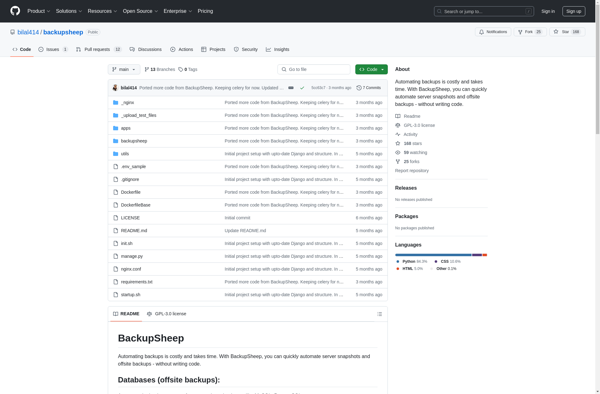
Weap.io
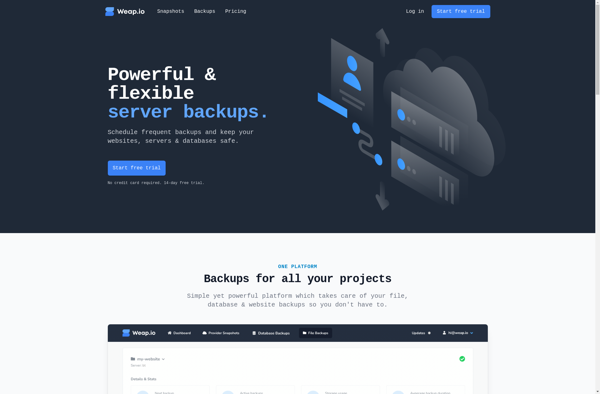
MyPCBackup

OnlineBackupVault