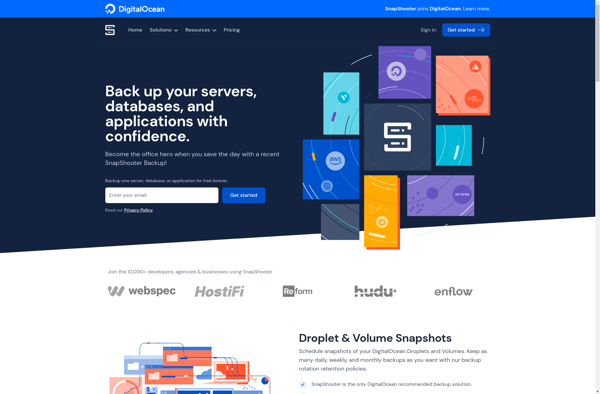DigitalDam
DigitalDam: Digital Asset Management System
Digital asset management system with cloud storage integration, AI-powered auto-tagging, and robust permissions controls, ideal for storing and accessing digital media files.
What is DigitalDam?
DigitalDam is a robust digital asset management (DAM) platform designed to help organizations centrally store, organize, manage and distribute their digital media assets. It supports all common file types including images, videos, PDF documents, audio files and more.
Key features of DigitalDam include:
- Cloud storage integration - Integrates with cloud services like Amazon S3, Azure Blob Storage, Backblaze B2 for scalable and secure storage.
- AI auto-tagging - Uses AI to automatically tag uploaded assets with relevant keywords to make searching easier.
- Collaboration tools - Allows teams to share assets and folders, comment on files and edit metadata.
- Permissions management - Set granular permissions for user access to assets and tool features.
- APIs and integrations - Comes with developer APIs and integrations with creative tools like Adobe CC, WordPress and more.
- Responsive interface - The user interface is mobile-friendly and adapts across devices.
Ideal for marketing teams, creative agencies, photographers, media organizations and others with large digital media libraries. DigitalDam helps streamline asset management with automation, collaboration and integration capabilities for productivity and efficiency.
DigitalDam Features
Features
- Cloud storage integration
- AI-powered auto-tagging
- Robust permissions controls
- Integration with creative tools
Pricing
- Subscription-Based
- Pay-As-You-Go
Pros
Cons
Official Links
Reviews & Ratings
Login to ReviewThe Best DigitalDam Alternatives
Top Office & Productivity and File Management and other similar apps like DigitalDam
BackupSheep
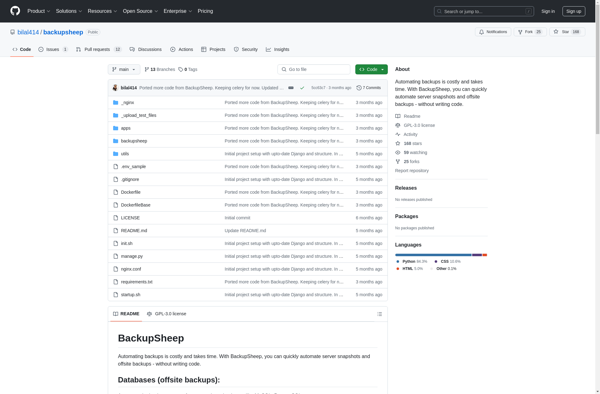
Weap.io
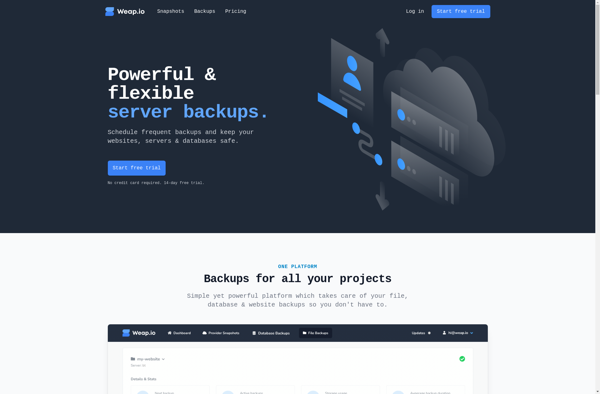
SnapShooter