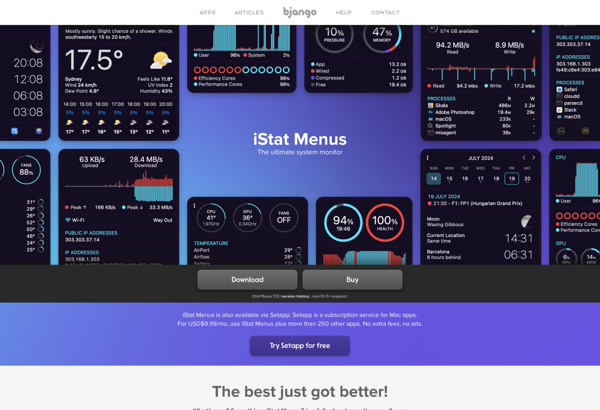ZetaWatch
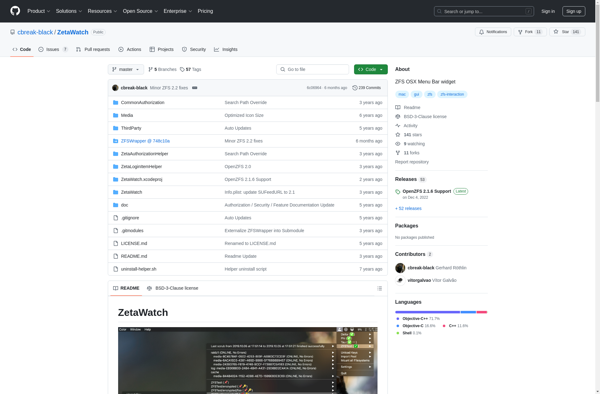
ZetaWatch: Open-Source Website Monitoring Tools
Monitor multiple websites for uptime and performance, receive alerts via email, SMS, or mobile push notifications with ZetaWatch, an open-source website monitoring tool.
What is ZetaWatch?
ZetaWatch is an open-source application for monitoring website uptime, performance, and changes. It provides a simple yet powerful way to track the availability and speed of websites, catch performance degradations, get alerts for unexpected website changes, and more.
Some key features of ZetaWatch include:
- Uptime Monitoring - Continuous checking if your sites are up or down. Get notified instantly via email, SMS or push notifications when your site goes offline.
- Page Speed Monitoring - Track page load times and performance from global locations. Identify performance bottlenecks.
- Change Monitoring - Monitor pages for unexpected changes in code, text, images, links and more. Great for detecting website defacements.
- Simple Dashboard - See all your websites, stats and alerts in one place. Easy to filter, search and manage all data.
- Global Monitoring - Check site performance from local and international locations for more accurate insight.
- Customizable Alerts - Get alerts your way through email, text messages, Telegram or mobile push notifications.
- Detailed Reporting - Charts show ongoing uptime and response time reports for each site.
- Open Source Software - Free to use with no restrictions under the MIT license.
ZetaWatch provides a free and frictionless entry point for monitoring website infrastructure. The automated monitoring and customizable alerts provide peace of mind by acting as an early warning system for site issues.
ZetaWatch Features
Features
- Website uptime monitoring
- Page speed monitoring
- SSL certificate monitoring
- Push notifications
- Email notifications
- SMS notifications
- Basic authentication
- Public status pages
- Open source
- Self-hosted
Pricing
- Open Source
Pros
Cons
Official Links
Reviews & Ratings
Login to ReviewThe Best ZetaWatch Alternatives
Top Network & Admin and Website Monitoring and other similar apps like ZetaWatch
Here are some alternatives to ZetaWatch:
Suggest an alternative ❐Time Machine

DriveDx

MiniUsage
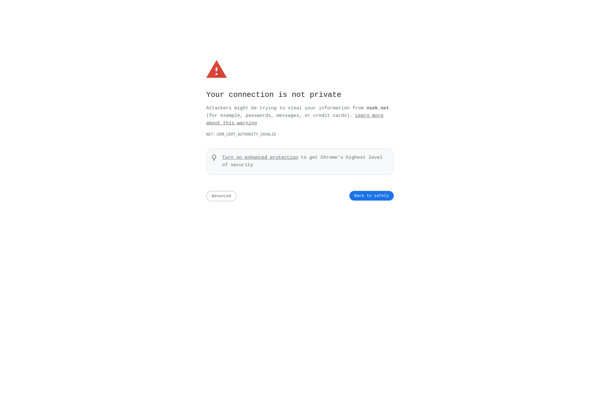
SSD-Z
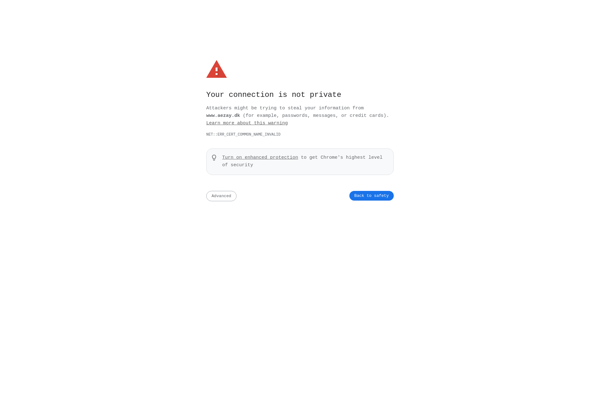
Time Machine for Linux

Free Disk Space Monitor