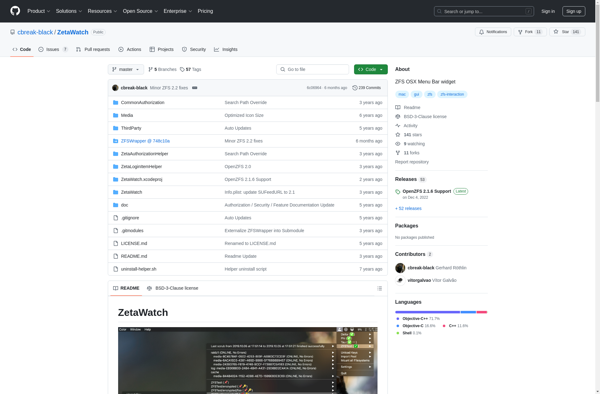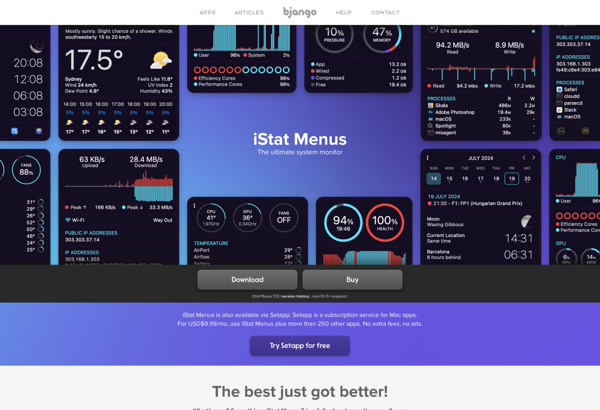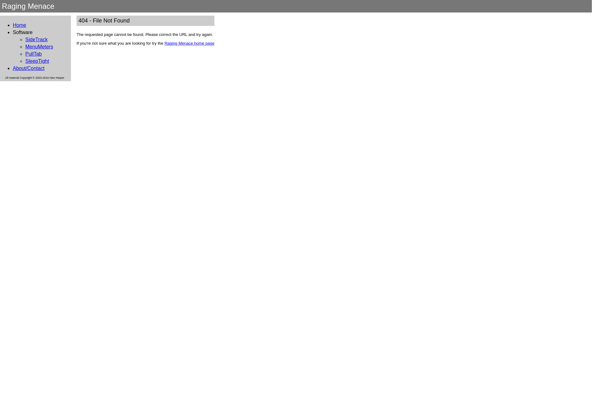MiniUsage
MiniUsage is an open-source data usage monitor and network monitor for Windows. It allows users to track their network and data usage, set data limits, view usage over time, and more.
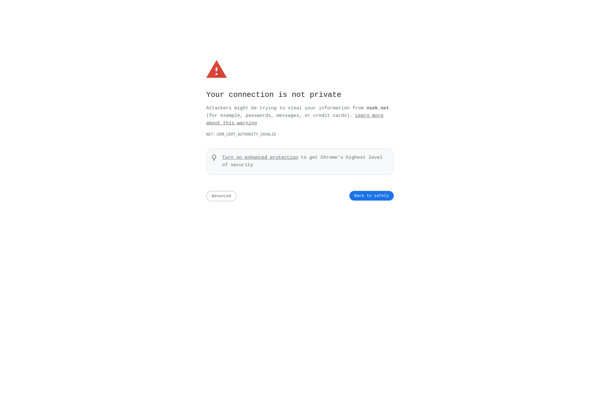
MiniUsage: Open-Source Data and Network Monitor for Windows
MiniUsage is an open-source data usage monitor and network monitor for Windows. It allows users to track their network and data usage, set data limits, view usage over time, and more.
What is MiniUsage?
MiniUsage is an open-source data usage monitor and network monitor application for Windows. It provides users with an easy way to track their network and data usage over time.
Some of the key features of MiniUsage include:
- Ability to set monthly data limits and get notifications when those limits are reached
- Network usage tracking for both WiFi and wired connections
- Historical usage charts to view trends over time (daily, weekly, monthly etc.)
- Breakdowns of usage by application or process
- Traffic logs showing bandwidth use per application
- Lightweight app with minimal impact on system resources
Overall, MiniUsage is useful for those who need to keep close tabs on how much data their devices are using every month. It allows you to cap usage if needed, while providing transparency into which apps and processes are consuming the most bandwidth.
MiniUsage Features
Features
- Real-time network monitoring
- Data usage tracking
- Data limit notifications
- Usage charts
- Multi-interface support
- Lightweight
- Open source
Pricing
- Open Source
Pros
Free to use
Lightweight and fast
Open source code
Good for monitoring data usage
Easy to set data limits
Usage charts are helpful
Cons
No mobile app
Limited reporting features
Basic interface
Windows only
Reviews & Ratings
Login to ReviewThe Best MiniUsage Alternatives
Top System & Hardware and System Monitoring and other similar apps like MiniUsage
Here are some alternatives to MiniUsage:
Suggest an alternative ❐Rainmeter
Rainmeter is an open source desktop customization tool for Windows that allows users to personalize their desktop with customizable skins, widgets, and other graphical elements. It provides extensive options for customizing the look and feel of the Windows desktop.Some of the key features of Rainmeter include:Customizable skins and themes -...
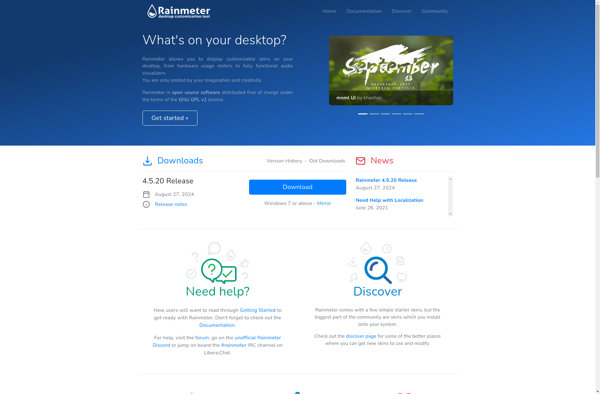
GeekTool
GeekTool is a free, open source application developed for macOS that enables users to customize their desktop with various types of information. It works by allowing users to add shell scripts, images, websites, and other content on the desktop as sprites that automatically update.Some of the information that can be...
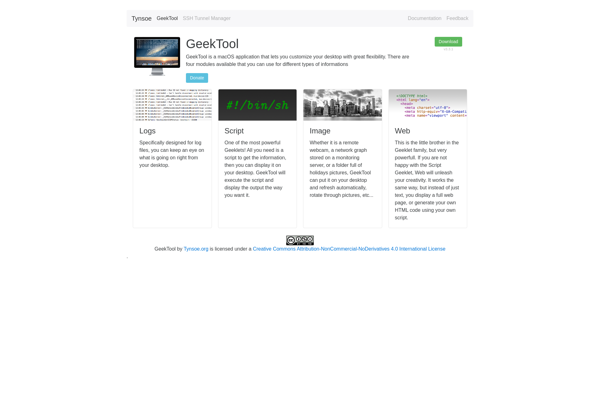
GKrellM
GKrellM is a free, open source system monitoring tool for Linux operating systems. It displays various system metrics and resource usage statistics on a customizable desktop panel, similar to the task manager in Windows.Some of the information GKrellM can monitor and display includes:CPU usage and frequencyMemory and swap usageDisk usage...
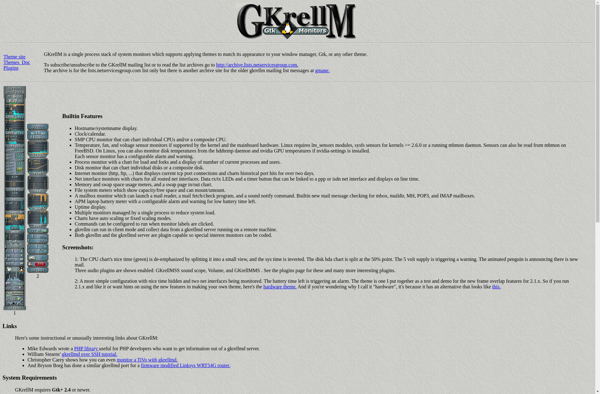
Screenlets
Screenlets is an open source desktop widget engine for Linux. It provides a framework for developing small graphical applications called Screenlets that can be used to enhance the functionality of the user's desktop.Some example Screenlets that users can add include:Clocks and calendarsSystem monitors for CPU, memory, disk space, etc.RSS readersSticky...
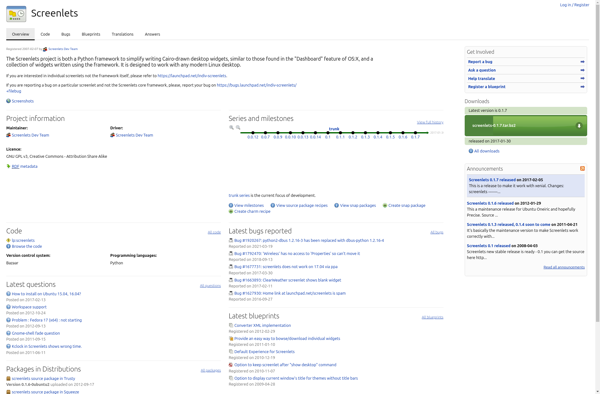
XWidget
XWidget is a flexible web widget builder that makes it easy for anyone to create customized widgets for their website. It has an intuitive drag-and-drop interface that allows you to pick from a variety of widget types like social media feeds, signup forms, countdown timers, stock tickers, and more.Some key...
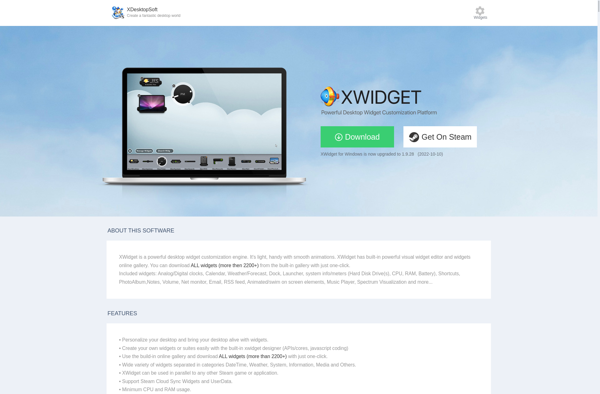
Samurize
Samurize is a lightweight and user-friendly desktop customization software for Windows. It gives users extensive control over customizing and personalizing their desktop through the use of desktop icons, clocks, system monitors, application launchers, and more.Some of the key features of Samurize include:Animated desktop icons that can change appearance on mouse-over...
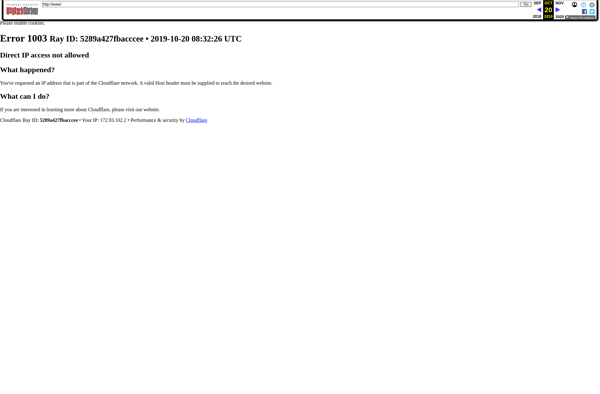
XRG
XRG is a powerful virtual reality creation suite that enables anyone to build stunning, immersive 3D experiences with ease. Whether you're an artist, developer, educator, or simply curious about VR, XRG provides all the tools you need in one integrated platform.At its core, XRG is a 3D modeling and animation...

Hologram Desktop
Hologram Desktop is an innovative augmented reality application that brings interactive 3D holograms to your desktop. Using standard webcam technology and advanced computer vision algorithms, Hologram Desktop scans your environment and your movements to overlay high-quality 3D models into your real-world space.With just a webcam, you can view detailed holographic...

BitBar
BitBar is a free and open-source application developed for macOS that enables users to customize the menu bar on their Mac with output from any script or program. It provides a simple way to display various types of information in a convenient drop-down menu.Some of the key features of BitBar...

Penteract Taskbar Resource Meter
Penteract Taskbar Resource Meter is a free open source system monitoring utility for Windows that displays live graphs showing usage of key hardware resources including CPU, memory, network bandwidth, and disk activity right in the Windows taskbar.It provides an easy way to monitor overall system performance and quickly identify hardware...
StatsBar
StatsBar is a lightweight system monitoring utility for Windows that displays live resource usage statistics directly on your desktop. It provides an overlay that floats above all your open windows and shows CPU, memory, disk, and network utilization in real-time.Some key features of StatsBar:Displays current and peak CPU usage percentageShows...
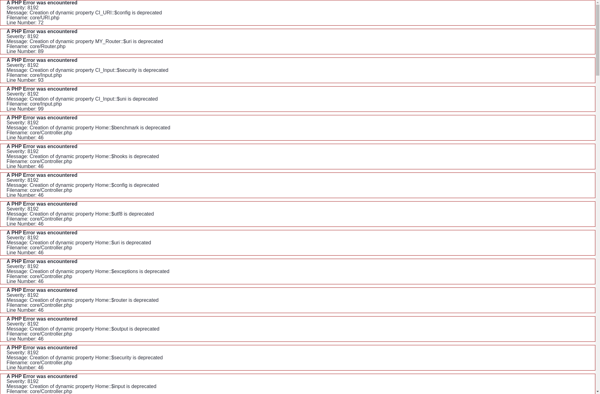
Stater
Stater is an online real estate investing platform founded in 2019 that aims to open up opportunities for a broader range of investors to participate in the private real estate market. The company operates an end-to-end technology solution enabling sponsors to launch deal offerings and investors to discover and invest...

ZetaWatch
ZetaWatch is an open-source application for monitoring website uptime, performance, and changes. It provides a simple yet powerful way to track the availability and speed of websites, catch performance degradations, get alerts for unexpected website changes, and more.Some key features of ZetaWatch include:Uptime Monitoring - Continuous checking if your sites...