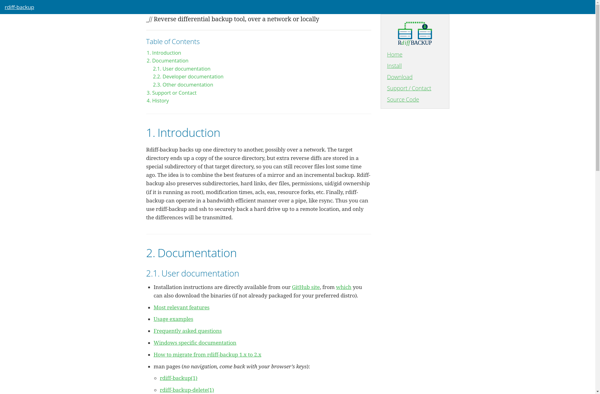FarStone RestoreIT
FarStone RestoreIt is a backup and recovery software designed for Windows PCs. It allows you to back up entire disks, partitions, files, system state, and applications. It offers a simple, automated, and one-step backup and recovery process.
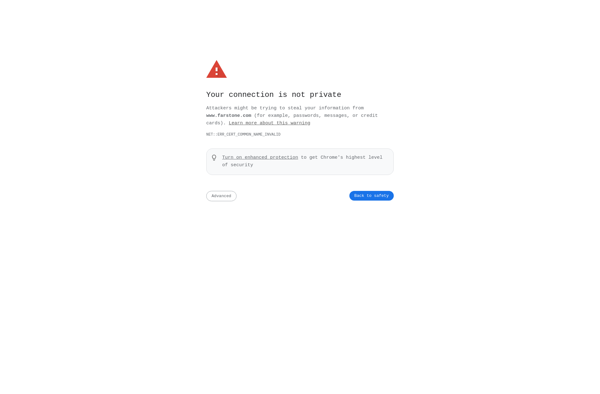
FarStone RestoreIT: Backup and Recovery for Windows
FarStone RestoreIT is a backup and recovery software designed for Windows PCs. It allows you to back up entire disks, partitions, files, system state, and applications. It offers a simple, automated, and one-step backup and recovery process.
What is FarStone RestoreIT?
FarStone RestoreIt is a comprehensive backup and recovery solution for Windows PCs. With its intuitive interface and reliable engine, RestoreIt makes it easy to protect your system, files, and applications.
Key features include:
- Full system backup - Back up entire disks or selected partitions to ensure a complete system recovery.
- File and folder backup - Back up specific files, folders, documents, photos, music, videos, etc.
- System state backup - Back up Windows system state including registry, boot files, etc.
- Program backup - Back up installed applications and software.
- One-click system restore and disaster recovery.
- Backup scheduling for automatic, regular backups.
- Backup encryption for added security.
- Backup file compression to save storage space.
- Retention rules to delete old backups automatically.
- Backups can be saved locally or to external drives, network locations, etc.
Overall, FarStone RestoreIt provides reliable, easy-to-use backup capabilities combined with flexible recovery features to protect PCs.
FarStone RestoreIT Features
Features
- Full system backup and recovery
- Incremental and differential backups
- Backup scheduling
- Backup compression and encryption
- Backup to local drives, network locations, and cloud storage
- Bare metal restore capability
- File and folder backup and restore
- Backup open/locked files
- Backup system state and registry
- Backup virtual machines
- Backup specific file types
- Versioning of backups
- Backup verification
Pricing
- One-time Purchase
- Subscription-Based
Pros
Easy to use interface
Flexible backup options
Reliable recovery process
Good performance
Affordable pricing
Cons
Limited cloud storage integration
No mobile app
Lacks some advanced features of competitors
Reviews & Ratings
Login to ReviewThe Best FarStone RestoreIT Alternatives
Top Backup & Sync and Backup Software and other similar apps like FarStone RestoreIT
Here are some alternatives to FarStone RestoreIT:
Suggest an alternative ❐Macrium Reflect
Macrium Reflect is a disk imaging and cloning utility for Windows designed for backup and disaster recovery. It creates full system images that can be restored at a later time to recover a corrupted or failing system. Images can also be used to migrate an existing Windows installation to new...

Time Machine
Time Machine is a backup software application included with macOS, developed by Apple Inc. It provides hourly, daily, and weekly full-system backups onto a secondary internal or external storage device, such as an external hard drive or network-attached storage.Time Machine creates incremental backups, meaning it only backs up files that...

Reboot Restore Rx
Reboot Restore Rx is a system restore and recovery software for Windows. It allows users to easily create restore points of their system, similar to Windows System Restore but with more flexibility and control. Some key features of Reboot Restore Rx:Create full system snapshots to rollback to in case of...

EaseUS ToDo BackUp
EaseUS ToDo Backup is a comprehensive data protection and disaster recovery solution for Windows users. It provides an intuitive interface for backing up files, partitions, and entire systems to local, network or cloud storage.Key features include:File backup - Back up specific files and folders to protect important documents.System backup -...

FOG Project
FOG Project is an open-source computer imaging and management system used to deploy operating systems across computer networks. It is designed to save time and money by easing the management of system images across an organization.Some key features of FOG Project include:Deploying Windows, Linux, and macOS images across networksCapturing images...

Déjà Dup
Déjà Dup is a backup software included by default in GNOME desktop environments. It provides an easy way for users to backup their personal files and folders.Some key features of Déjà Dup include:User-friendly graphical interface to setup and restore backupsSupport for both local and cloud (e.g. Amazon S3, Rackspace) backup...

Wioski
Wioski is an open-source website builder designed to make website creation easy for everyone. With its user-friendly drag-and-drop interface, anyone can create a stunning website in minutes without needing to know how to code.Some key features of Wioski include:Intuitive visual editor - Simply drag and drop text, images, videos and...
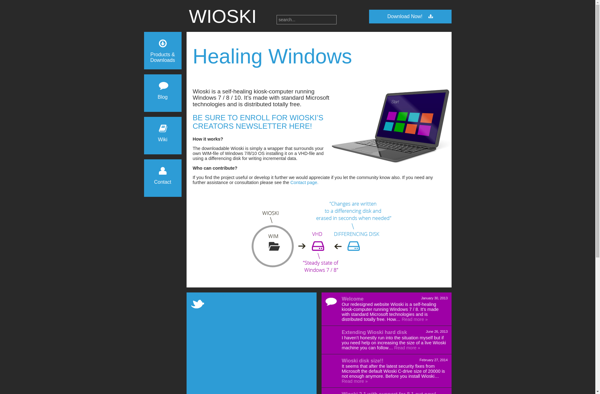
System Restore Manager
System Restore Manager is a software program designed to help Windows users easily create, manage, and restore system restore points. System restore points allow you to roll back your computer's state to an earlier time if issues occur due to software installations, updates, or other system changes.Some key features of...
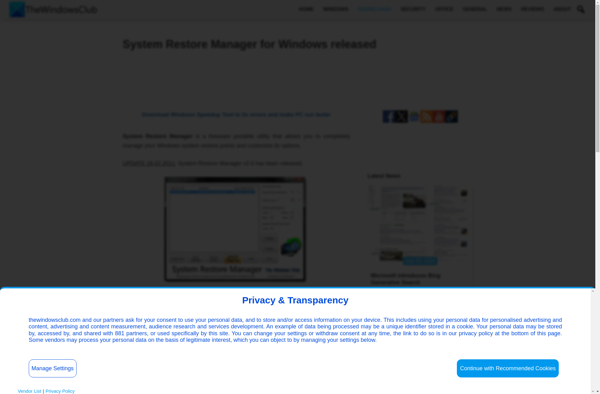
HDclone
HDclone is a hard disk drive cloning and backup utility for Windows. It allows users to quickly clone or make exact copies of hard drives or partitions, and save them as disk images. Some key features of HDclone include:Cloning hard drives or partitions bit-for-bit to another driveSupport for cloning larger...
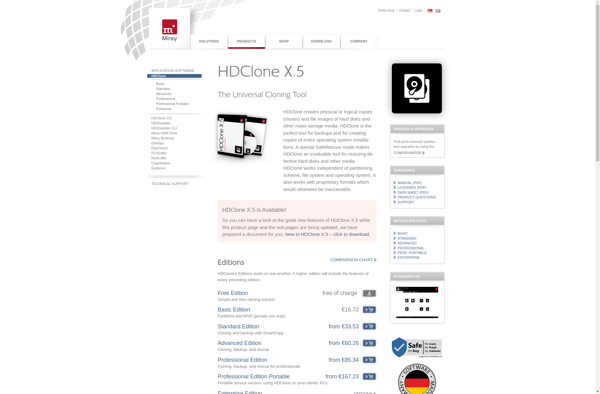
Rollback Rx
Rollback Rx is a system restore and recovery software designed for Windows computers. It allows users to easily revert their system to an earlier point in time in case of software or system issues.The key feature of Rollback Rx is its ability to take periodic snapshots of the Windows system,...
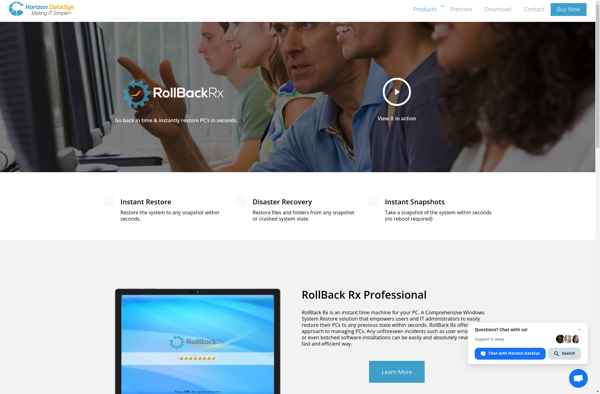
AOMEI OneKey Recovery
AOMEI OneKey Recovery is a powerful yet easy-to-use data recovery solution designed to recover lost or deleted files from Windows PCs and servers. It supports recovering data from hard drives, SSDs, external storage devices, and RAID configurations after accidental deletion, disk formatting, virus attack, system crash etc.Key features of AOMEI...
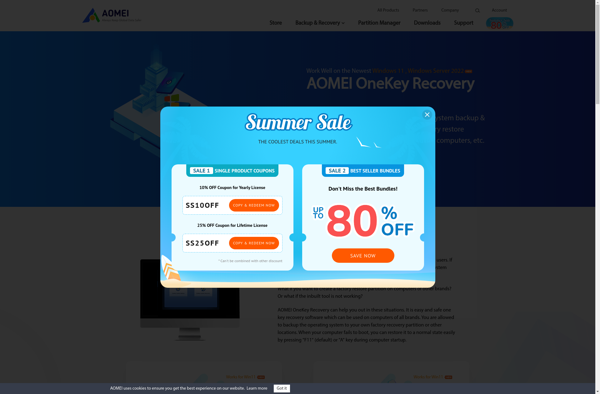
Clean Slate
Clean Slate is a free, open source disk sanitization and privacy software designed to completely and securely erase all data from hard disk drives and solid state drives. It utilizes multiple overwriting algorithms, meeting and exceeding government and industry standards for safe data destruction.Clean Slate wipes entire drives or just...
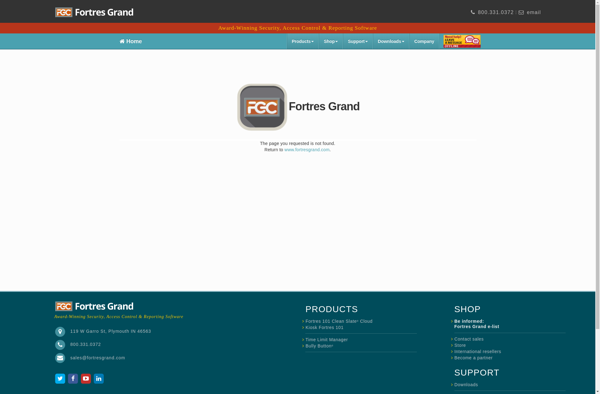
Restore Point Creator
Restore Point Creator is a free, lightweight utility program for Windows that gives users an easy way to create restore points. Restore points allow you to roll back your Windows operating system to a previous state if something goes wrong or if you want to revert changes.With Restore Point Creator,...

Time Machine for Linux
Time Machine for Linux is a backup application designed to provide Linux users with functionality similar to the Time Machine feature in Mac OS. Like Time Machine, it enables users to easily perform incremental backups of their data to an external hard drive or NAS.Some key features of Time Machine...

Duplicacy
Duplicacy is an open-source command-line backup tool designed for efficient incremental backups. It supports a variety of storage backends including major cloud providers like Amazon S3, Google Cloud Storage, Microsoft OneDrive, and Dropbox.Some key features of Duplicacy include:Strong encryption using AES-256 to secure backup dataData compression and deduplication to minimize...

Rdiff-backup
rdiff-backup is an open source backup software used to create incremental backups. It works by calculating the difference between the source directory and the directory from the previous backup. Only changes are transferred and stored, instead of full file copies, which saves storage space on the backup destination.Some key features...