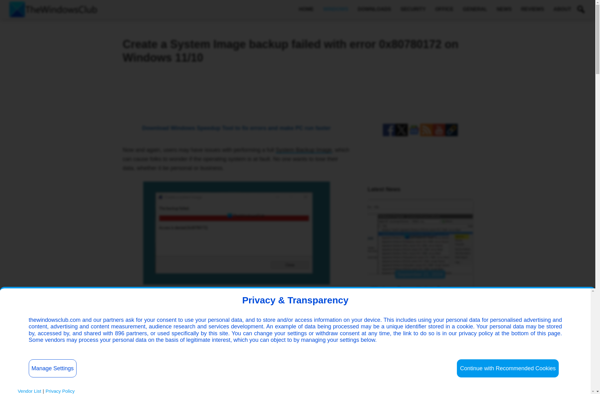System Restore Manager
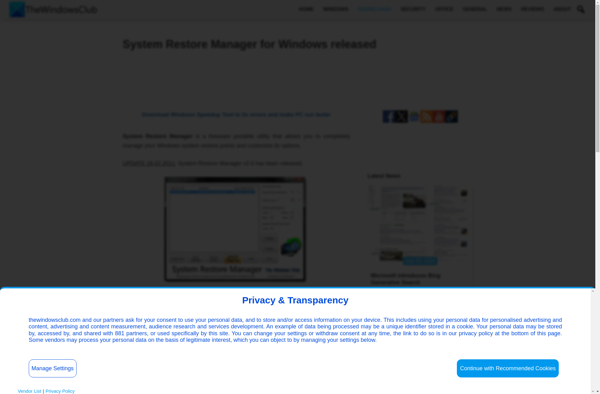
System Restore Manager: Automate System Restore Points
Create, schedule, and manage restore points in Windows with System Restore Manager, a utility designed for increased reliability and recovery options.
What is System Restore Manager?
System Restore Manager is a software program designed to help Windows users easily create, manage, and restore system restore points. System restore points allow you to roll back your computer's state to an earlier time if issues occur due to software installations, updates, or other system changes.
Some key features of System Restore Manager include:
- Automated restore point creation - You can schedule automatic regular restore point creation (daily, weekly, etc) to serve as recovery checkpoints.
- Manual restore point creation - You can quickly create a system restore point at any time with just a click.
- Restore point browsing and management - You can view existing restore points, browse files/data within each one, compare points, and delete unneeded ones.
- Simplified system restore initiation - System Restore Manager makes it easy to roll back your system to a previous restore point when needed.
- Configurable settings - Control whether restore points persist after uninstall, set size limits, choose drives to include/exclude, etc.
By handling all system restore point functions through a dedicated interface, System Restore Manager aims to provide an easy way for both novice and advanced users to harness the protection capabilities of system restore in Windows.
System Restore Manager Features
Features
- Create system restore points
- Schedule automatic creation of restore points
- Manage existing restore points (view details, rename, delete)
- Configure restore point parameters (disk space usage, etc)
Pricing
- Freemium
Pros
Cons
Reviews & Ratings
Login to ReviewThe Best System Restore Manager Alternatives
Top Os & Utilities and System Tools and other similar apps like System Restore Manager
Deep Freeze
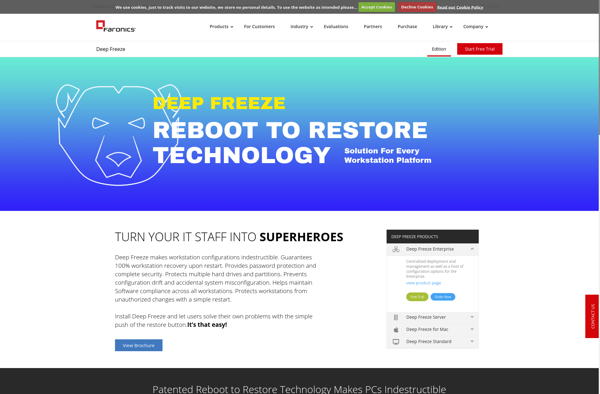
Time Machine

Acronis Cyber Protect Home Office

Systemback

ToolWiz Time Machine

Rollback Rx
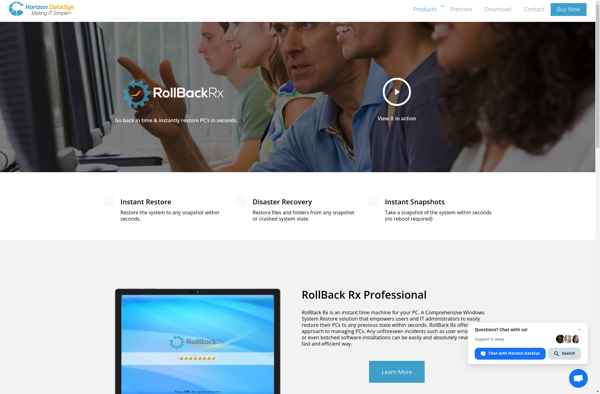
Windows File History

FarStone RestoreIT
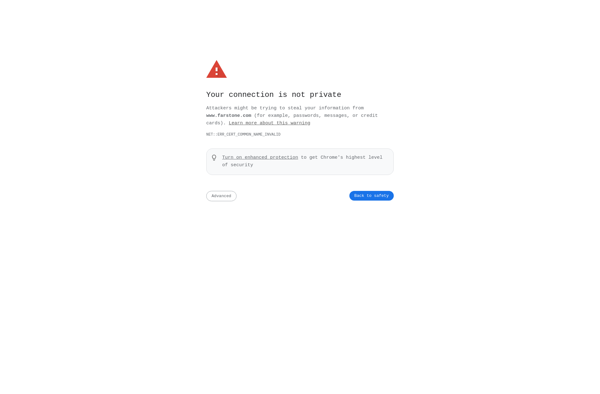
Duplicacy

Comodo Time Machine
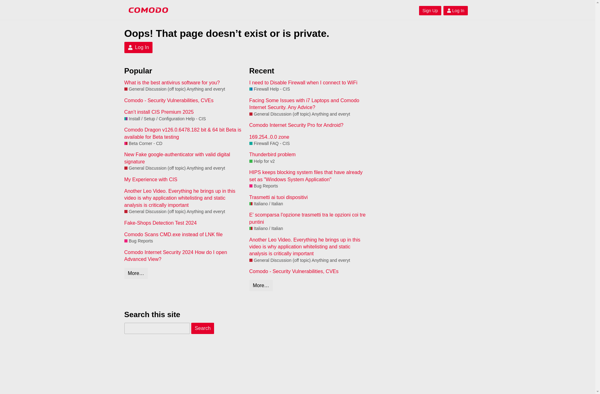
ERUNT
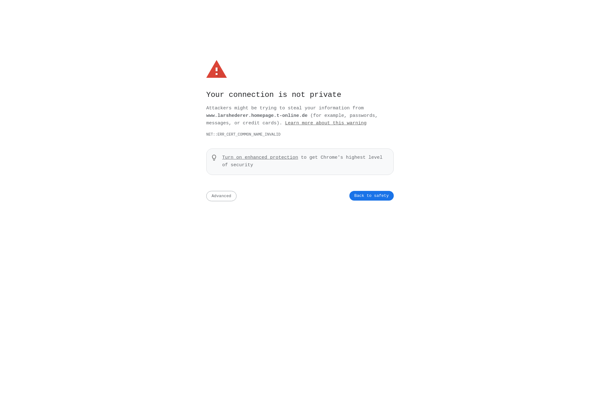
Nero BackItUp

Quick Restore Maker