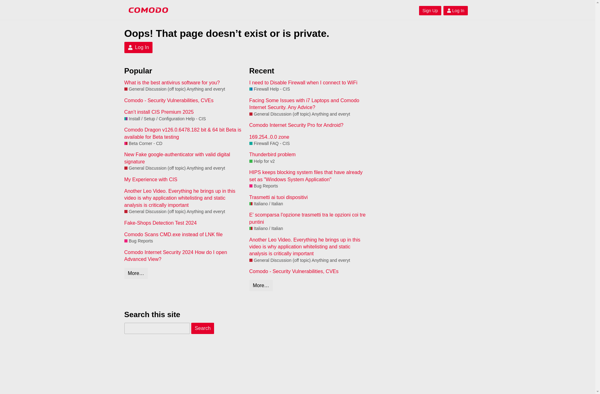Windows SteadyState

Windows SteadyState: Protect & Restore Windows Environments
A software tool for administrators to maintain stable Windows environments, reverting changes on system reboot.
What is Windows SteadyState?
Windows SteadyState is a software utility that was developed by Microsoft to help protect and restore Windows environments in schools, libraries, or businesses. It works by redirecting and restricting changes made to a Windows system so that once the computer is rebooted, it returns to its original 'steady state'.
Some key features of Windows SteadyState include:
- Protecting the Windows registry, files and folders from modification
- Preventing permanent changes made by users, programs or malware
- Restoring deleted files or rolled-back drivers upon restart
- Blocking harmful software or devices from running or being installed
- Managing desktop and network environments consistently across multiple workstations
By leveraging Windows SteadyState, IT administrators can more easily maintain standard configurations, quickly recover from problems, and prevent permanent damage - saving significant time and effort. It was designed for shared computing environments like schools and libraries where controlling user activities is important.
Microsoft officially discontinued Windows SteadyState in 2011 after Windows 7 was released. However, it remained in use for several more years in some organizations due to its unique protective capabilities before transitioning to more modern endpoint management solutions.
Windows SteadyState Features
Features
- Protect and restore Windows environments
- Keep systems in a steady state by reverting changes on reboot
- Customizable user profiles and settings
- Ability to lock down system settings and prevent unauthorized changes
- Scheduled system restore points
- Support for multiple user accounts and profiles
Pricing
- Free
Pros
Cons
Reviews & Ratings
Login to ReviewThe Best Windows SteadyState Alternatives
Top Os & Utilities and System Management and other similar apps like Windows SteadyState
Here are some alternatives to Windows SteadyState:
Suggest an alternative ❐Deep Freeze
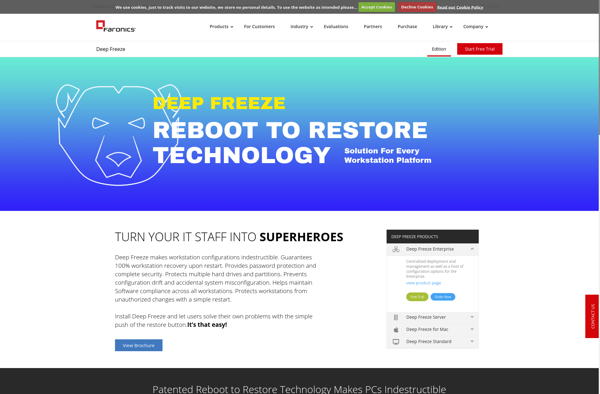
Reboot Restore Rx

Shadow Defender

Wioski
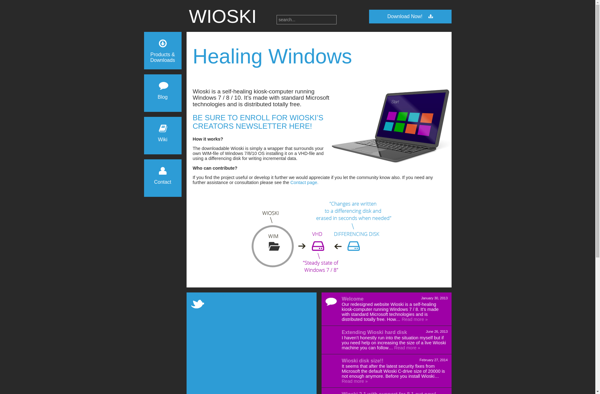
Clean Slate
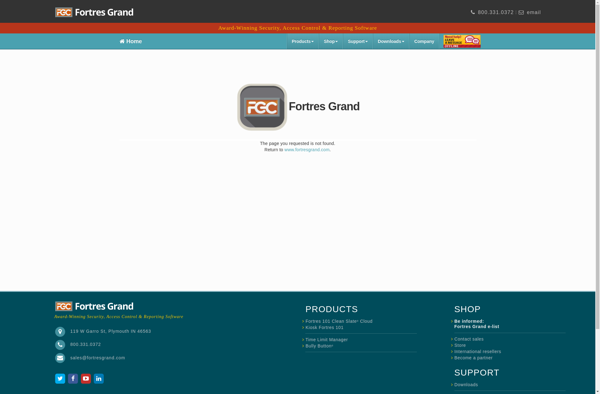
SmartShield
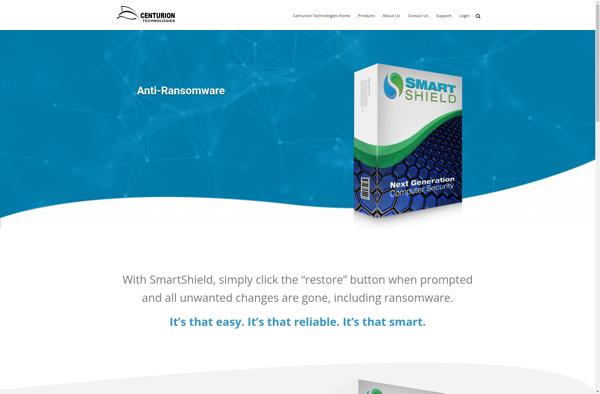
Comodo Time Machine