Veeam Agent
Veeam Agent is a backup and recovery software designed for Microsoft Windows and Linux systems. It provides file-level backup as well as image-based backup to protect entire systems. Key features include incremental backups, compression, encryption, and scheduling options.
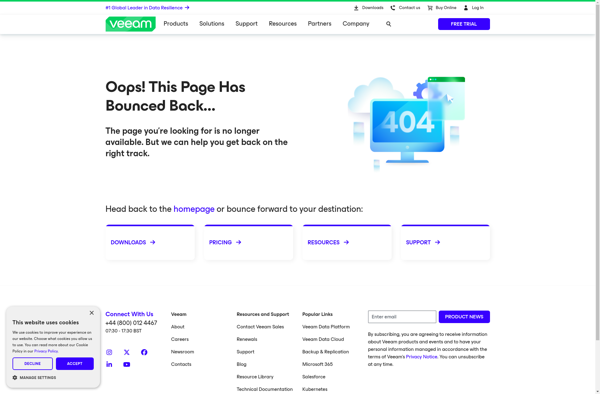
Veeam Agent: Backup and Recovery Software for Microsoft Windows and Linux
Veeam Agent is a backup and recovery software designed for Microsoft Windows and Linux systems. It provides file-level backup as well as image-based backup to protect entire systems. Key features include incremental backups, compression, encryption, and scheduling options.
What is Veeam Agent?
Veeam Agent for Microsoft Windows and Linux provides a simple solution for backing up Windows-based and Linux-based physical computers and cloud instances. With Veeam Agent, you get a number of powerful features, including:
- Image-based VM backup - Back up the entire system image, including the operating system, configurations, files and applications.
- File-level backup - Back up individual files and folders.
- Incremental backups - After the initial full backup, only backup changed blocks, saving time and storage space.
- Compression and encryption - Compress backups to save storage space and encrypt them for security.
- Backup scheduling - Schedule automatic daily, weekly, or monthly backups.
- Backup to various targets - Back up directly to a shared folder, NAS, external USB drive, Veeam Backup & Replication repository, or a cloud storage provider.
Veeam Agent is suited for backing up remote computers, branch offices, mobile users, and cloud instances. It provides reliable protection for Windows and Linux systems without the need for a separate backup server.
Veeam Agent Features
Features
- File-level backup
- Image-based backup
- Incremental backups
- Compression
- Encryption
- Scheduling options
Pricing
- Free
- Subscription-Based
Pros
Comprehensive backup and recovery solution
Supports both Windows and Linux systems
Incremental backups reduce storage requirements
Encryption ensures data security
Flexible scheduling options
Cons
Limited free version with basic features
Paid versions can be expensive for small businesses
Complexity may be overwhelming for novice users
Reviews & Ratings
Login to ReviewThe Best Veeam Agent Alternatives
Top Backup & Sync and File Backup and other similar apps like Veeam Agent
Ashampoo Backup Pro
Ashampoo Backup Pro is a comprehensive yet easy-to-use backup software solution designed for Windows PCs. With Ashampoo Backup Pro, you can back up your entire system or select folders to external hard drives, SSDs, NAS, other PCs in the network, and popular cloud storage services.Some key features of Ashampoo Backup...

Restore Point Creator
Restore Point Creator is a free, lightweight utility program for Windows that gives users an easy way to create restore points. Restore points allow you to roll back your Windows operating system to a previous state if something goes wrong or if you want to revert changes.With Restore Point Creator,...

Comodo Time Machine
Comodo Time Machine is a free system restore and backup software application for Windows. It provides users with an easy way to protect their systems by taking incremental snapshots of the state of their computer. These snapshots can then be used to revert their system back to a previous state...
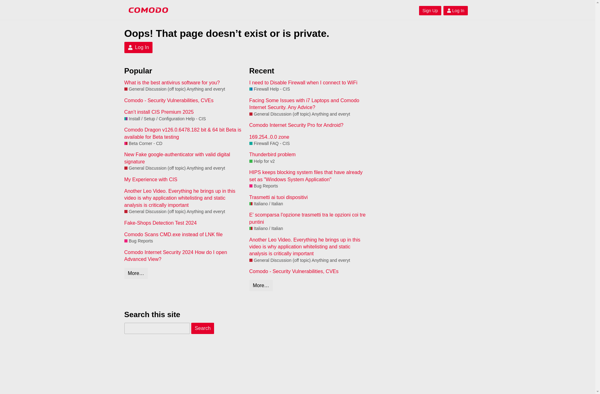
NovaBACKUP
NovaBACKUP is a comprehensive data protection and recovery solution designed for small and medium businesses. It simplifies the process of backing up Windows, macOS, virtual environments, Microsoft 365 applications, SQL and Exchange servers to local drives, network storage devices or cloud services.Key features of NovaBACKUP include:Flexible backup options - File/folder...

Rsync backup for Android
Rsync backup for Android is a mobile application designed specifically for incremental backup of Android devices. It utilizes the rsync protocol, which only transfers the differences between files from one synchronization to the next. This makes it efficient for backup purposes.The app allows configuring periodic backups to either local storage...
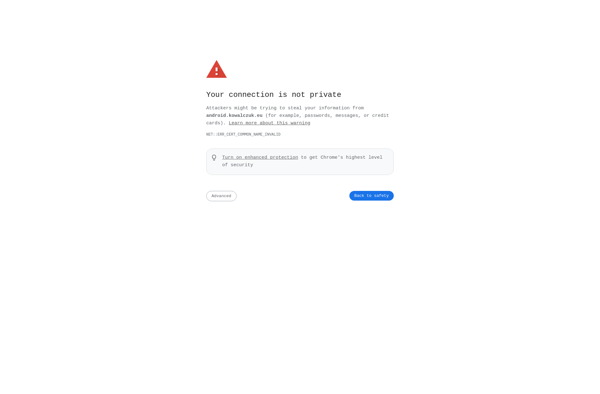
BackupVault
BackupVault is a user-friendly, secure cloud backup service designed for individuals and businesses who want a reliable way to protect their important files and data. It works by securely sending copies of your files over the internet to BackupVault's cloud servers, allowing you to restore them in case of accidental...

SolarWinds Backup
SolarWinds Backup is a scalable data protection software designed to secure files, folders, volumes, applications, systems, and databases across environments. It leverages the public cloud to offer backup storage options that provide cost-efficiency along with security and compliance.Key highlights and capabilities:Cloud-first architecture for flexibility, scalability, and cost savingsCentralized dashboard with...
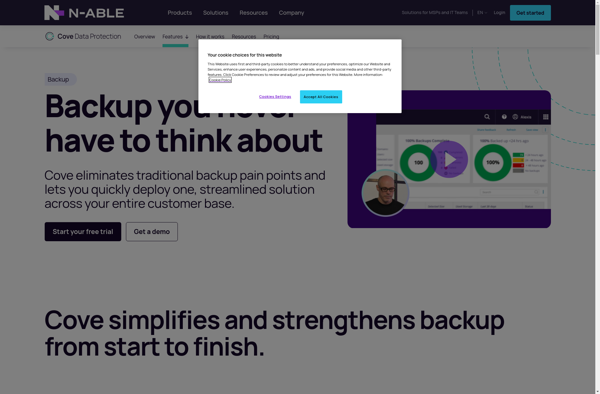
Oops! Backup
Oops! Backup is a user-friendly and versatile Windows backup software used to protect personal data by regularly creating backups. It enables scheduling automatic backups to various destinations like external hard drives, DVDs, NAS devices, FTP servers, etc. for backup redundancy.Key features of Oops! Backup include full, incremental and differential backups,...
