Rsync backup for Android
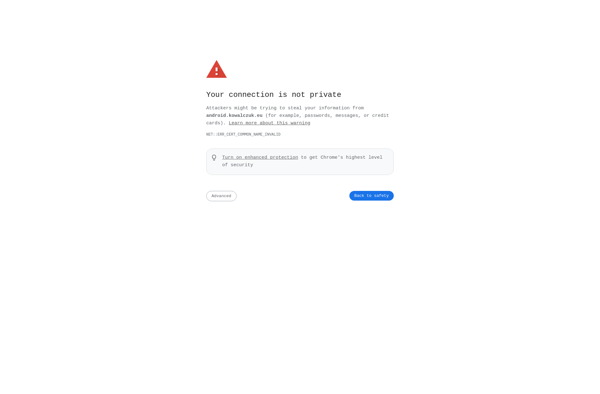
Rsync Backup for Android: Secure Incremental Backup
Rsync backup for Android is a mobile app that provides incremental backup capabilities for Android devices using the rsync protocol. It allows scheduling encrypted backups to local storage or remote servers.
What is Rsync backup for Android?
Rsync backup for Android is a mobile application designed specifically for incremental backup of Android devices. It utilizes the rsync protocol, which only transfers the differences between files from one synchronization to the next. This makes it efficient for backup purposes.
The app allows configuring periodic backups to either local storage like an SD card or USB drive, or remote storage like a NAS or cloud server. The backup location can be accessed over WiFi, mobile data, or USB. Backups can be scheduled daily, weekly, or monthly.
Some key features of Rsync backup for Android include:
- Encryption of backups for security
- Control over data types backed up, like photos, videos, contacts, etc.
- Backup open files and apps using Android's backup API
- Backup to multiple locations for redundancy
- Restore functionality to easily retrieve backups
- Open source codebase
Overall, Rsync backup for Android provides a simple way to schedule encrypted incremental backups on Android devices to the location of your choice.
Rsync backup for Android Features
Features
- Incremental backup using rsync protocol
- Backup scheduling
- Encryption support
- Backup to local storage or remote servers
Pricing
- Free
Pros
Cons
Official Links
Reviews & Ratings
Login to ReviewThe Best Rsync backup for Android Alternatives
Top Backup & Sync and Mobile Backup and other similar apps like Rsync backup for Android
Here are some alternatives to Rsync backup for Android:
Suggest an alternative ❐Rsync

SyncToy

GoodSync

Déjà Dup

Veeam Agent
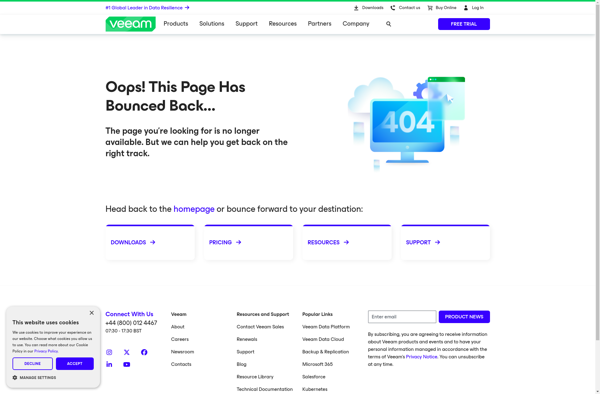
Dropsync
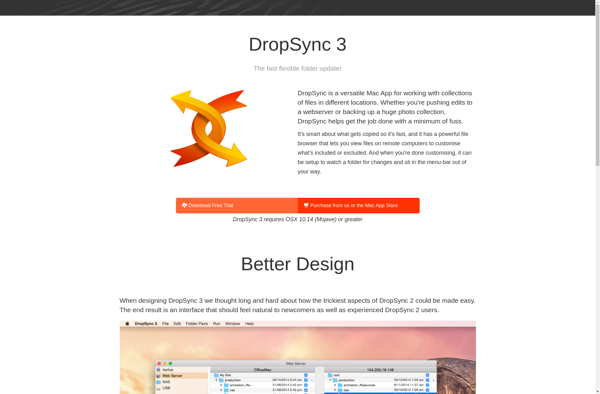
DirSync Pro

PureSync
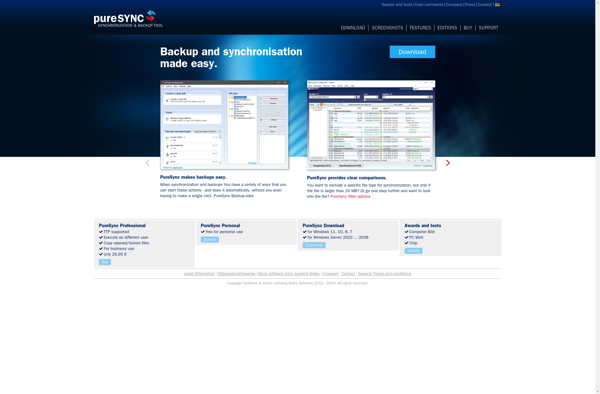
Qtd Sync
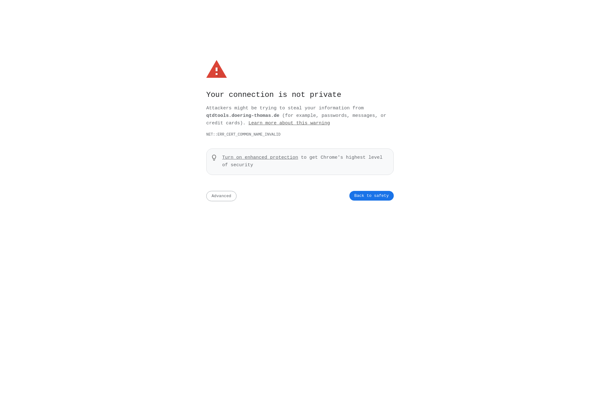
Synkron
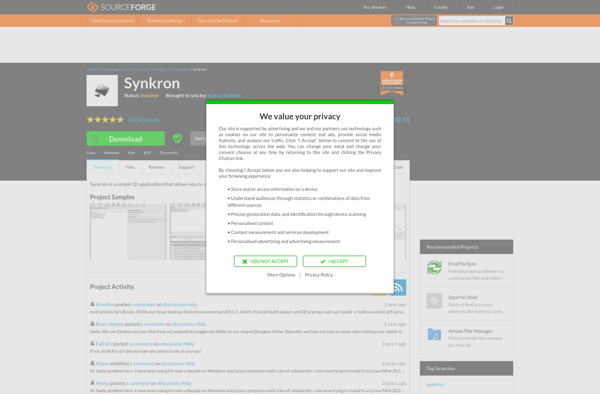
RsyncOSX

Rsync Wrapper
Backuplist
