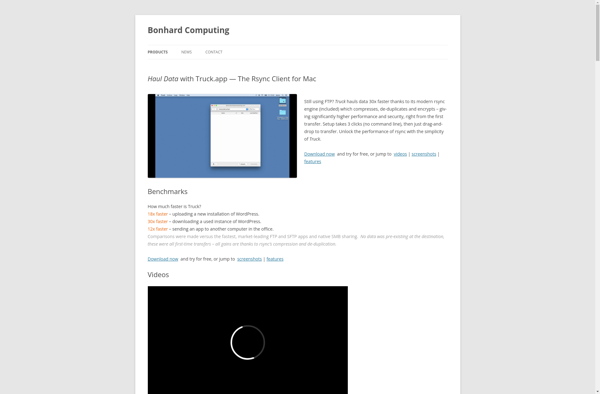Rsync Wrapper
Rsync Wrapper: Open Source File Synchronization
Rsync Wrapper is an open source file synchronization and backup software for Windows. It provides a graphical user interface for the rsync tool, allowing easy configuration of scheduled backups to local, remote, or cloud storage.
What is Rsync Wrapper?
Rsync Wrapper is an open source application for Windows that provides a graphical user interface and wrapper around the rsync file synchronization and backup tool. It allows users to easily configure and schedule one-way or two-way backups of files and folders to local, network, or cloud storage locations.
Some key features of Rsync Wrapper include:
- Intuitive GUI for configuring rsync backup jobs
- Support for rsync over SSH for backups to remote Linux/Unix servers
- Backup wildcards for including/excluding files and folders
- Backup open files using Volume Shadow Copy Service
- Scheduled and real-time backup options
- Email notifications when backups complete
- Full and incremental backup modes
- Data compression and bandwidth throttling
- Free and open source software
Rsync Wrapper simplifies using the powerful rsync tool for backup purposes on Windows. Its GUI streamlines setting up recurring, automated backup jobs to local or networked storage while still allowing advanced configuration of rsync options. The software is free to use and the source code is available on GitHub.
Rsync Wrapper Features
Features
- Graphical user interface for rsync
- Allows easy configuration of scheduled backups
- Backups to local, remote or cloud storage
- Open source software
Pricing
- Open Source
Pros
Cons
Reviews & Ratings
Login to ReviewThe Best Rsync Wrapper Alternatives
Top Backup & Sync and File Synchronization and other similar apps like Rsync Wrapper
Here are some alternatives to Rsync Wrapper:
Suggest an alternative ❐Rsync

Dropsync
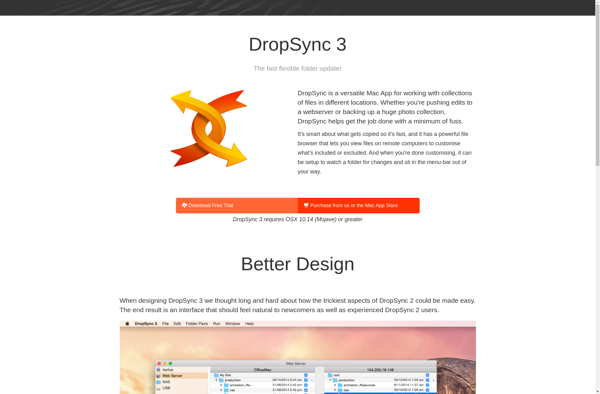
Qtd Sync
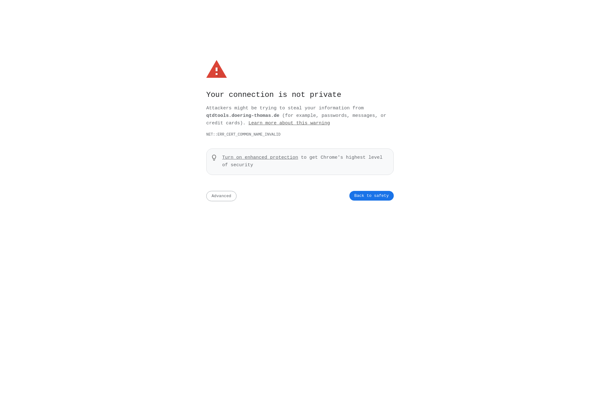
RsyncOSX

Cwrsync
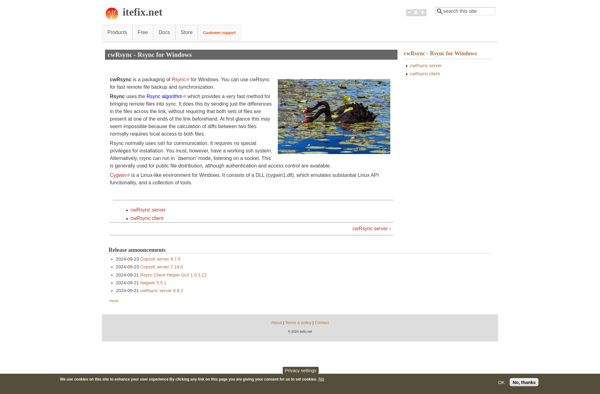
@MAX SyncUp

Rsync backup for Android
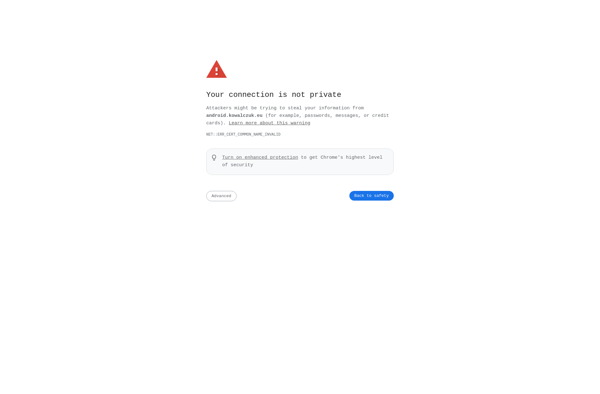
Backuplist

Truck - Rsync Client