Oops! Backup

Oops! Backup: Easy Windows Backup Software
Oops! Backup is an easy-to-use Windows backup software that allows scheduling regular backups to various destinations like external drives, DVDs, NAS devices, etc. It has features like disk imaging, file versioning, email notifications, encryption, etc.
What is Oops! Backup?
Oops! Backup is a user-friendly and versatile Windows backup software used to protect personal data by regularly creating backups. It enables scheduling automatic backups to various destinations like external hard drives, DVDs, NAS devices, FTP servers, etc. for backup redundancy.
Key features of Oops! Backup include full, incremental and differential backups, disk imaging to capture the exact state of the disk, backing up open/locked files like Outlook data files, file versioning to store previous versions, email notifications about backup job status, backup encryption for security, backup to zip files to save storage space, etc.
It provides good customization options to backup specific files, folders, drives as per requirements. Recovery options like restoring previous file versions or extracting files from disk images help recover from data loss quickly. With its intuitive interface and useful features, Oops! Backup simplifies safeguarding important personal data.
Oops! Backup Features
Features
- Scheduling regular backups
- Backup to various destinations (external drives, DVDs, NAS devices, etc.)
- Disk imaging
- File versioning
- Email notifications
- Encryption
Pricing
- Freemium
Pros
Cons
Official Links
Reviews & Ratings
Login to ReviewThe Best Oops! Backup Alternatives
Top Backup & Sync and File Backup and other similar apps like Oops! Backup
Here are some alternatives to Oops! Backup:
Suggest an alternative ❐Time Machine

Acronis Cyber Protect Home Office

Duplicati

TimeShift

Déjà Dup

Veeam Agent
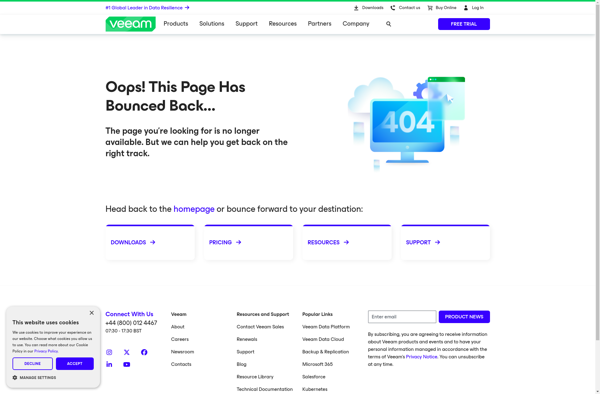
Back In Time

CrashPlan

Restic

Duplicacy

Rdiff-backup
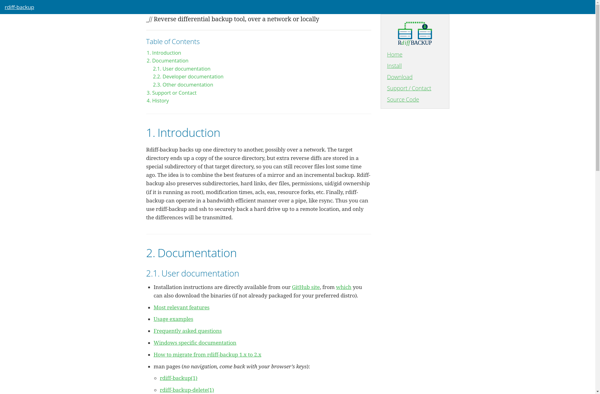
Areca Backup
