CascadePoint
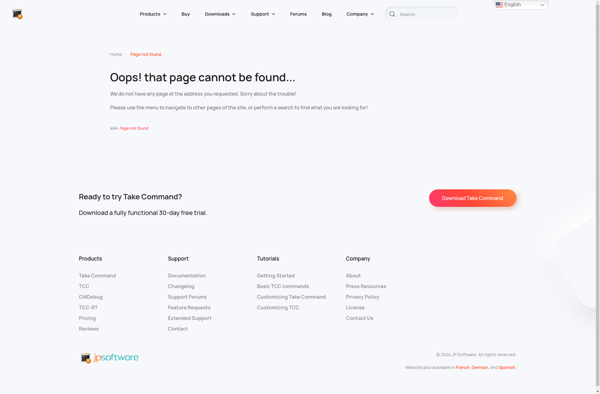
CascadePoint: Cloud-Based ERP and Supply Chain Management Software
CascadePoint is a cloud-based ERP and supply chain management software designed for manufacturers and distributors. It offers modules for financials, inventory and warehouse management, production planning, procurement, and more to optimize operations.
What is CascadePoint?
CascadePoint is a cloud-based enterprise resource planning (ERP) and supply chain management software solution designed specifically for manufacturers and distributors. It aims to help these businesses optimize their operations through process automation and real-time visibility across the organization.
Key features of CascadePoint include:
- Financial management - General ledger, accounts payable/receivable, cash management, and financial reporting.
- Inventory control and warehouse management - Inventory optimization, lot and serial number tracking, bin management, pick/pack/ship operations.
- Supply chain management - Procurement, supplier collaboration, demand forecasting, master production scheduling, and more.
- Production management - Production planning, scheduling, capacity planning, materials requirements planning, shop floor execution.
- Sales management - Pricing management, order entry and processing, available to promise, customer management.
- Analytics and business intelligence - Prebuilt KPI dashboards and reporting to help inform business decisions.
- Mobile access - Mobile apps allow access and limited editing capabilities on-the-go.
CascadePoint uses a modular approach so organizations can enable the capabilities they need. It can be deployed in the cloud or on-premises. Implementation, customization, training, and support services are offered to get customers successfully up and running.
CascadePoint Features
Features
- Financial management
- Inventory management
- Warehouse management
- Procurement
- Production planning
- Supply chain management
- Manufacturing execution
- Quality control
- Sales order processing
- Purchasing
- Reporting and analytics
Pricing
- Subscription-Based
Pros
Cons
Official Links
Reviews & Ratings
Login to ReviewThe Best CascadePoint Alternatives
Top Business & Commerce and Erp and other similar apps like CascadePoint
Here are some alternatives to CascadePoint:
Suggest an alternative ❐Time Machine

Déjà Dup

Backup Maker
Windows File History

Backer

Back4Sure
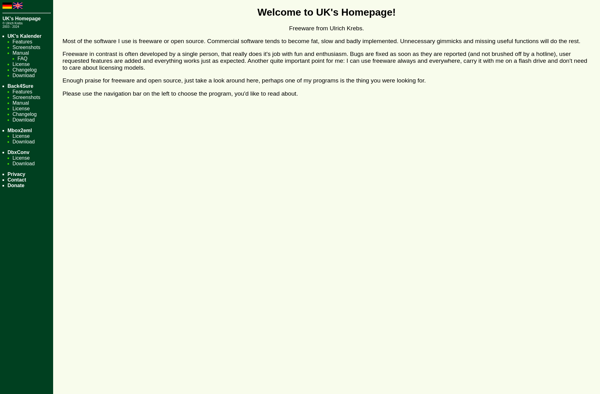
Duplicacy

Rdiff-backup
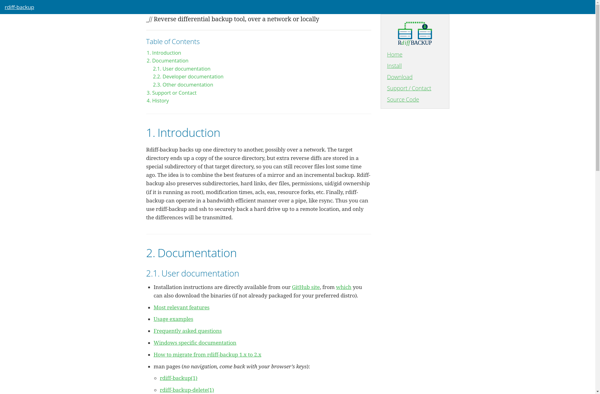
Genie Timeline
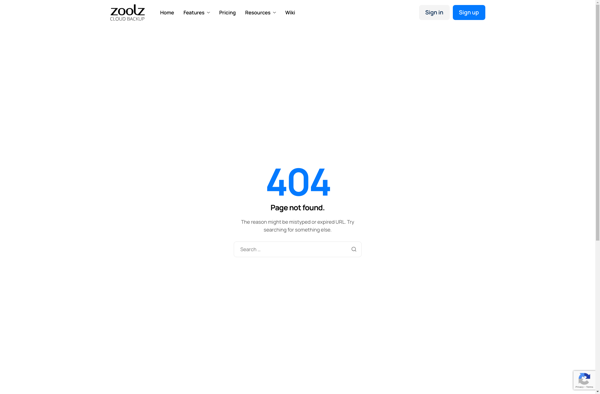
Comodo Time Machine
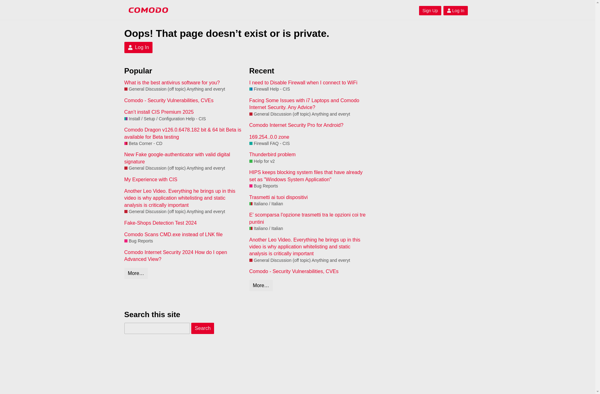
Nero BackItUp

Fwbackups
