Microsoft Deployment Toolkit
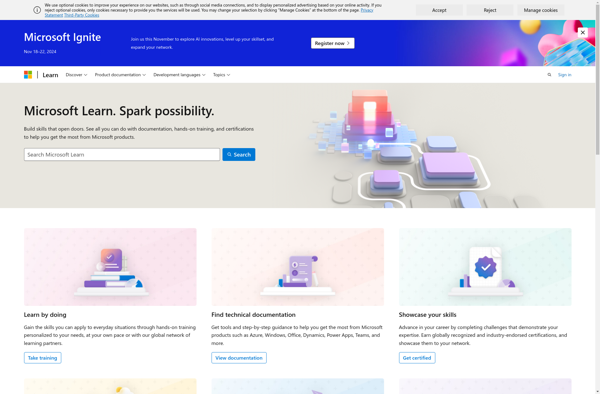
Microsoft Deployment Toolkit: Automate OS & App Deployments
The Microsoft Deployment Toolkit (MDT) is a free tool that allows IT administrators to automate operating system and application deployment to desktops, laptops, and servers. It integrates with System Center Configuration Manager for robust, scalable deployments.
What is Microsoft Deployment Toolkit?
The Microsoft Deployment Toolkit (MDT) is a unified collection of tools, processes, and guidance for automating desktop and server operating system deployment. IT administrators, consultants, and partners can use MDT to fully automate deployments of Windows, Office, and other desktop systems.
Key capabilities include:
- Automating server, desktop, and laptop deployments with a common management platform
- Support for deploying Windows 10 and earlier client and server versions
- Tight integration with System Center Configuration Manager for highly scalable, automated deployments
- Comprehensive guidance for building bare-metal systems as well as migrating from previous OS versions and profiles
- A full range of performance enhancements including dynamic multicast transmissions, delta replication, and distributed file shares
- Built on standard technologies like Windows PE, .NET, PowerShell and the Windows Assessment and Deployment Toolkit (ADK)
With MDT, IT professionals can simplify and fully automate end-to-end deployment processes for PCs, laptops, physical servers, and virtual machines. It helps reduce costs and improve productivity by eliminating manual efforts, while enhancing security and compliance.
Microsoft Deployment Toolkit Features
Features
- Automated OS deployment
- Driver management
- Application deployment
- Task sequence creation
- Customizable UI
- Integrates with SCCM
- Supports Windows deployment
- Lite-touch and zero-touch install
- Customizable deployment shares
Pricing
- Free
- Open Source
Pros
Cons
Reviews & Ratings
Login to ReviewNo reviews yet
Be the first to share your experience with Microsoft Deployment Toolkit!
Login to ReviewThe Best Microsoft Deployment Toolkit Alternatives
Top Network & Admin and It Management and other similar apps like Microsoft Deployment Toolkit
Clonezilla

Acronis Cyber Protect Home Office

Serva 32/64
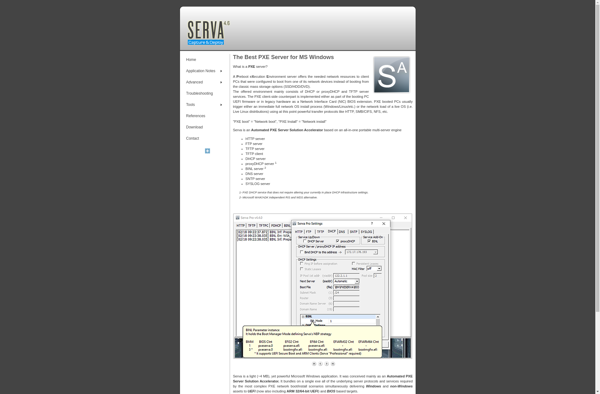
Rollback Rx
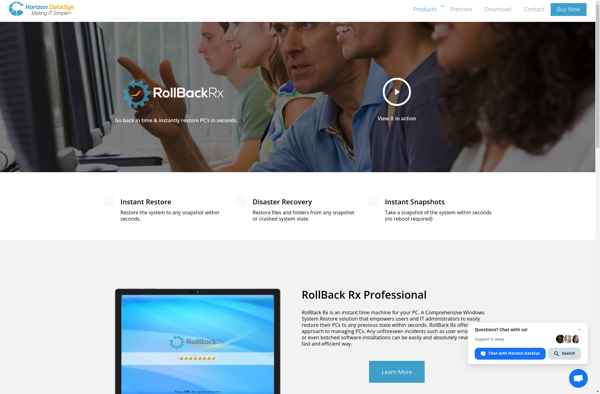
MiniTool ShadowMaker

Acronis Snap Deploy
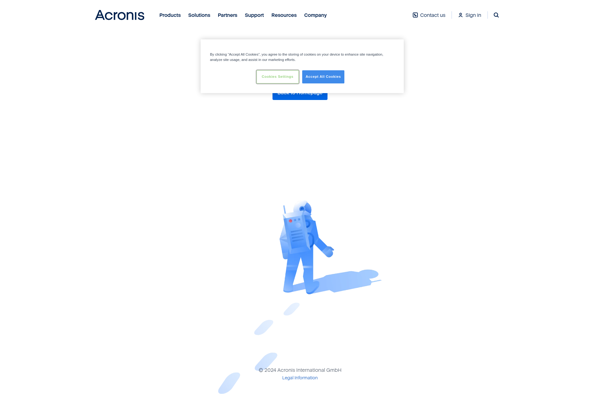
Data Deposit Box
