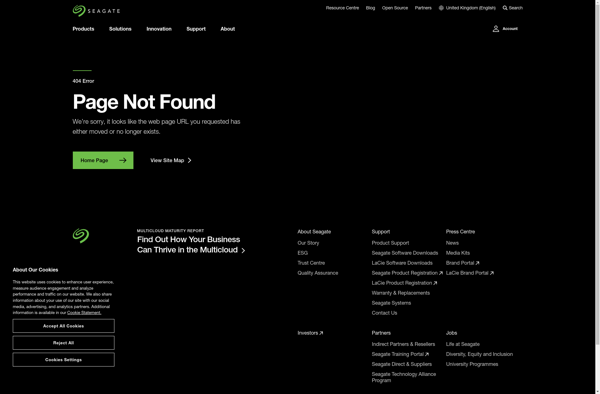Seagate DiskWizard
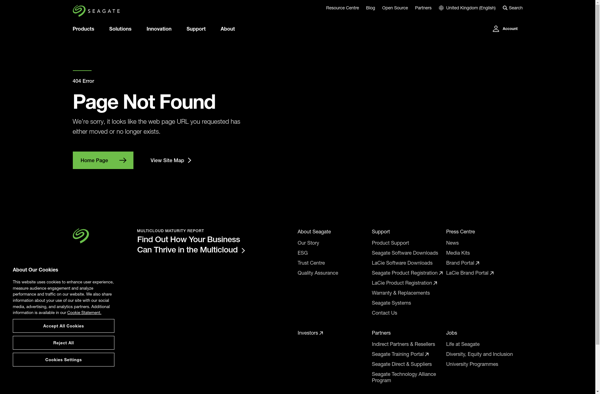
Seagate DiskWizard: Hard Drive Utility Software
A utility software for managing storage devices, offering features like drive health monitoring, performance benchmarks, secure erase, hard drive cloning, and backup and recovery.
What is Seagate DiskWizard?
Seagate DiskWizard is a storage device management utility created by hard drive manufacturer Seagate Technology. It is designed to help users manage, maintain, and optimize Seagate branded internal and external hard drives and solid state drives.
Key features of Seagate DiskWizard include:
- Drive health monitoring - Check drive health status, scan for bad sectors, monitor drive temperature.
- Performance benchmarking - Measure transfer speeds, access times to gauge drive performance.
- Secure erase - Permanently delete drive data by overwriting drive sectors.
- Imaging & cloning - Create exact replicas by cloning drives or creating drive images.
- Backup & recovery - Create full or incremental drive backups, restore backups to the same or a new drive.
- Drive maintenance - Adjust performance optimization settings, enable automatic defragmentation.
- Drive diagnostics - View SMART drive statistics, perform fix-it utilities to repair issues.
While designed primarily for Seagate drives, DiskWizard can often be used with hard drives and SSDs from other manufacturers. Its key advantage is providing advanced features tailored to optimize Seagate drive reliability and performance.
DiskWizard has a straightforward interface and guided wizards suitable for novice users, as well as advanced tools and custom settings for experienced users. It runs on Windows computers and is available as a free download from Seagate's website.
Seagate DiskWizard Features
Features
- Drive health monitoring
- Performance benchmarking
- Secure erase
- Hard drive cloning
- Backup and recovery
Pricing
- Free
Pros
Cons
Reviews & Ratings
Login to ReviewThe Best Seagate DiskWizard Alternatives
Top System & Hardware and Hard Drive Utilities and other similar apps like Seagate DiskWizard
Clonezilla

Macrium Reflect

Acronis Cyber Protect Home Office

Rescuezilla

EaseUS ToDo BackUp

Redo Rescue
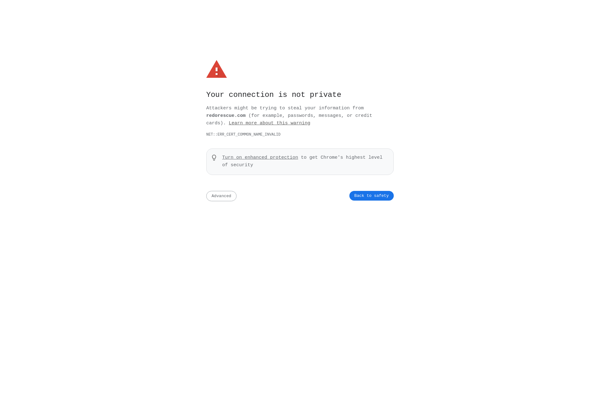
FOG Project

Déjà Dup

EaseUS Disk Copy
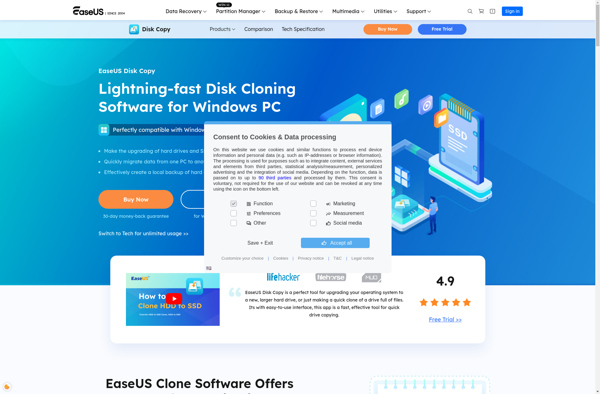
DriveImage XML

HDclone
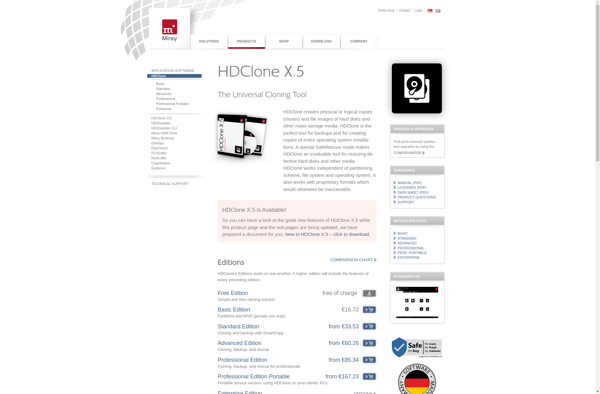
Rollback Rx
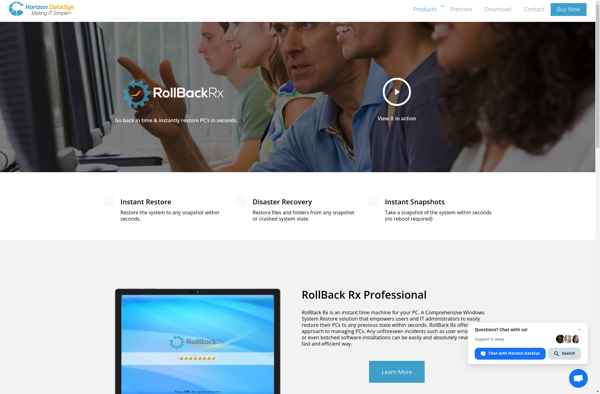
Rdiff-backup
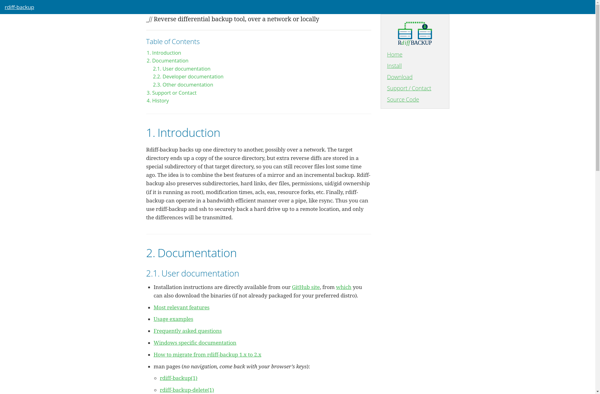
Seagate Dashboard