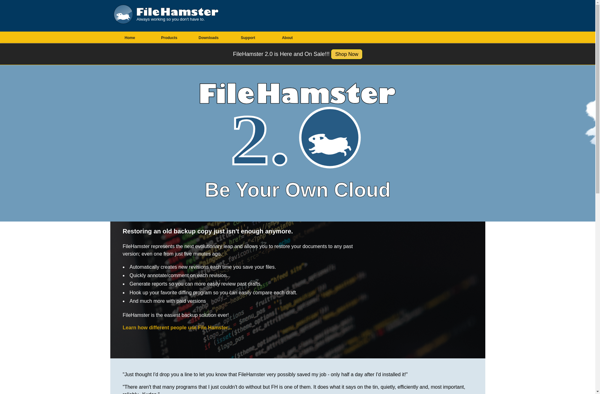EMC Retrospect
EMC Retrospect is a backup and recovery software solution for Windows and macOS. It provides automated, scheduled backups for servers, desktops, laptops, and NAS devices to disk, tape, and cloud storage targets.
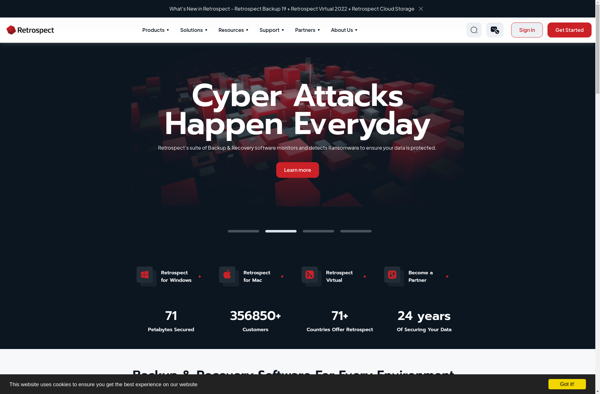
EMC Retrospect: Backup & Recovery Software for Windows and macOS
Automated backup and recovery solution for servers, desktops, laptops, and NAS devices to disk, tape, and cloud storage targets.
What is EMC Retrospect?
EMC Retrospect is a comprehensive data protection platform that provides backup and recovery for Windows and macOS environments. It has been developed by EMC Corporation, now under Dell Technologies.
Key features of EMC Retrospect include:
- Backs up servers, desktops, laptops, and NAS devices to disk, tape, and public/private cloud targets
- Provides block-level incremental backups to reduce storage usage and backup windows
- Deduplicates data across multiple backup sets to minimize redundancy
- Automates complex backup schedules and scripts
- Enables bare metal restore to dissimilar hardware
- Integrates with cloud storage providers such as Amazon S3, Backblaze B2, Wasabi
- Secures data with encryption key management
- Scales to support multiple sites and remote offices
- Customizable reporting, alerting, and dashboard monitoring
Overall, EMC Retrospect delivers robust data protection with recovery options ranging from files and folders to system or full site restores. Its management capabilities enable IT teams to control backup workflows across the organization.
EMC Retrospect Features
Features
- Backup and recovery for physical and virtual servers
- Support for multiple operating systems including Windows, macOS, Linux
- Scheduled and automated backups
- Backup to local disks, network storage, tape drives, and cloud storage
- Incremental backups for efficiency
- Data deduplication to reduce storage requirements
- Bare metal restore for full system recovery
- Encryption and compression of backup data
- Remote management via web console
Pricing
- Subscription-Based
- Custom Pricing
Pros
Wide platform and device support
Flexible backup targets and schedules
Efficient incremental backups
Deduplication saves storage space
Bare metal restore capability
Secure encryption
Easy to use web interface
Cons
Can be complex for novice users
Limited cloud storage options
No native virtual machine backup
Lacks alerting and monitoring
Extra cost for some advanced features
Official Links
Reviews & Ratings
Login to ReviewThe Best EMC Retrospect Alternatives
Top Backup & Sync and Backup Software and other similar apps like EMC Retrospect
Here are some alternatives to EMC Retrospect:
Suggest an alternative ❐BackBlaze
BackBlaze is an online backup service launched in 2007 that focuses on offering unlimited cloud backup space and file restoration options for Windows and Mac users. It provides continuous, automatic backup of documents, photos, music, and other important files on your computer to secure BackBlaze data centers, allowing you to...

CrashPlan
CrashPlan is a cross-platform online backup software application originally created by Code42 Software. It allows users to securely back up their files to Code42's cloud storage or onto a friend's computer over the internet for free. CrashPlan also offers paid plans with unlimited backup space and file versioning.Some key features...

Carbonite
Carbonite is one of the leading cloud backup services designed for individuals and small businesses. It offers unlimited backup capacity and flexible plans to securely back up important files online.Key features of Carbonite include:Unlimited backup space for PCs, Macs, and mobile devicesAutomatic and continuous backup of files, photos, music, videos...
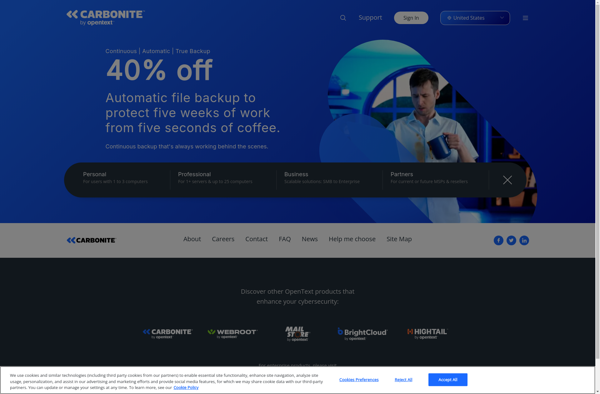
Wasabi
Wasabi is an S3-compatible cloud storage service created by Carbonite co-founders David Friend and Jeff Flowers in 2017. It focuses on offering inexpensive and secure cloud storage for businesses and individuals.Some key features of Wasabi include:Client-side encryption - Files are encrypted on the client side before being transferred to Wasabi's...
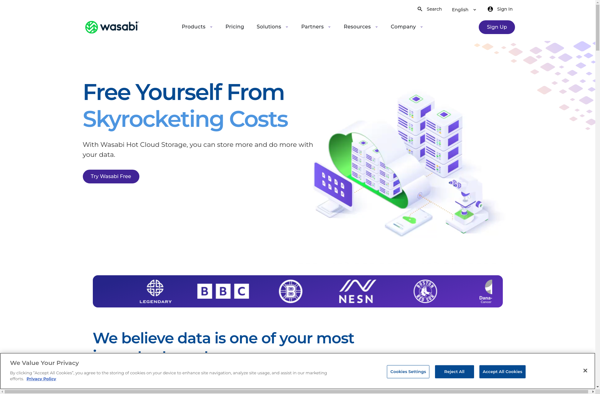
Acronis Cyber Backup
Acronis Cyber Backup is a comprehensive backup and disaster recovery solution designed for businesses of all sizes. It consolidates backup and recovery for virtual, physical, cloud workloads, and endpoints into a single easy-to-use management console.Key features include:Disk imaging for both physical and virtual machinesAgentless VMware and Hyper-V backup Integrated anti-ransomware...
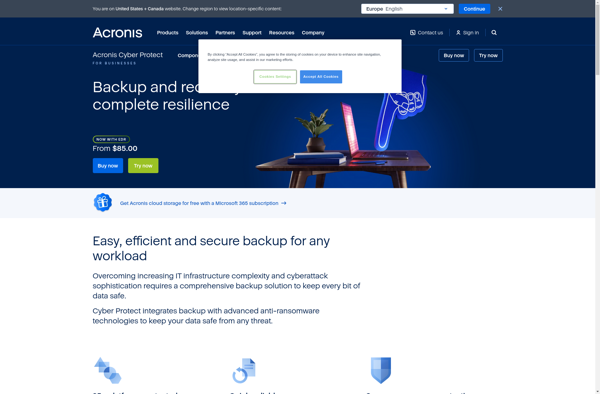
BackupChain
BackupChain is an open-source backup software designed for Windows-based personal computers and servers. It provides an easy way to set up automated backups that run on a schedule.Some key features of BackupChain include:Support for full, differential, and incremental backups to reduce backup timesFlexible scheduling options to set daily, weekly or...

BackupVault
BackupVault is a user-friendly, secure cloud backup service designed for individuals and businesses who want a reliable way to protect their important files and data. It works by securely sending copies of your files over the internet to BackupVault's cloud servers, allowing you to restore them in case of accidental...

MyDataSync
myDataSync is a user-friendly file synchronization and backup software designed specifically for Windows. It provides an easy way to synchronize files across multiple PCs and external drives, ensuring your files are always up-to-date and backed up.With flexible sync options, myDataSync can do one-way or two-way sync for files and folders....

FileHamster
FileHamster is a powerful yet easy-to-use file management software for Windows. It helps users organize, find, clean up, sync, secure and manage all their files and folders from one simple interface.Key features of FileHamster include:Advanced searching - Find files blazingly fast by file name, content, tags, metadata etc.Duplicate finding -...