Disk2vhd
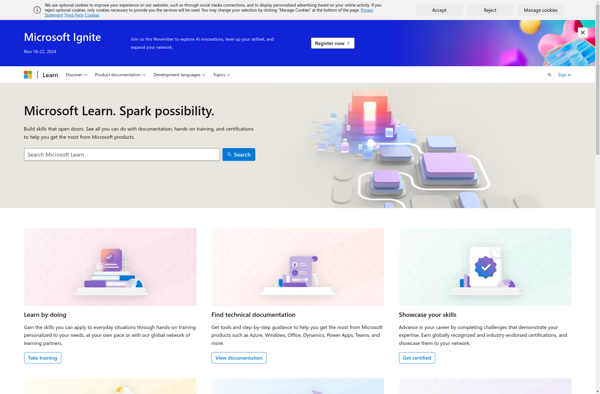
Disk2vhd: Create VHD Files from Physical Disks
A free utility from Microsoft that quickly converts physical systems into virtual machines for running on Hyper-V, creating VHD files from physical disks or logical volumes.
What is Disk2vhd?
Disk2vhd is a utility created by Microsoft that is designed to help users migrate physical systems into virtual machines. It allows you to create VHD (Virtual Hard Disk) files from physical hard drives, logical volumes, or even full systems that are currently running.
Once Disk2vhd captures an image of your physical system and creates the VHD file, you can then take that VHD file and install it as a virtual hard drive on a Hyper-V virtual machine. This allows you to migrate physical servers, desktops, and laptops into Hyper-V virtualized environments.
Some key features and capabilities of Disk2vhd include:
- Supports creation of VHD files from local or remote physical systems as well as offline and online system images
- Can create VHD images from logical drives, boot/system partitions and full systems
- Output VHD files are compatible with Microsoft Hyper-V virtual machines
- Free utility from Microsoft that works on Windows Vista, 7, 8 and 10 systems
- Command line interface for automation and ease of use
- Enables P2V (Physical to Virtual) migrations to leverage virtualization benefits
Disk2vhd simplifies the process of migrating physical systems over to virtualized infrastructure. It is a key component for performing P2V migrations as you prepare to adopt and leverage Microsoft Hyper-V technology within your data center.
Disk2vhd Features
Features
- Converts physical systems or logical volumes to VHD files
- Supports VHD and VHDX formats
- Can resize VHDs during conversion
- Supports generation 1 and 2 VMs
- Can encrypt VHDs
- Integrates with Windows Volume Shadow Copy Service
Pricing
- Free
Pros
Cons
Reviews & Ratings
Login to ReviewThe Best Disk2vhd Alternatives
Top Os & Utilities and Disk Management and other similar apps like Disk2vhd
Clonezilla

Acronis Cyber Protect Home Office

VMware vCenter Converter
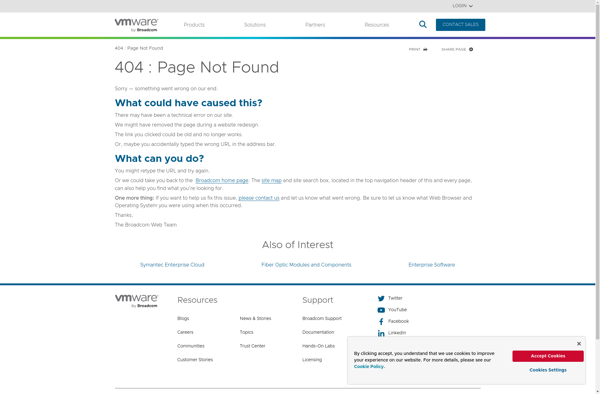
Microsoft Virtual Machine Converter
MiniTool ShadowMaker

BackupChain

Gizmo Drive
