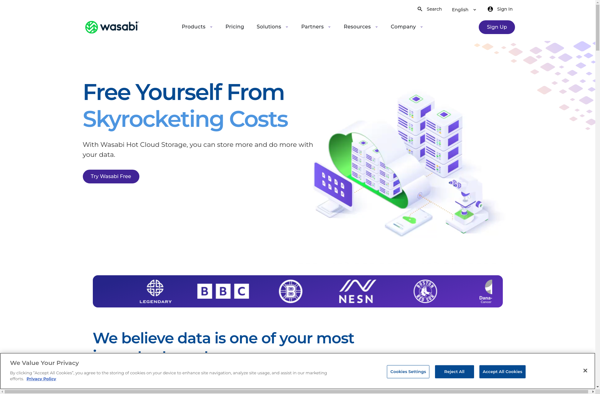Comet Backup
Comet Backup is an easy-to-use backup software for Windows that allows scheduling automatic backups to local, external, and network drives. It has a simple interface and offers versioning, encryption, and compression of backup files.

Comet Backup: Easy Automatic Backups for Windows
Comet Backup is an easy-to-use backup software for Windows that allows scheduling automatic backups to local, external, and network drives. It has a simple interface and offers versioning, encryption, and compression of backup files.
What is Comet Backup?
Comet Backup is a user-friendly backup software solution designed for Windows. It makes it easy to set up automated backups on a schedule to protect your important files.
Some key features of Comet Backup include:
- Intuitive interface - The software has a clean, simple design that's easy for anyone to use, even those with little technical experience.
- Backup versioning - Stores multiple iterations of files, allowing you to restore previous versions if needed.
- Compression & encryption - Backup files can be compressed to save space and encrypted for added security during storage and transfer.
- Scheduling - Automates backups on a daily, weekly, or monthly basis to specified local, external, or network drives.
- Restoration - Allows quick, granular restores of individual files, folders, or entire drive backups as needed.
- Notifications - Provides status updates and alerts about scheduled backup jobs.
Overall, Comet Backup aims to make safeguarding your files simple and worry-free. Its approachable interface paired with robust backup capabilities make it a solid choice for Windows users looking to easily protect files from loss or corruption.
Comet Backup Features
Features
- File backup
- Folder backup
- Full system backup
- Incremental backup
- Compression
- Encryption
- Scheduling
- Versioning
- Remote backup
- Cloud backup integration
- Command line interface
- Web interface
Pricing
- Freemium
- Subscription-based
Pros
Easy to use interface
Good performance
Flexible backup options
Versioning of files
Compression and encryption
Affordable pricing
Works on Windows
Cons
Limited mobile support
No Linux version
Less features than competitors
Cloud backup requires subscription
Official Links
Reviews & Ratings
Login to ReviewThe Best Comet Backup Alternatives
Top Backup & Sync and File Backup and other similar apps like Comet Backup
CrashPlan
CrashPlan is a cross-platform online backup software application originally created by Code42 Software. It allows users to securely back up their files to Code42's cloud storage or onto a friend's computer over the internet for free. CrashPlan also offers paid plans with unlimited backup space and file versioning.Some key features...

Carbonite
Carbonite is one of the leading cloud backup services designed for individuals and small businesses. It offers unlimited backup capacity and flexible plans to securely back up important files online.Key features of Carbonite include:Unlimited backup space for PCs, Macs, and mobile devicesAutomatic and continuous backup of files, photos, music, videos...
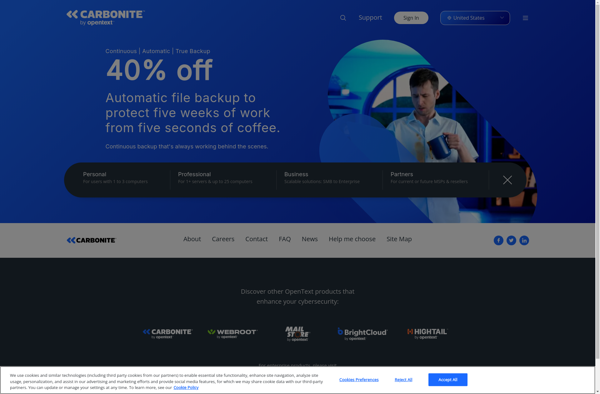
Wasabi
Wasabi is an S3-compatible cloud storage service created by Carbonite co-founders David Friend and Jeff Flowers in 2017. It focuses on offering inexpensive and secure cloud storage for businesses and individuals.Some key features of Wasabi include:Client-side encryption - Files are encrypted on the client side before being transferred to Wasabi's...