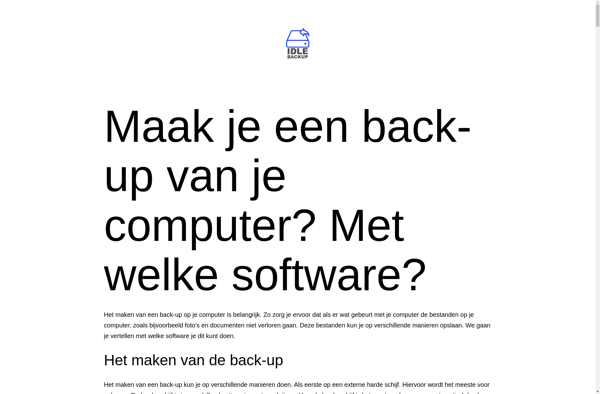Syncrify
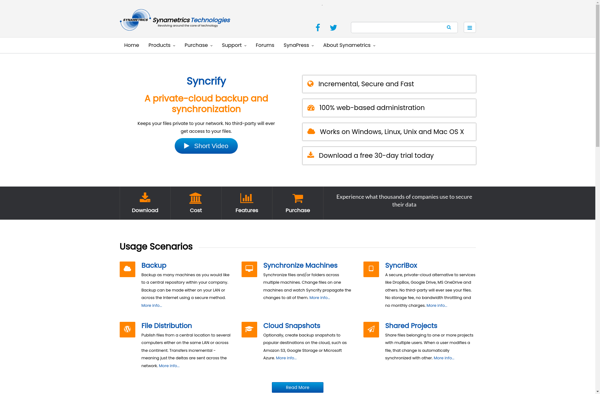
Syncrify: Real-Time File Sync and Backup Tool
Syncrify is a file sync and backup tool designed to keep data synchronized between multiple computers and external drives by mirroring files and folders. It supports real-time syncing capabilities to help teams collaborate efficiently.
What is Syncrify?
Syncrify is a file synchronization and backup software application developed by Insync LLC. It allows users to easily sync, share, and back up files and folders across multiple devices and systems.
Some key features of Syncrify include:
- Real-time file syncing - Files are synced immediately across connected devices as soon as any changes are detected
- Cloud and network drive support - Sync files to Dropbox, OneDrive, SharePoint, FTP, and network storage locations
- Security and access controls - Set user permissions for shared files and folders and control who can view, edit, delete etc
- Version history - Restore previous versions of files from 30 days back
- Mobile support - Native apps for iOS and Android allow access and syncing on mobile
- Bandwidth throttling - Control sync speeds and restrict bandwidth usage during work hours
Syncrify is suited for teams and businesses who want to keep their files and folders in sync across multiple employee computers, collaborative workspaces, mobile devices, and backup destinations. Its real-time capabilities help enable seamless collaboration and access to the latest file versions at any time from any device.
Syncrify Features
Features
- Real-time file sync
- Backup to local, network and cloud drives
- Versioning
- File sharing
- Remote access
- Selective sync
- Bandwidth throttling
- Encryption
- File retention policies
- Mobile apps
Pricing
- Subscription-Based
Pros
Cons
Official Links
Reviews & Ratings
Login to ReviewThe Best Syncrify Alternatives
Top Backup & Sync and File Sync and other similar apps like Syncrify
Rsync

Duplicati

CrashPlan

FBackup
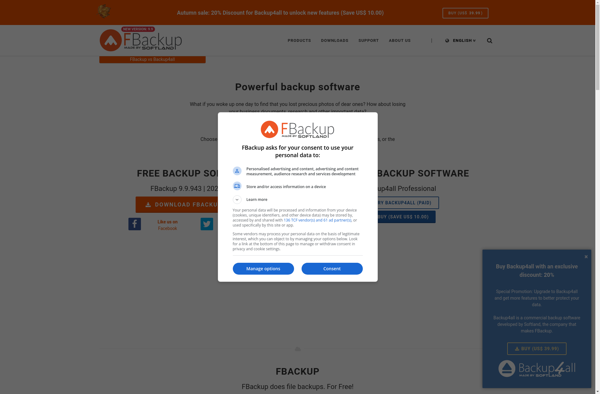
Back4Sure
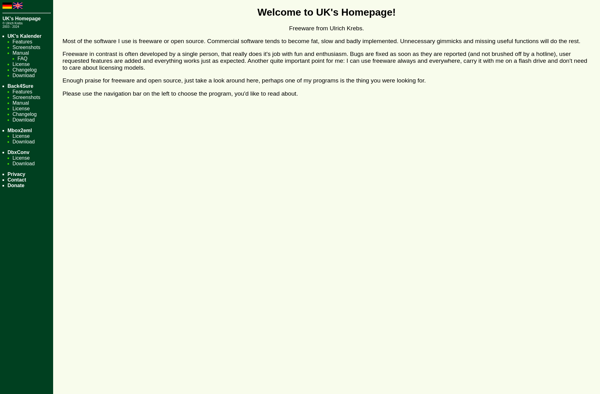
AutoVer
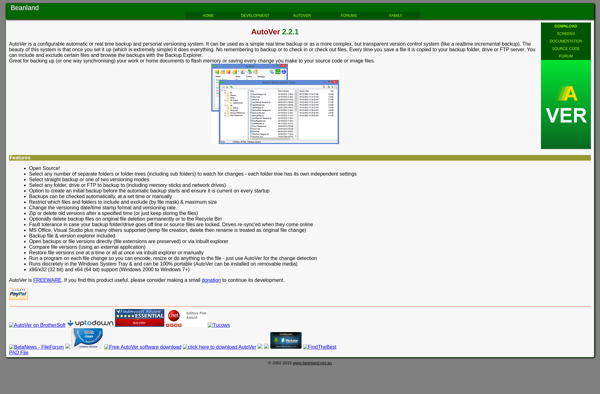
Areca Backup

RsyncOSX

Create Synchronicity
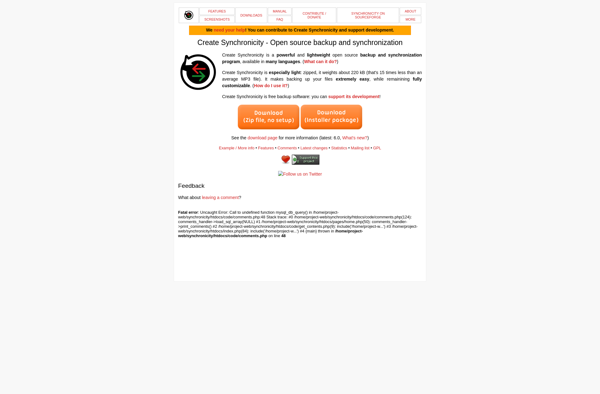
Personal Backup

IdleBackup