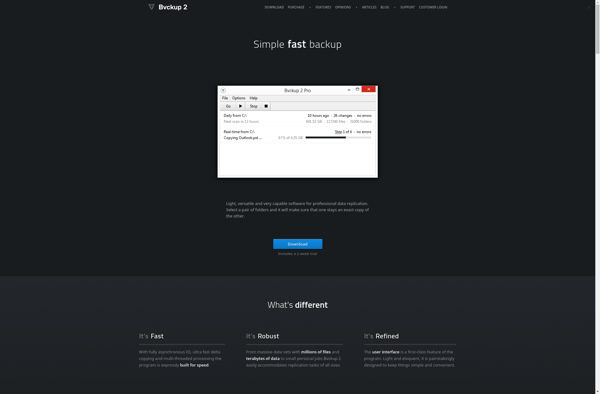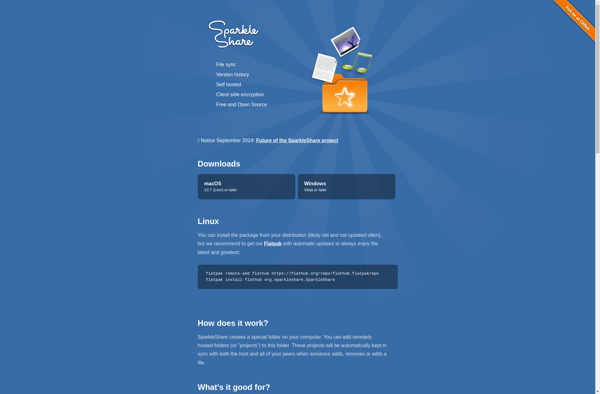Yintersync
Yintersync: File Synchronization and Sharing
Yintersync is a file synchronization and sharing service that allows users to sync files across devices and share them securely. It provides easy-to-use desktop and mobile apps with advanced features like version history and file recovery.
What is Yintersync?
Yintersync is a cloud-based file synchronization and sharing service launched in 2019. It allows users to sync files like documents, photos, videos across all their devices - desktops, laptops, tablets and phones - and access them from anywhere. Yintersync utilizes secure cloud storage to keep all files and versions backed up and easy to access from the web interface.
Key features of Yintersync include:
- Intuitive desktop and mobile apps for all major platforms like Windows, Mac, Linux, iOS and Android
- Secure and reliable cloud storage and transfer of files using client-side encryption
- Robust file versioning to track changes and enable point-in-time file recovery
- Advanced sharing capabilities to share files and folders with other Yintersync users or generate shareable links
- Real-time file syncing across connected devices as files are added, changed or deleted
- Large free storage allocation up to 20GB to start
Yintersync comes with 5GB of free storage for individual users. Paid tiers with more storage and features like extended version history and improved sharing controls are available. Business plans may also be purchased. Overall, Yintersync is an easy to use yet full-featured sync and share solution for individuals, families and teams looking to access files across different devices and locations.
Yintersync Features
Features
- Real-time file sync
- File versioning
- File sharing and collaboration
- Mobile apps
- Desktop apps
- Secure transfer protocol
- Remote wipe
- Deleted file recovery
- Activity log
- Selective sync
- Bandwidth throttling
Pricing
- Freemium
Pros
Cons
Official Links
Reviews & Ratings
Login to ReviewThe Best Yintersync Alternatives
Top File Sharing and File Synchronization and other similar apps like Yintersync
Here are some alternatives to Yintersync:
Suggest an alternative ❐Rsync

FastCopy
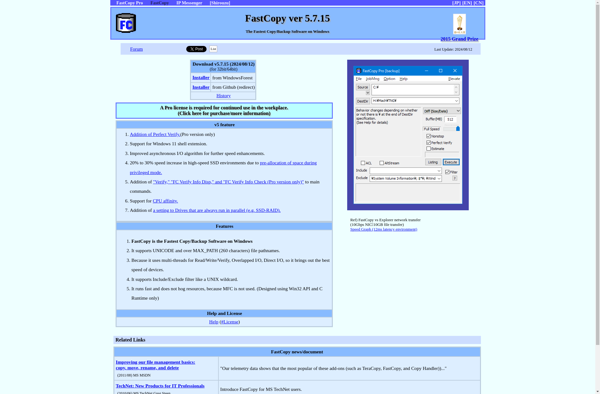
FreeFileSync

Robocopy

Duplicati

SyncBack

BackBlaze

IPFS
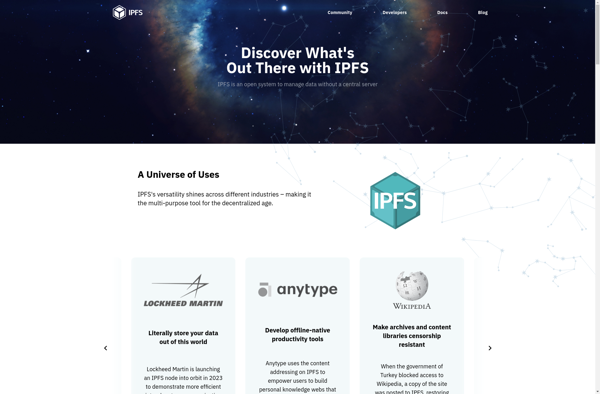
CrashPlan

Unison File Synchronizer
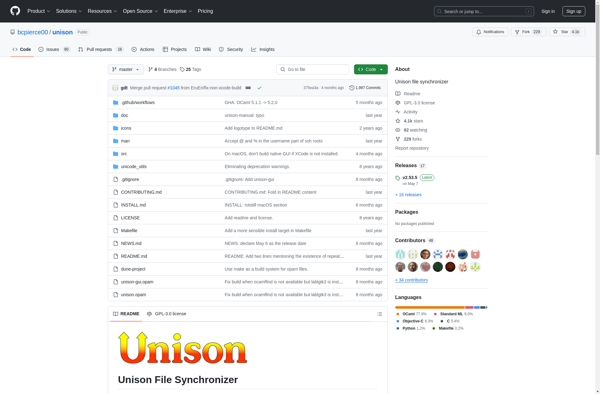
Bvckup 2