IGoUSB
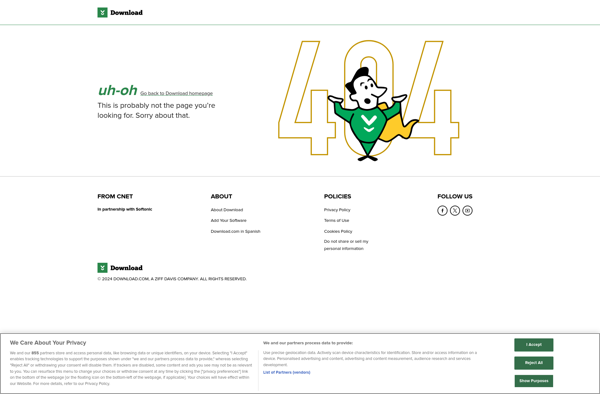
iGoUSB: Portable App for Accessing Files Across Devices
iGoUSB is a portable app that allows you to take your computer files, documents, photos, music, and videos with you wherever you go. It enables you to access your files across devices by storing them on a USB drive.
What is IGoUSB?
iGoUSB is a software program designed to help users easily transport and access files between different devices. It works by allowing you to store your important computer files, documents, photos, music, videos, and more onto any USB flash drive.
Once the files are loaded onto the USB drive via iGoUSB, you can then plug that USB into any other computer or device with a USB port and instantly access everything stored on it. This makes it great for accessing your files from work, home, school, public computers, and more.
Some key features of iGoUSB include:
- Simplifies the process of loading files onto a USB drive for easy transfer.
- Encrypts and password protects your files for security.
- Enables access to your files across Windows, Mac, and Linux operating systems.
- Makes all stored files searchable for quick access.
- Syncs and updates changes to files automatically.
With iGoUSB, you don't need to email files to yourself or upload them to a cloud service in order to transfer between devices. You can enjoy access to your documents, photos, music collection, and other personal files on a USB key that fits right in your pocket. It also serves as a backup in case something happens to your primary devices. The portable nature makes it very versatile for accessing what you need, when and where you need it.
IGoUSB Features
Features
- Portable app that allows accessing files from USB drive across devices
- Supports documents, photos, music and videos
- Encrypts and password protects files for security
- Syncs files between USB drive and devices automatically
- Easy drag and drop file management
- Customizable interface and themes
- Works on Windows, Mac and Linux
Pricing
- Freemium
Pros
Cons
Reviews & Ratings
Login to ReviewThe Best IGoUSB Alternatives
Top Os & Utilities and Portable Apps and other similar apps like IGoUSB
Here are some alternatives to IGoUSB:
Suggest an alternative ❐Rsync

Time Machine

GoodSync

Déjà Dup

BackBlaze

Back In Time

DirSync Pro

CrashPlan

Toucan
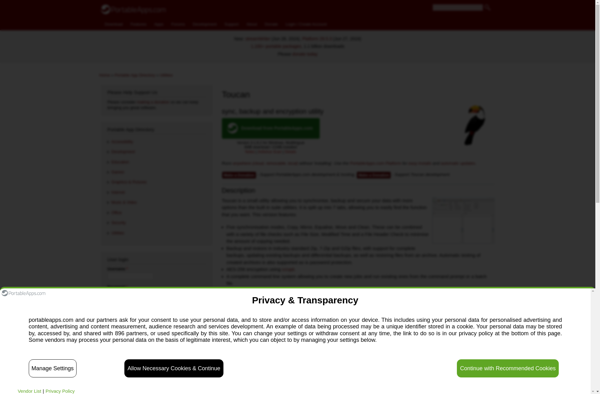
Duplicacy

Rdiff-backup
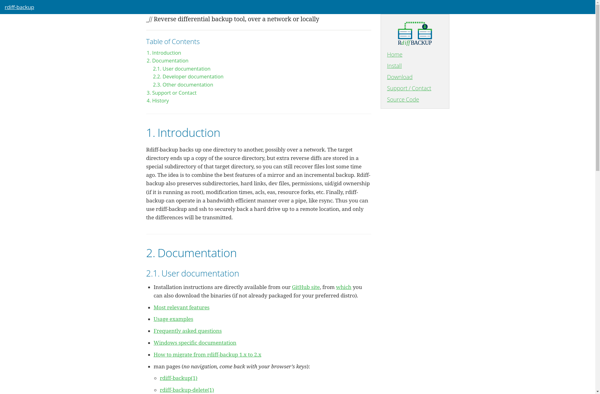
Areca Backup
