Genie Backup Manager

Genie Backup Manager: Free Windows Backup Software
Free backup software for Windows with scheduling, local, external, and network drive backups, encryption, compression, file versioning, email notifications, and backup logging
What is Genie Backup Manager?
Genie Backup Manager is a free and easy-to-use backup software for Windows. It provides users with flexible options to protect their important files by scheduling regular backup jobs.
With Genie Backup Manager, you can configure full, incremental or differential backup schedules to local hard drives, external USB drives, network shares or cloud storage services. The software supports backing up files, folders, drives and the Windows system state. Backup tasks can be automated to run on a schedule in the background without user interaction.
To help save storage space, Genie Backup Manager allows compressing and encrypting your backup archives with AES-256 encryption. File versioning is also supported to access previous copies if needed. The software sends email notifications about the backup status and keeps detailed logs for monitoring purposes.
Genie Backup Manager has an intuitive interface that makes setting up backups easy. The backup wizard guides you through selecting the source files, choosing the storage location and configuring the schedule. Advanced configuration options are also available through the settings. Overall, Genie Backup Manager is a reliable, free solution to protect important personal documents and work files.
Genie Backup Manager Features
Features
- Scheduling full, incremental and differential backups
- Backing up files and folders to local, external and network drives
- Backup encryption and compression
- File versioning
- Email notifications
- Backup logging
Pricing
- Free
Pros
Cons
Reviews & Ratings
Login to ReviewThe Best Genie Backup Manager Alternatives
Top Backup & Sync and File Backup and other similar apps like Genie Backup Manager
Here are some alternatives to Genie Backup Manager:
Suggest an alternative ❐Macrium Reflect

Acronis Cyber Protect Home Office

Duplicati

Spideroak One Backup

BackBlaze

Koofr

CrashPlan

Syncplicity
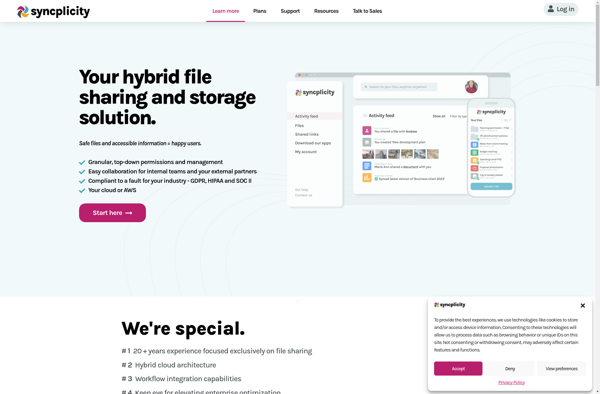
ASUS WebStorage

FastGlacier

Jottacloud
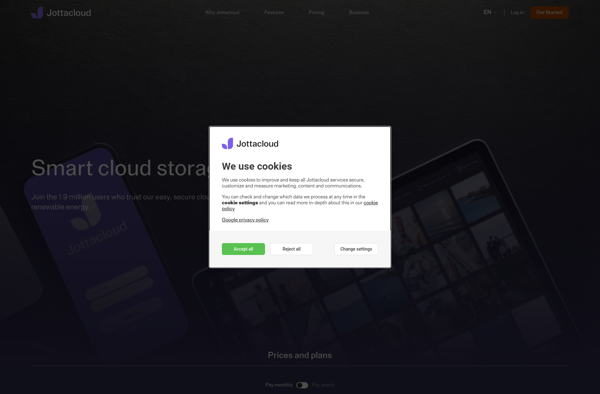
SugarSync
