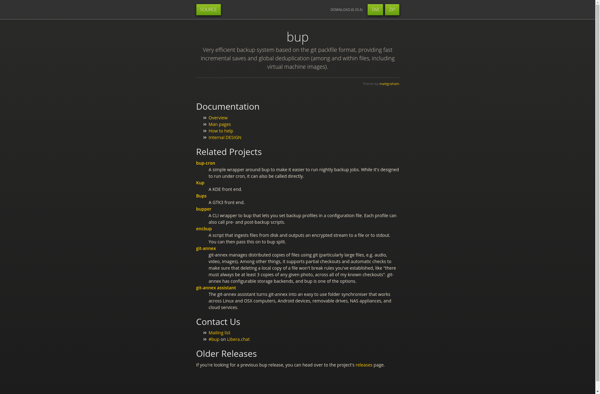Proxmox Backup Server

Proxmox Backup Server: Open-Source Backup and Disaster Recovery Solution
Proxmox Backup Server is an open-source backup and disaster recovery solution built on Linux. It provides efficient backups with deduplication, compression, and encryption. Easy to set up and manage through a web UI.
What is Proxmox Backup Server?
Proxmox Backup Server (PBS) is an enterprise-grade backup and disaster recovery solution built on Linux. It is optimized for virtual machines and containers, making it a great fit for Proxmox VE and other Linux-based virtualization platforms.
Key features of Proxmox Backup Server include:
- Efficient incremental backups with built-in deduplication, compression, and encryption
- Flexible backup schedules and retention policies
- Centralized management through an easy-to-use web UI
- Backup verification with reporting
- Bare metal recovery and standby VMs
- Role-based access control
- Scalable multi-repository and multi-tenant capabilities
As an open-source solution, Proxmox Backup Server provides enterprise-grade capabilities without the enterprise price tag. It can protect cross-platform, hybrid cloud environments running Linux, Windows, macOS, and more. Fast and reliable backups help meet RTO/RPO objectives for disaster recovery.
Proxmox Backup Server Features
Features
- Backup virtual machines and containers
- Deduplication to reduce storage usage
- Compression and encryption for security
- Disaster recovery and bare metal restore
- Centralized management via web UI
- Schedule and automate backups
- Retention policies and versioning
- Open source with enterprise support available
Pricing
- Open Source
- Subscription-Based
Pros
Cons
Reviews & Ratings
Login to ReviewThe Best Proxmox Backup Server Alternatives
Top Backup & Sync and Server Backup and other similar apps like Proxmox Backup Server
Here are some alternatives to Proxmox Backup Server:
Suggest an alternative ❐Time Machine

Acronis Cyber Protect Home Office

Duplicati

AOMEI Backupper

Rescuezilla

Rclone

UrBackup

BorgBackup

Redo Rescue
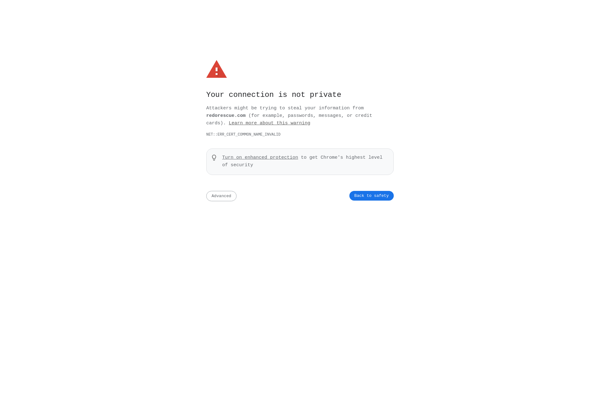
CrashPlan

Restic

BackupPC

NovaBACKUP

Bup