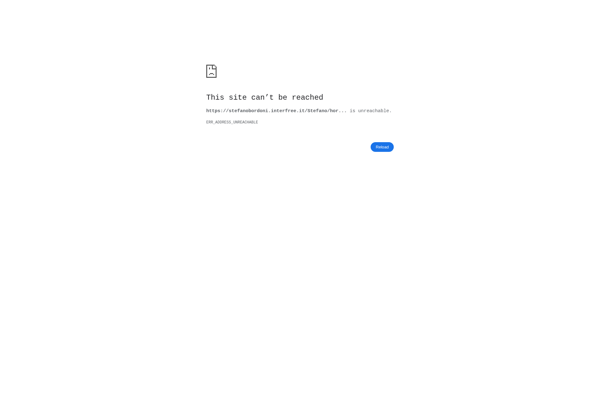AnyBackup
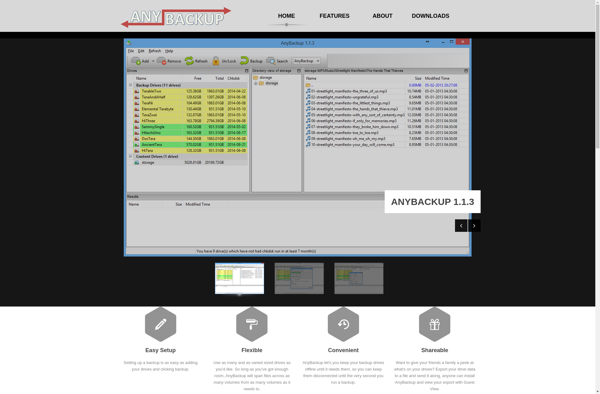
AnyBackup: Easy Backup Software for Windows
AnyBackup is an easy-to-use backup software for Windows that allows you to backup your files and folders to various storage locations. It provides scheduled and automatic backups, file compression and encryption, and backup to external drives, network locations, FTP, etc.
What is AnyBackup?
AnyBackup is a user-friendly Windows backup program designed to protect your personal data by regularly creating backups. It enables you to easily backup files, folders, drives, system state to external USB drives, network Drives and FTP servers.
Key features include:
- Backs up Outlook emails, contacts and other data
- Flexible auto-backup options - schedule periodic backups daily, weekly or monthly
- Backup to external hard drives, NAS devices, network locations, FTP
- 256-bit AES encryption and compression to secure and save storage space
- Backup open/locked files like Outlook .PST files
- Retain multiple versions of backups (versioning)
- Easy file/folder selection and recovery process
- Backup automation with hot key definition
- Email notifications for backup task completion
With an intuitive interface and wizard-driven design, AnyBackup makes it easy to set up reliable backups of your important files on premises or off-site. Whether backing up to the cloud, external drives, or network folders, AnyBackup provides versatile data protection for personal and business users.
AnyBackup Features
Features
- Scheduled and automatic backups
- Backup to external drives, network locations, FTP, etc
- File compression and encryption
- Easy to use interface
Pricing
- Free
- Freemium
- One-time Purchase
Pros
Cons
Official Links
Reviews & Ratings
Login to ReviewThe Best AnyBackup Alternatives
Top Backup & Sync and File Backup and other similar apps like AnyBackup
Here are some alternatives to AnyBackup:
Suggest an alternative ❐Duplicati

SyncBack

GoodSync

ViceVersa
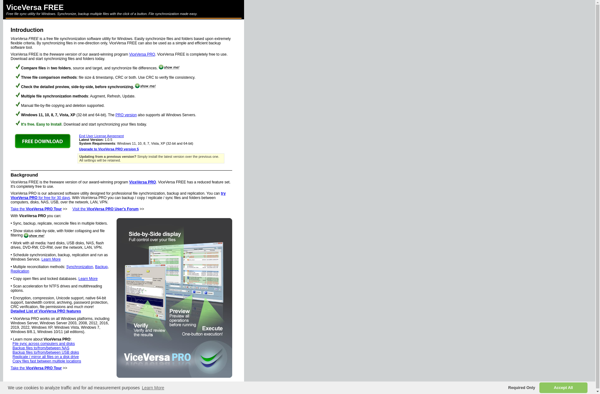
DirSync Pro

Toucan
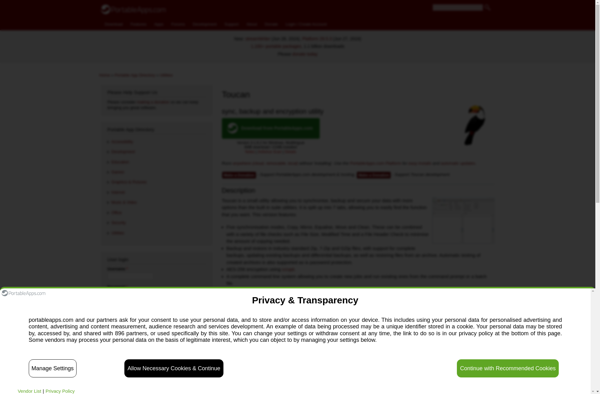
Syncovery
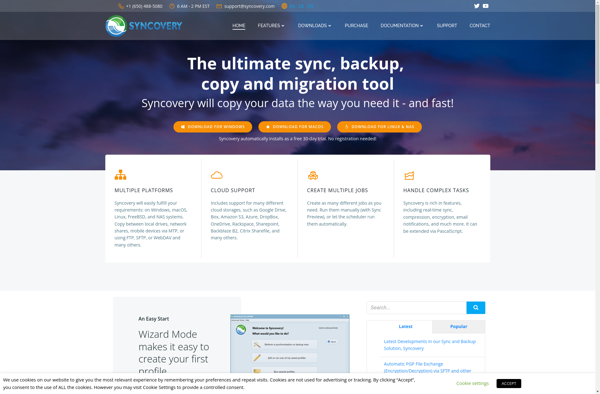
FBackup
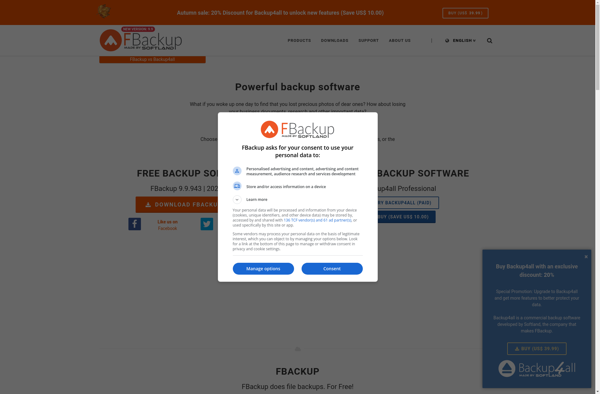
Rdiff-backup
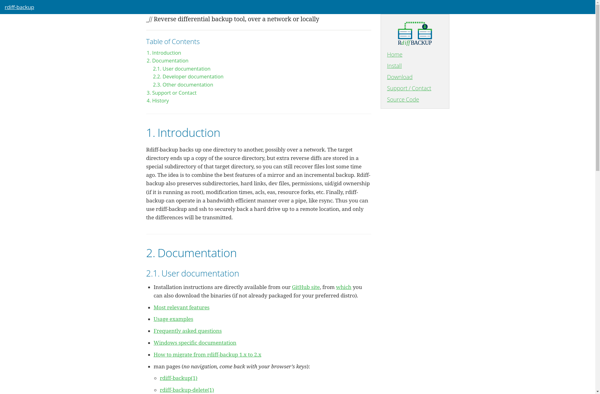
Yadis! Backup

Synkron
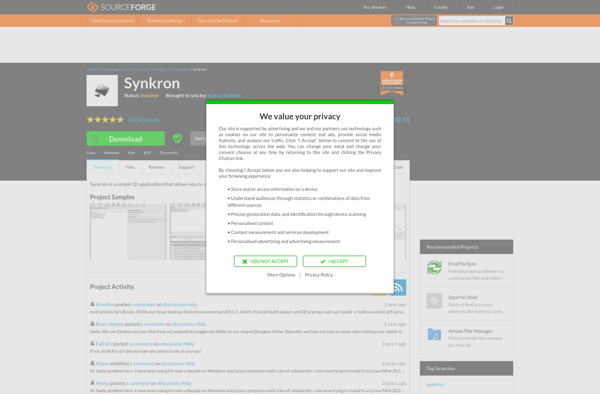
Areca Backup

Lazy Mirror

Horodruin