AutoArchive
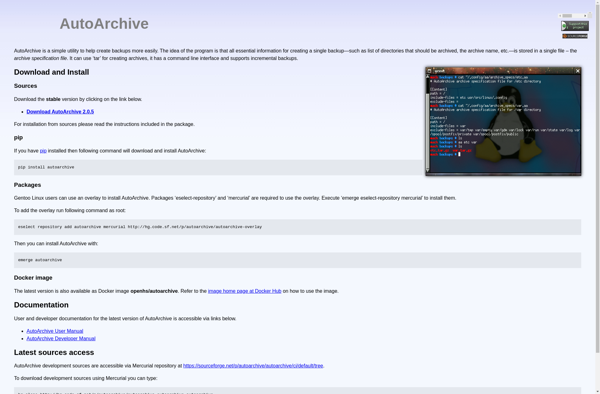
AutoArchive: Automatic File Archiving Software for Windows
Discover AutoArchive, a powerful tool for scheduling and automating file archiving on Windows, moving older unused files into archives or offline storage.
What is AutoArchive?
AutoArchive is an automatic file archiving software for Windows designed to help free up disk space. It works by allowing users to define rules and schedules for identifying old, unused files that can be moved from their original locations into designated archive folders or external drives for long-term storage.
Key features of AutoArchive include:
- Automated scanning of user-selected folders and drives on a set schedule (daily, weekly, monthly etc.) to identify files that have not been accessed beyond a specified period of time.
- Customizable rules based on file type, age, size and other attributes to determine what files should be archived.
- Options for compressing archived files into ZIP, RAR or other space-saving formats.
- Reporting capabilities for tracking storage space recovered and contents of archive folders.
- Secure deletion options for wiping original copies of archived files.
- Integration with external hard drives, networks shares, cloud storage services and other archive destinations.
- Logging and notifications to monitor archiving jobs.
- Filtering capabilities to exclude specific file types or folders from archiving.
With its set-it-and-forget-it automation, AutoArchive makes it easy to reclaim wasted storage space by archiving old and unused files. This helps improve system performance and makes backup tasks simpler and faster.
AutoArchive Features
Features
- Automatic file archiving
- Scheduling file archiving tasks
- Supports various archive formats (ZIP, TAR, etc.)
- Configurable file selection criteria (age, size, location, etc.)
- Integrated file compression and encryption
- Backup and restore functionality
- Email notifications for completed tasks
Pricing
- Freemium
- One-time Purchase
- Subscription-Based
Pros
Cons
Official Links
Reviews & Ratings
Login to ReviewThe Best AutoArchive Alternatives
Top File Management and Archiving and other similar apps like AutoArchive
Here are some alternatives to AutoArchive:
Suggest an alternative ❐FBackup
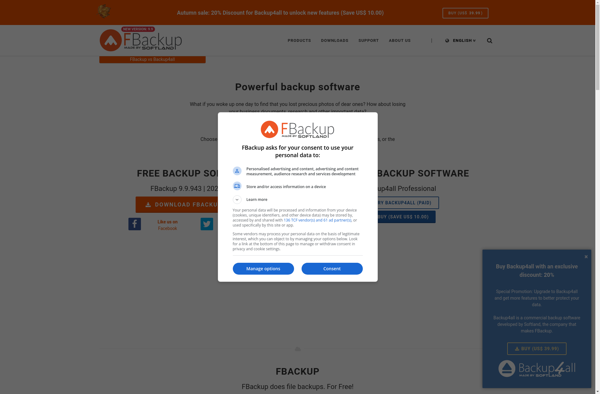
Back4Sure
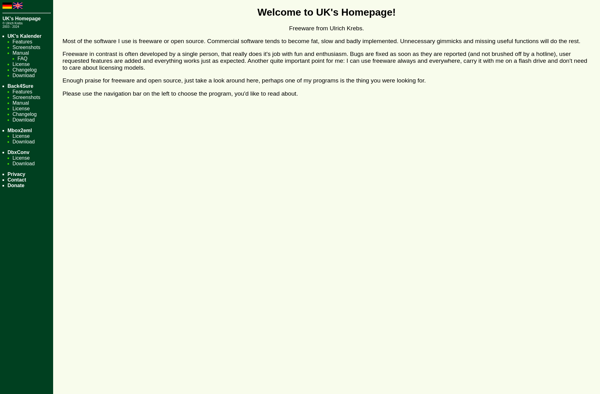
Areca Backup

GNU tar
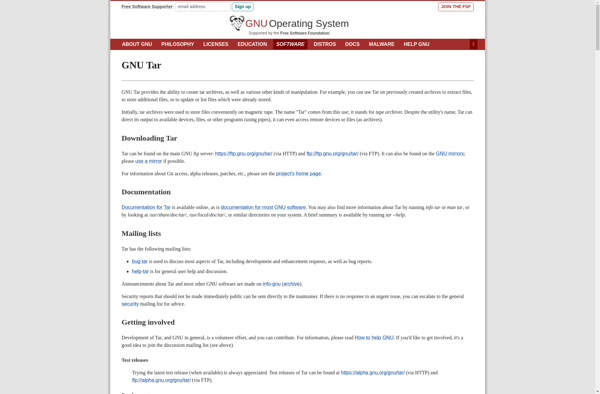
Backuplist
