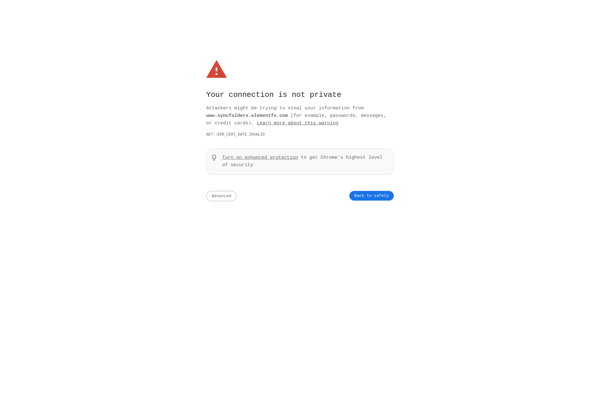SmartBackup
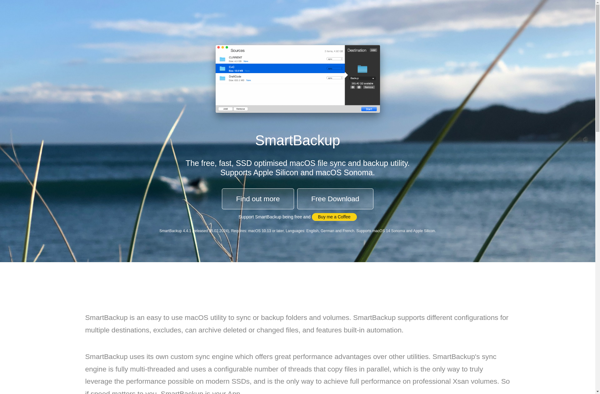
SmartBackup: User-Friendly Backup Software for Windows
SmartBackup is a user-friendly and customizable backup software for Windows. It allows scheduling automatic backups to local, external and cloud drives with options for full, incremental, and differential backups. Useful for individuals and businesses seeking an easy way to protect important files.
What is SmartBackup?
SmartBackup is a feature-rich yet easy-to-use backup software solution designed for Windows. It provides users with flexible options to set up automatic, scheduled backups for important files and folders on both local and external drives, as well as cloud storage services.
Key features of SmartBackup include:
- Intuitive user interface for straightforward backup configuration and restoration
- Support for full, incremental, and differential backup types
- Flexible scheduling options for daily, weekly, or monthly automated backups
- Backup to local and external hard drives, NAS devices, USB drives, and major cloud services
- 256-bit AES encryption for secure backup files
- Backup open/locked files like Outlook data files
- Retain previous versions of files for easy restore
- Email notifications to monitor backup status
- Advanced compression and bandwidth throttling
- Free basic version available with premium upgrades for businesses
With its balance of ease-of-use and versatility in backup types, destinations, and scheduling, SmartBackup is a good solution for both personal users and small/medium businesses seeking to implement reliable, automated backup workflows.
SmartBackup Features
Features
- Automatic backup scheduling
- Full, incremental, and differential backup options
- Support for local, external, and cloud storage
- Customizable backup settings
- Backup file compression and encryption
- Backup log and status monitoring
- Restore functionality for backed-up files
Pricing
- Freemium
- Subscription-Based
Pros
Cons
Official Links
Reviews & Ratings
Login to ReviewThe Best SmartBackup Alternatives
Top Backup & Sync and File Backup and other similar apps like SmartBackup
Here are some alternatives to SmartBackup:
Suggest an alternative ❐FreeFileSync

SyncBack

SyncToy

GoodSync

Air Explorer
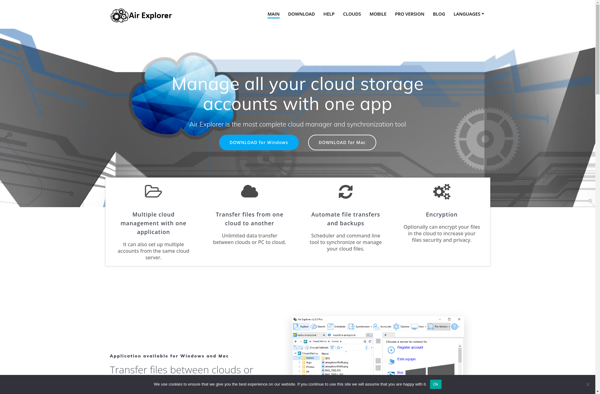
Toucan
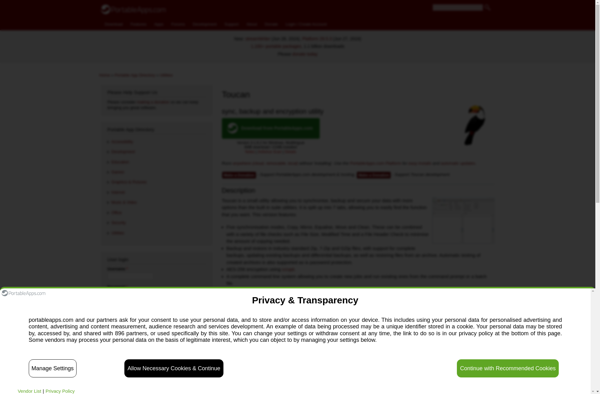
FBackup
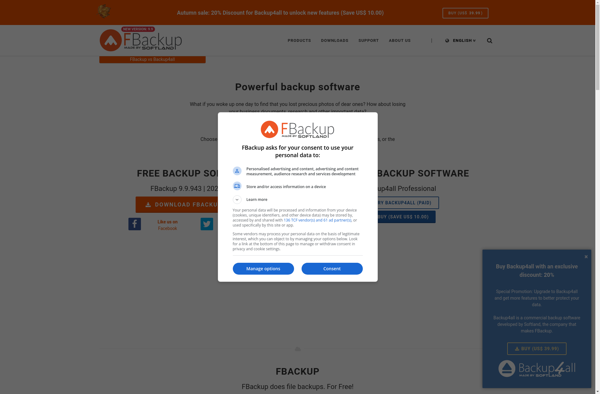
DSynchronize
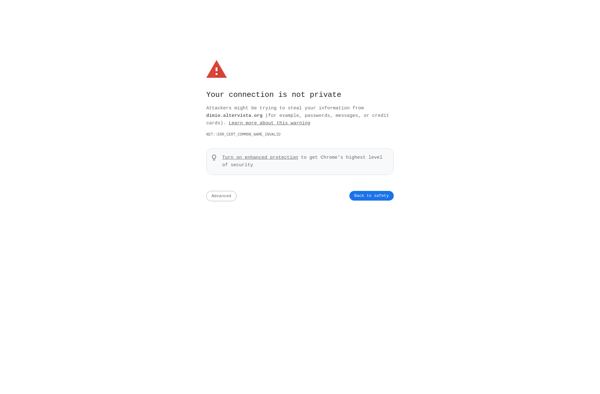
SyncFolders