Digionica SyncTool
Digionica SyncTool is a file synchronization and backup software for Windows. It allows automatic syncing of files and folders between computers and external drives. Useful for keeping data backed up and consistent across multiple devices.
Digionica SyncTool: Automatic File Synchronization for Windowss
A file synchronization and backup software for Windows, syncing files and folders between computers and external drives, keeping data consistent across multiple devices.
What is Digionica SyncTool?
Digionica SyncTool is a file synchronization and backup software application for Windows. It provides an easy way to synchronize files and folders across multiple computers, external hard drives, and network locations.
Some key features of Digionica SyncTool include:
- Real-time continuous synchronization - files are synced instantly when changed or saved on the source device
- Backup capabilities - copies files to secondary devices like external drives for redundancy
- Sync scheduling - option to set automated scheduled syncs based on time and frequency
- File versioning - keeps older versions of files in case you need to restore from an earlier copy
- Data compression and encryption - compresses files during transfer to save bandwidth and encrypts data for security
- Conflict resolution - provides options on how to handle file name and content conflicts
- Simple UI - easy to use interface for setting up syncs and managing backup jobs
Digionica SyncTool is useful for individuals and teams who need to collaborate by syncing files across multiple devices. It helps ensure all copies remain up-to-date through automated synchronization.
Digionica SyncTool Features
Features
- Real-time file syncing
- Schedule automatic backups
- Sync unlimited devices and drives
- Versioning to restore previous files
- End-to-end encryption
- File sharing and collaboration
Pricing
- Free
- Subscription-Based
Pros
Easy to set up and use
Affordable pricing
Reliable syncing and backup
Good performance
Secure encryption
Compatible with many devices
Cons
Limited mobile app availability
No cloud storage integration
Less features than competitor products
Sync conflicts can occur
Steep learning curve for advanced features
Official Links
Reviews & Ratings
Login to ReviewThe Best Digionica SyncTool Alternatives
Top Backup & Sync and File Synchronization and other similar apps like Digionica SyncTool
Here are some alternatives to Digionica SyncTool:
Suggest an alternative ❐Rsync
rsync is an open source software application for Unix-like systems that synchronizes files and directories from one location to another while minimizing data transfer using delta encoding when appropriate. It is typically used for copying and synchronizing files across systems or network locations.Some key features of rsync include:Fast incremental file...

SyncBack
SyncBack is a versatile file backup and synchronization program designed for the Windows operating system. First released in 2003 by 2BrightSparks, SyncBack has developed an enthusiastic following among users looking for more advanced functionality than what is built into Windows.At its core, SyncBack creates an exact copy of selected files...

SyncToy
SyncToy is a free file synchronization utility developed by Microsoft that makes it easy for users to synchronize files and folders between different locations. It can sync content between folders on the same computer, different computers on the same network, or removable devices like USB drives.Some key features of SyncToy...

GoodSync
GoodSync is a powerful yet easy-to-use file synchronization and backup software used by millions of people worldwide. It allows you to synchronize files between folders, disks, remote servers, and various cloud storage services like Google Drive, OneDrive, Dropbox, Backblaze B2, Amazon S3, and more.Key features of GoodSync include:Bi-directional sync -...

DirSync Pro
DirSync Pro is a powerful yet easy-to-use file and folder synchronization and backup software for Windows. It enables automatic one-way or two-way sync of files and folders between computers, external drives, network locations, FTP servers, and popular cloud storage services like Google Drive, Dropbox, Microsoft OneDrive, Amazon S3, Backblaze B2,...

Unison File Synchronizer
Unison is an open source file synchronization and data replication tool for Windows, macOS, and Linux operating systems. It allows two replicas of a collection of files and directories to be stored on different hosts (or different disks on the same host), modified separately, and then brought up to date...
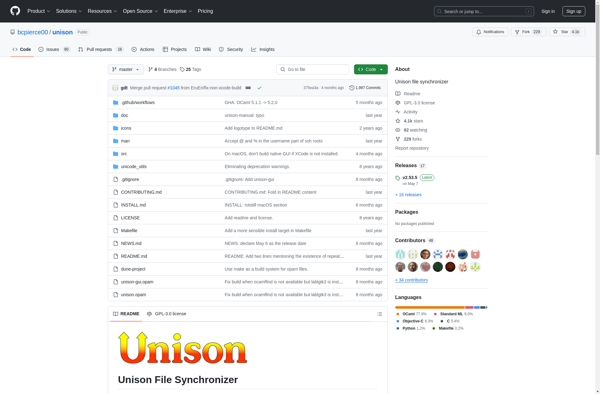
Toucan
Toucan is a powerful yet easy-to-use personal productivity assistant software for managing information and tasks. Built on open-source machine learning technology, Toucan understands natural language inputs and helps you organize your documents, web pages, notes, and to-do items with just a few words. Some key features of Toucan include:Intelligent note-taking...
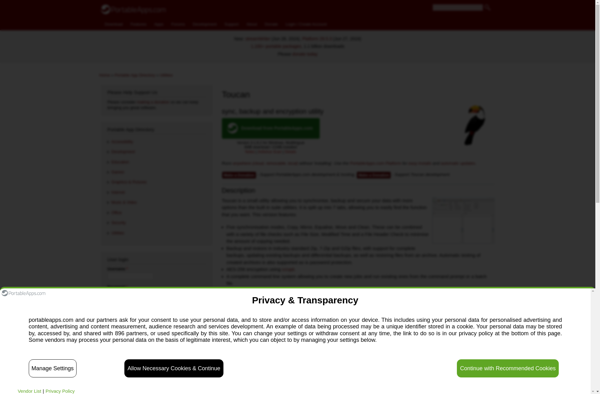
Syncovery
Syncovery is a versatile yet easy-to-use file synchronization and backup software available for Windows, macOS, and Linux operating systems. It enables users to effortlessly back up data from one location to another, whether it's an external drive, network folder, or cloud storage service.Some of the key features of Syncovery include:Incremental...
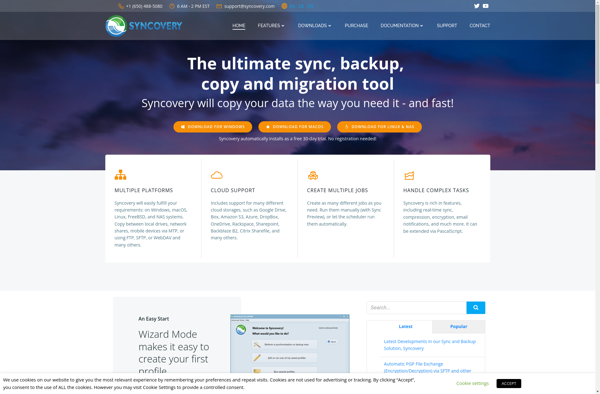
DSynchronize
DSynchronize is a versatile file synchronization and backup software for Windows. It allows you to set up synchronized pairs of folders locally or with remote locations over FTP, SFTP, WebDAV, etc. Some key features include:Intuitive interface for creating and managing sync pairsSupports two-way syncing to keep both folders up-to-dateFile versioning...
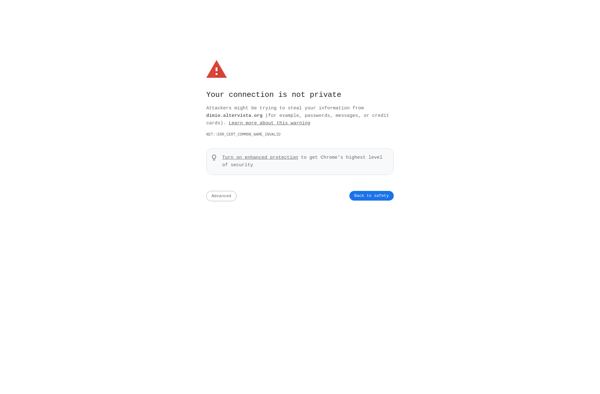
Synkron
Synkron is an open-source, self-hosted file synchronization and sharing software. It allows individuals and teams to securely sync files across devices and share them with others.Some key features of Synkron:Encrypted file transfer and storage to protect sensitive dataFine-grained access controls and permissions to share files and foldersVersioning so you can...
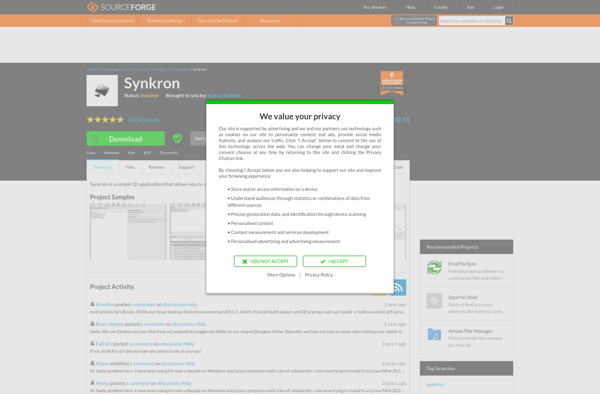
SugarSync
SugarSync is a cloud-based file hosting service that focuses on data backup, synchronization, and sharing across devices and with others. Founded in 2007, SugarSync aims to provide a simple way for users to access their files from anywhere and collaborate effectively.Some key features of SugarSync include:Backup and sync files across...
