WinDataReflector
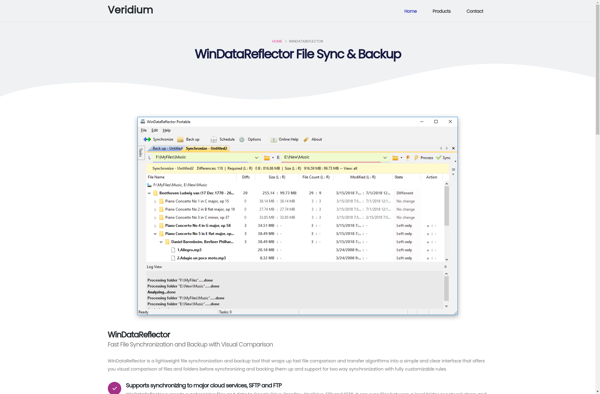
WinDataReflector: Automatic File Backup & Synchronization Software for Windowss
WinDataReflector is a data backup and synchronization software for Windows. It allows scheduling regular, automatic backups of important files and folders to various destinations like external drives, FTP, SFTP, etc.
What is WinDataReflector?
WinDataReflector is a powerful yet easy-to-use data backup and synchronization solution designed specifically for Windows. It enables automatic scheduled backups of files, folders, or entire disk drives to a wide range of storage destinations including external hard drives, NAS devices, FTP, SFTP, etc.
Key features include:
- Flexible backup scheduling with multiple configuration options for daily, weekly, monthly backups
- Real-time sync to keep specified files and folders mirrored on multiple devices
- Backup open/locked files like Outlook PST files
- Backup to multiple destinations simultaneously
- 256-bit AES encryption for secure backup sets
- Backup file versioning to retain previous versions
- Powerful filters to exclude specific file types from backup
- Email notifications for backup status reports
With an easy-to-use interface and wizard-driven setup, WinDataReflector makes it simple for Windows users to implement automated, regular backup routines ensuring valuable data is protected from loss due to hardware failure, theft, accidental deletion, malware, or disaster.
WinDataReflector Features
Features
- Real-time file synchronization
- Scheduled backups
- Backup to local, network or cloud drives
- Versioning of backed up files
- Encryption of backups
- Compression of backups
- Backup open/locked files
- Backup file attributes and permissions
- Backup exclusion filters
- Email notifications
- Command line interface
Pricing
- Free
- One-time Purchase
Pros
Cons
Official Links
Reviews & Ratings
Login to ReviewThe Best WinDataReflector Alternatives
Top Backup & Sync and File Backup and other similar apps like WinDataReflector
Here are some alternatives to WinDataReflector:
Suggest an alternative ❐Rsync

FreeFileSync

Duplicati

SyncBack

SyncToy

GoodSync

Spideroak One Backup

DirSync Pro

Second Copy
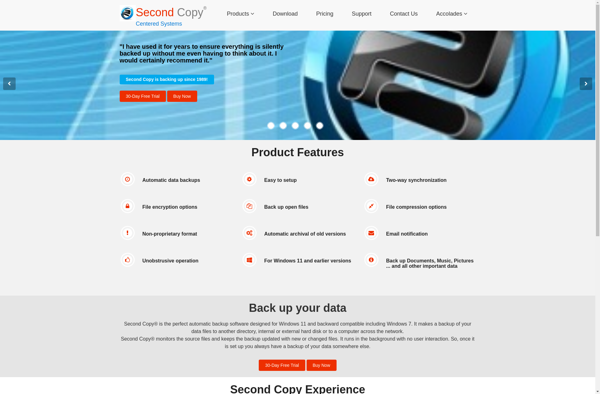
Syncplicity
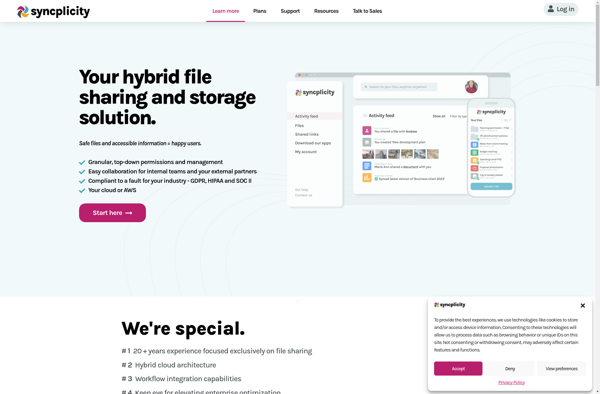
DSynchronize
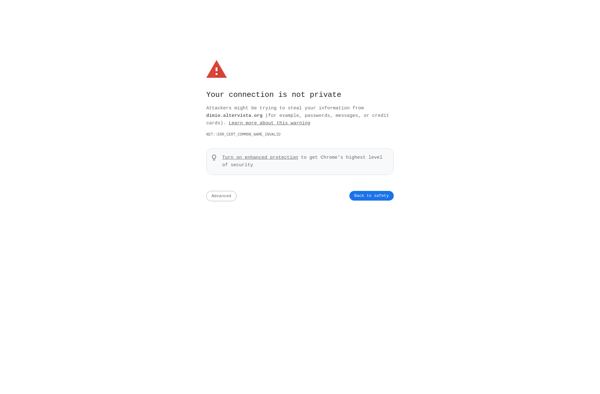
SugarSync
