JFileSync
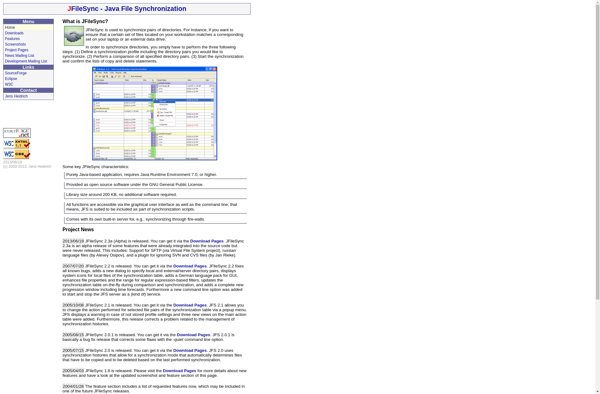
JFileSync: Open-Source File Synchronization and Backup Software
JFileSync allows users to synchronize files and folders between two locations, like different drives or computers, to keep them up-to-date. It can also be used to create backups by copying files to another storage device or location.
What is JFileSync?
JFileSync is an open-source, cross-platform file synchronization and backup software. It is designed to help users synchronize files and folders between two locations, such as different drives, computers, servers, or cloud storage services. This allows keeping identical copies of files in multiple locations so they stay up-to-date.
Some key features of JFileSync include:
- Bi-directional sync - files are copied both ways during sync to keep both folders identical
- Real-time sync - files are synchronized immediately when changed
- Sync scheduling - option to run syncs at specific times and intervals
- Easy backup - simple interface to create backup copies of files
- Cross-platform - runs on Windows, Linux, and macOS
- Open source - free and open-source software published under GPLv2
JFileSync has extensive configuration options to control sync and backup behavior. Users can select specific files/folders to sync, set filters, schedule sync times, simulate sync operations before running, and more. It also includes features like sync versioning, restoring previous versions, and protecting synced files from modification.
With its flexibility and wide range of options, JFileSync is well-suited for both home users and IT professionals needing to keep files in sync, create backups, and manage or protect important data.
JFileSync Features
Features
- Two-way sync
- Detect moved and renamed files
- Partial and incremental sync
- Schedule sync jobs
- Real-time sync
- File versioning
- Conflict resolution
- Encryption
- Web interface
Pricing
- Free
- Open Source
Pros
Cons
Official Links
Reviews & Ratings
Login to ReviewThe Best JFileSync Alternatives
Top Backup & Sync and File Synchronization and other similar apps like JFileSync
Here are some alternatives to JFileSync:
Suggest an alternative ❐FreeFileSync

SyncToy

Bacula

Qtd Sync
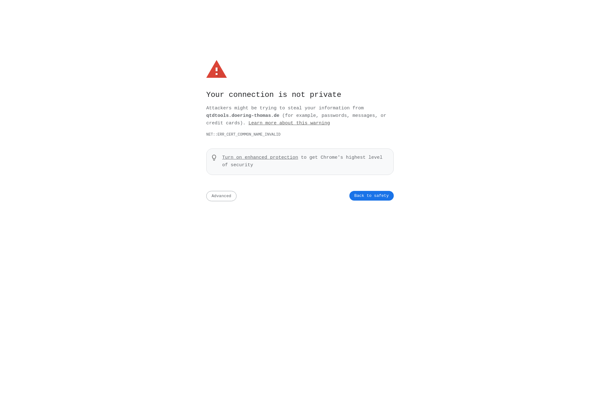
Unison File Synchronizer
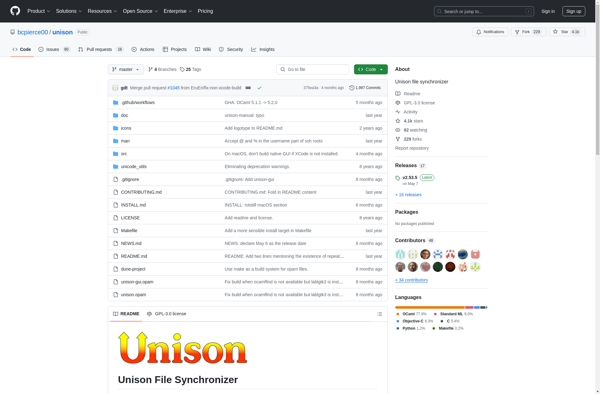
DeltaCopy

PowerFolder
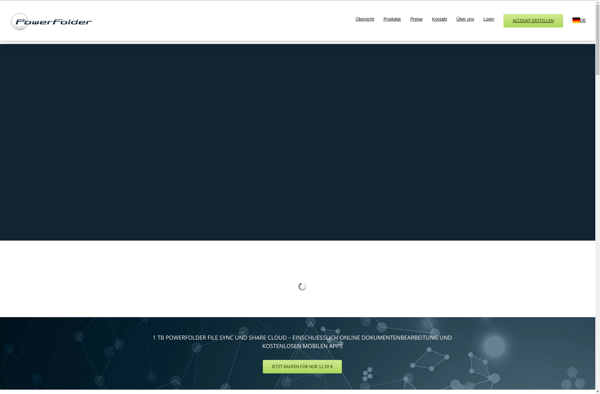
DSynchronize
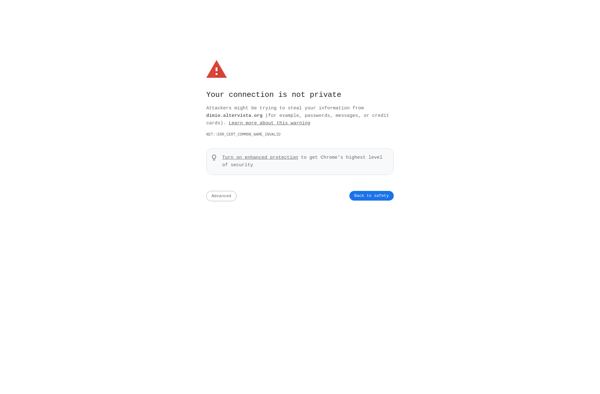
Compare Advance
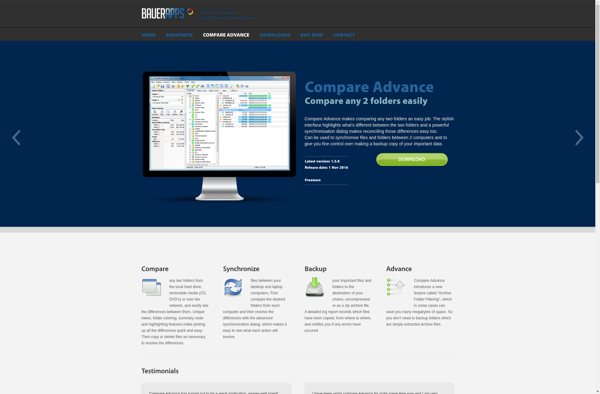
Directory Compare
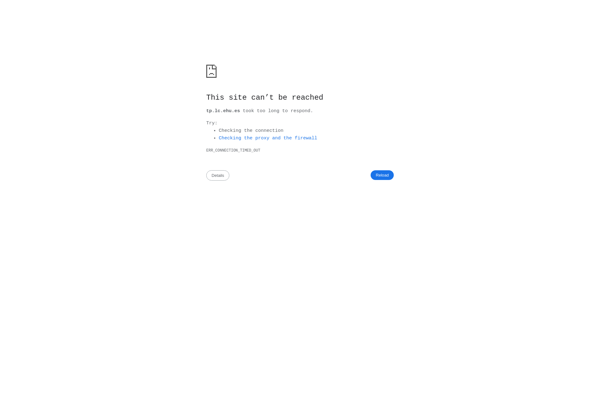
Synchredible
Immortal Files
CleanSync
