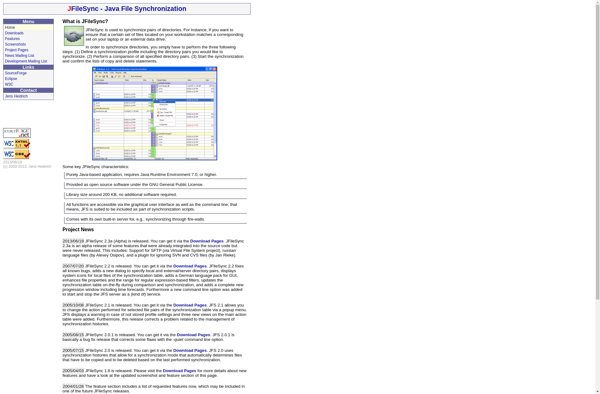Compare Advance
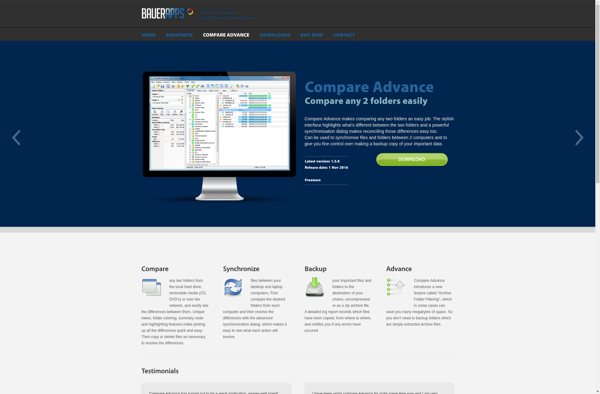
Compare Advance: Advanced Document Comparison Software
Compare Advance is document comparison software used to compare Word, Excel, PowerPoint, PDF, text, and image files to identify changes between versions.
What is Compare Advance?
Compare Advance is a document comparison software designed to efficiently compare changes between different versions of Word, Excel, PowerPoint, PDF, text, and image files. It provides a quick and easy way for teams and individuals to review updates made to documents over time.
Some key features of Compare Advance include:
- Intuitive redline view clearly identifies insertions, deletions, and formatting changes between documents with color-coded highlights.
- Detailed annotation and comment capabilities allow users to describe changes or ask questions without altering the original document.
- Support for comparing Word, Excel, PowerPoint, PDF, plain text, and common image formats like JPG, PNG, and TIFF.
- Flexible comparison modes for comparing two files, multiple revisions of the same file, or an edited file against its original.
- Comparison summary overview quantifies changes at a high-level, like word count and cell differences.
- Retain original document formatting for Microsoft Office files when merging changes.
- Available as a Windows desktop application with support for collaboration through shared folders.
With its robust change tracking capabilities optimized for lawyer, business, and engineering document workflows, Compare Advance improves efficiency and accuracy when managing multiple document versions and edits among teams.
Compare Advance Features
Features
- Word document comparison
- Excel spreadsheet comparison
- PowerPoint presentation comparison
- PDF comparison
- Text file comparison
- Image file comparison
Pricing
- One-time purchase
Pros
Cons
Reviews & Ratings
Login to ReviewThe Best Compare Advance Alternatives
Top Office & Productivity and Document Management and other similar apps like Compare Advance
Here are some alternatives to Compare Advance:
Suggest an alternative ❐SyncBack

SyncToy

SmartSync Pro

Create Synchronicity
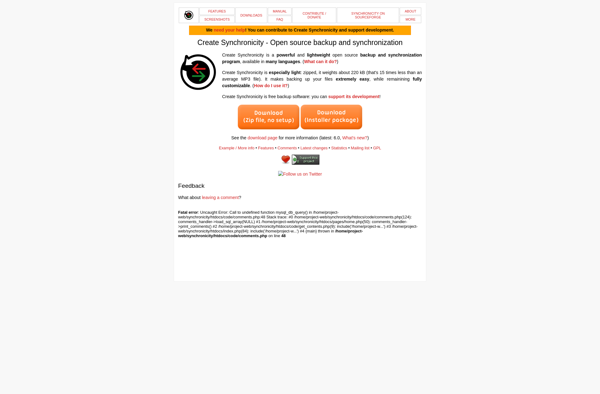
Synchredible
Cwrsync
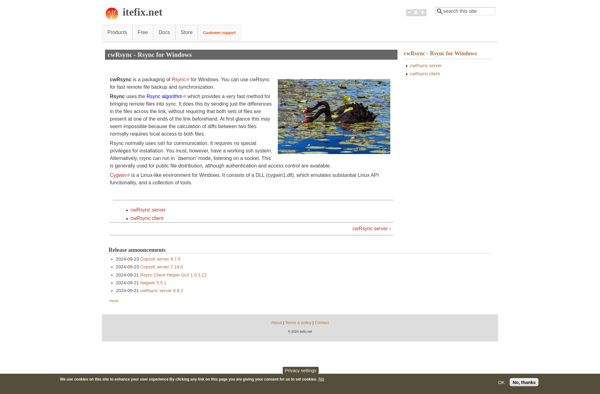
SSuite Kronoz Sync-Master
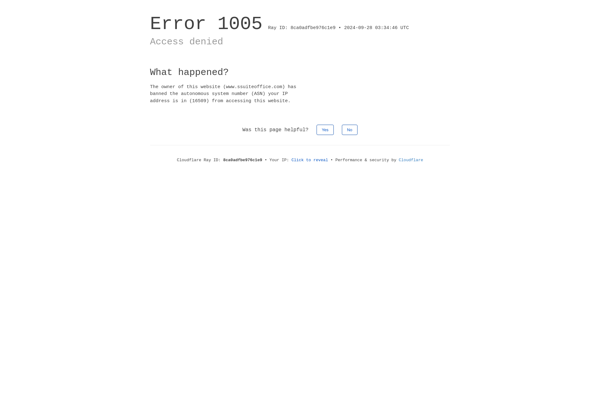
Kup Backup System
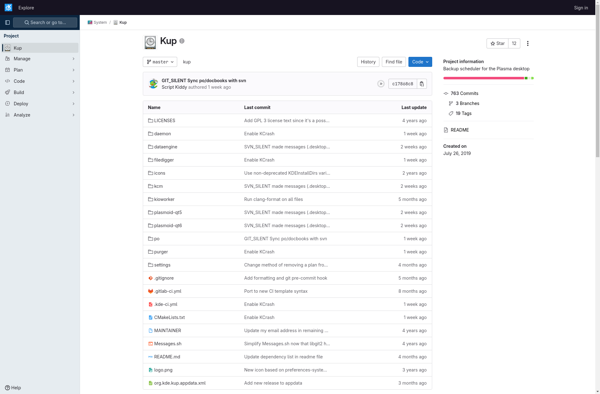
JFileSync