PowerFolder
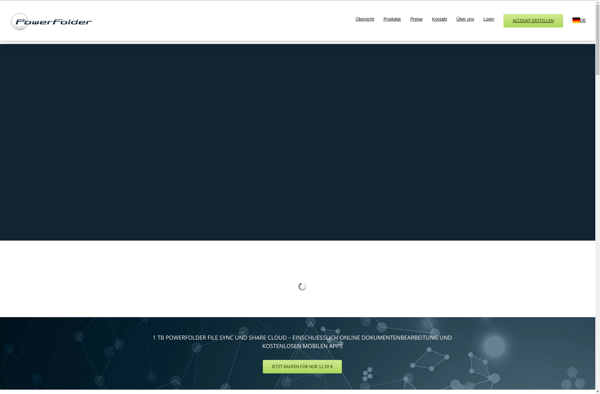
PowerFolder: Open-Source File Sync and Share Software
PowerFolder is an open-source file sync and share software that allows users to sync files across multiple devices and share them securely. It emphasizes privacy and security with end-to-end encryption and control over data.
What is PowerFolder?
PowerFolder is an open-source, peer-to-peer file synchronization program that focuses on security and privacy. It allows users to sync files across multiple devices, like laptops, desktops, phones, tablets, and NAS devices, while retaining complete control over their data.
Some key features of PowerFolder include:
- End-to-end encryption of all files for secure transfer and storage.
- Fine-grained control of access rights to determine who can access or modify synced files.
- Versioning so file changes don't overwrite previous versions.
- LAN sync for fast internal network transfers.
- Serverless, peer-to-peer architecture that removes reliance on a central server.
PowerFolder places strong emphasis on data ownership and privacy. All files are encrypted locally before they are transferred to other devices, meaning no one but the user has access. Users can choose to host their own storage nodes as well. The decentralized design increases reliability and prevents downtimes.
In summary, PowerFolder is ideal for users focused on security, privacy, redundancy, and control over their data across multiple devices. The main downside is complexity - it has a steeper learning curve compared to consumer-focused sync apps. But for technical users, PowerFolder provides enterprise-grade capabilities without the enterprise price tag.
PowerFolder Features
Features
- File syncing
- Share folders with other users
- End-to-end encryption
- Versioning
- Mobile apps
- LAN sync
- File locking
- Bandwidth limiting
Pricing
- Freemium
- Open Source
Pros
Cons
Official Links
Reviews & Ratings
Login to ReviewThe Best PowerFolder Alternatives
Top File Sharing and File Sync and other similar apps like PowerFolder
Here are some alternatives to PowerFolder:
Suggest an alternative ❐Google Drive

Dropbox

Nextcloud
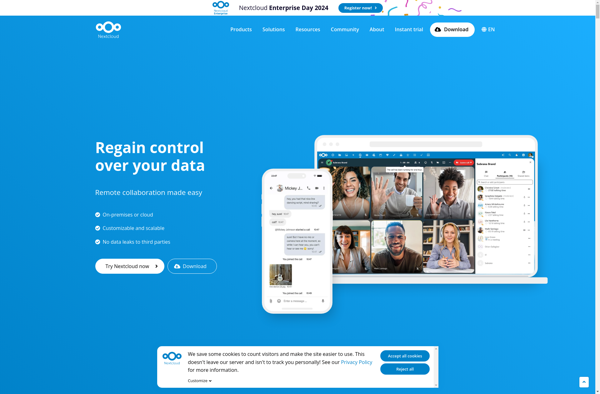
OwnCloud

Microsoft OneDrive

Resilio Sync
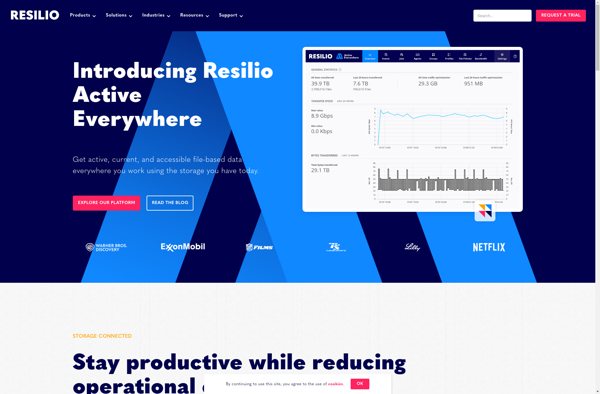
Spideroak One Backup

MediaFire

Koofr

Sync.com
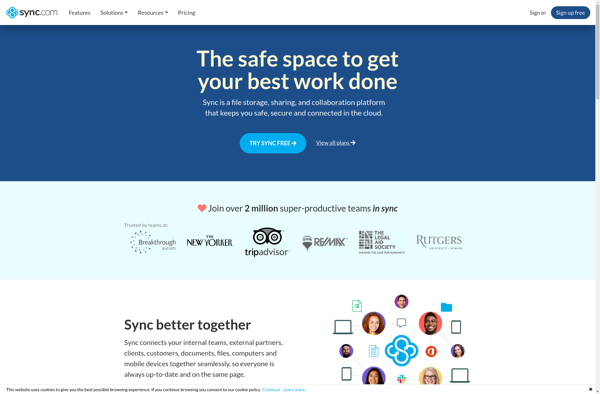
MixtureCloud
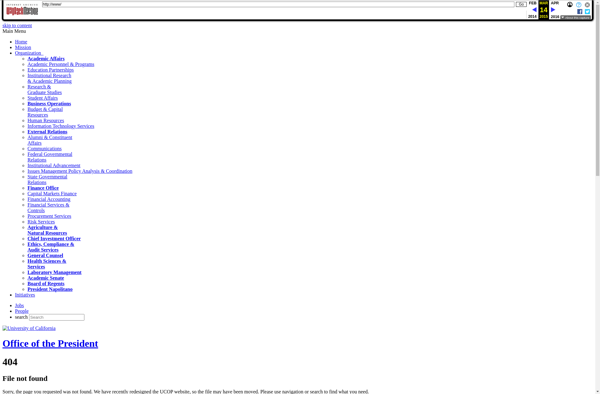
JFileSync
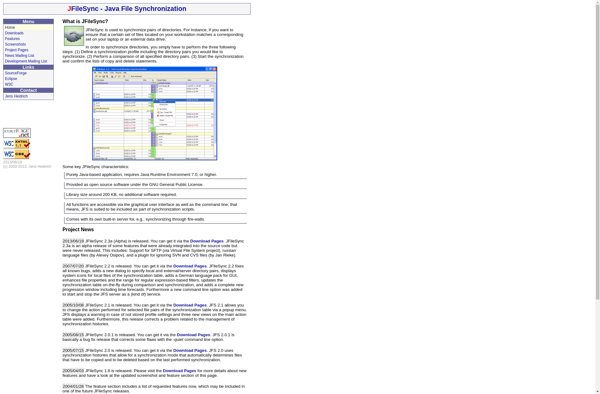
Gmail Drive
