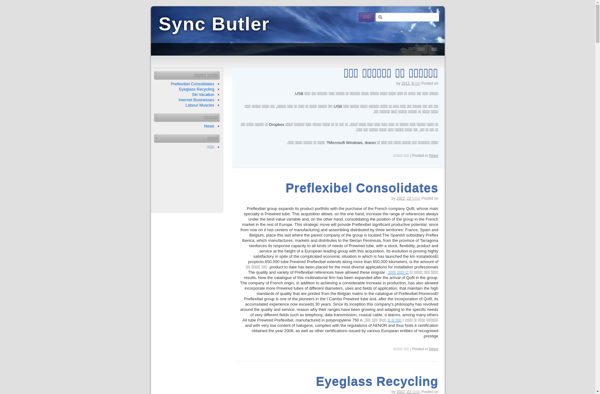CopyInOrder
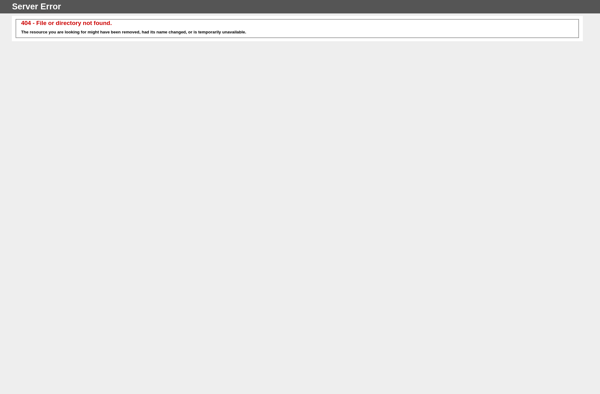
CopyInOrder: Advanced File Copying Software
CopyInOrder is a file copying software that allows you to queue up multiple files and folders to copy in a specific order. It provides more control over file copying than the default Windows file copy dialog.
What is CopyInOrder?
CopyInOrder is a lightweight software application designed specifically for queueing up multiple files and folders to copy in a customizable order. It provides more flexibility and control compared to the standard file copying functionality in Windows.
With CopyInOrder, you can build a queue of various files and folders located across different places on your system that you want to copy. You simply add items to the queue, arrange them in your preferred order, and then execute the queue to copy everything sequentially based on that order.
The software comes with several useful features for managed file copying, including the ability to pause/resume copy queues, auto-retry on failed copies, save/load copy queues for later, visualize real-time copy speeds and progress, and more. The intuitive interface allows you to easily reorder queue items via drag-and-drop.
Overall, CopyInOrder streamlines the process of sequential bulk file copying in Windows. The ordered queue system grants more control than default Windows copy dialogs and helps automate complex file operations.
CopyInOrder Features
Features
- Queue up multiple files and folders to copy
- Specify the order in which files and folders are copied
- Pause/resume file copying as needed
- Error handling for skipped or failed copies
- Logging and report generation
Pricing
- One-time Purchase
Pros
Cons
Reviews & Ratings
Login to ReviewThe Best CopyInOrder Alternatives
Top File Management and File Copying and other similar apps like CopyInOrder
Here are some alternatives to CopyInOrder:
Suggest an alternative ❐Rsync

Total Commander

FreeFileSync

SyncBack

SyncToy

GoodSync

DirSync Pro

Unison File Synchronizer
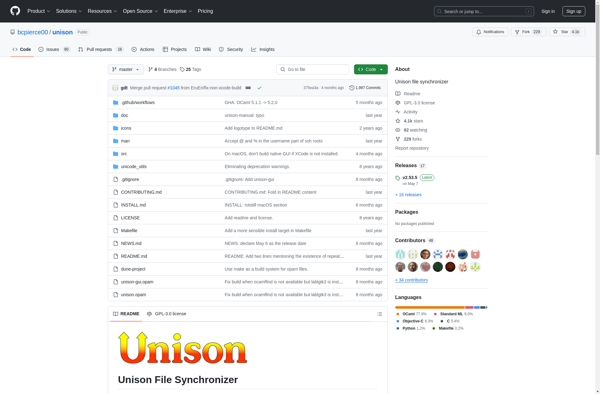
Syncovery
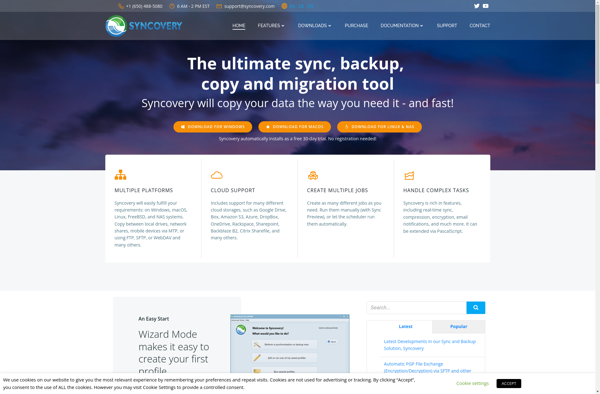
DSynchronize
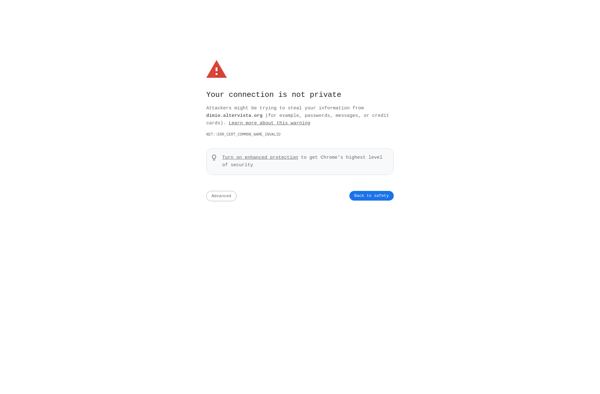
Synkron
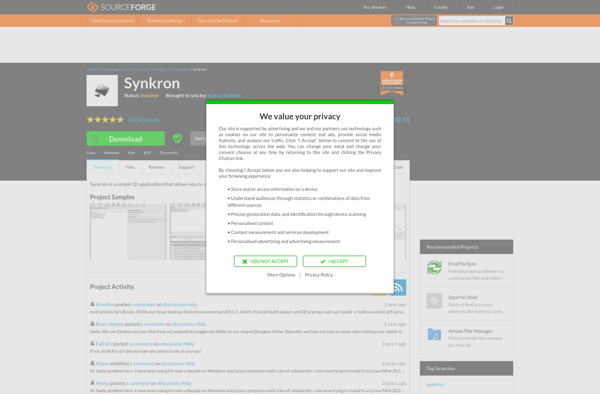
SyncFolders
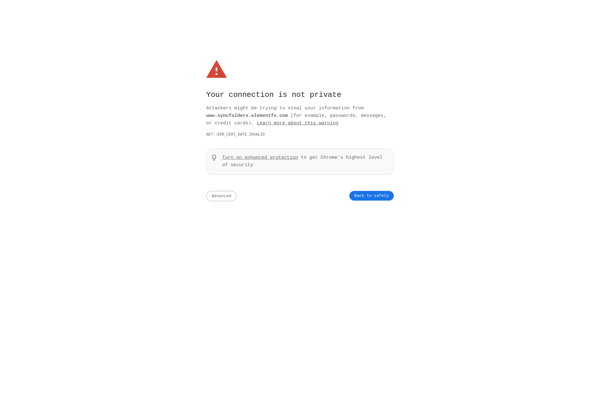
SyncTime

Sync Butler