Sync Butler
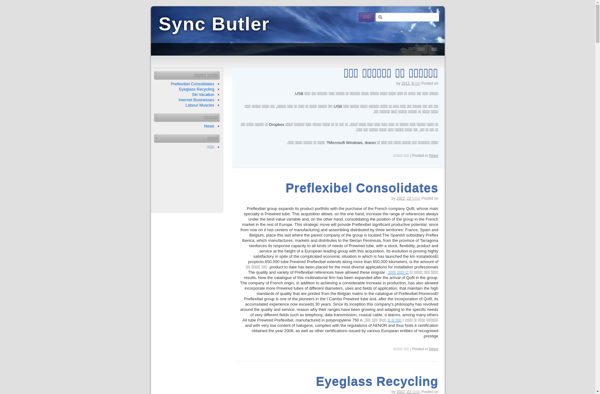
Sync Butler: File Syncing for Windowss
Sync Butler is a file syncing application for Windows that helps manage and organize synced data across devices. It allows users to selectively sync folders while maintaining full control and visibility over what is being synced.
What is Sync Butler?
Sync Butler is a file syncing and backup software designed specifically for Windows users to help them manage data synchronized across devices. It integrates with common cloud storage platforms like Dropbox, Google Drive, OneDrive, and Box to provide a centralized interface for controlling synced data.
Some of the key features of Sync Butler include:
- Selective Sync - Choose exactly which folders you want synced to which devices, with granular control.
- Sync Monitoring - Get notifications when folders and files are added, modified, or deleted.
- Backup & Restore - Back up synced data locally and restore previous versions if needed.
- Save Space - By only syncing important folders, conserve bandwidth and local storage space.
- Data Visualization - See interactive visualizations of your synced data to easily spot trends.
Overall, Sync Butler aims to make cross-device file synchronization easier to control and manage for end users. With an intuitive dashboard and robust feature set tailored for the Windows platform, it provides an efficient syncing workflow.
Sync Butler Features
Features
- Selective folder syncing
- Control over what files/folders are synced
- File versioning and history
- Conflict resolution
- Bandwidth throttling
- Encryption
- Mobile app support
Pricing
- Free
- Subscription-Based
Pros
Cons
Official Links
Reviews & Ratings
Login to ReviewThe Best Sync Butler Alternatives
Top Backup & Sync and File Sync and other similar apps like Sync Butler
Here are some alternatives to Sync Butler:
Suggest an alternative ❐SyncToy

Foldermatch

PureSync
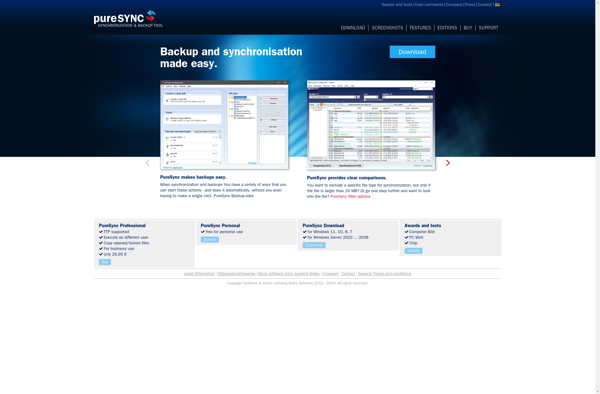
BFileSync
Synkron
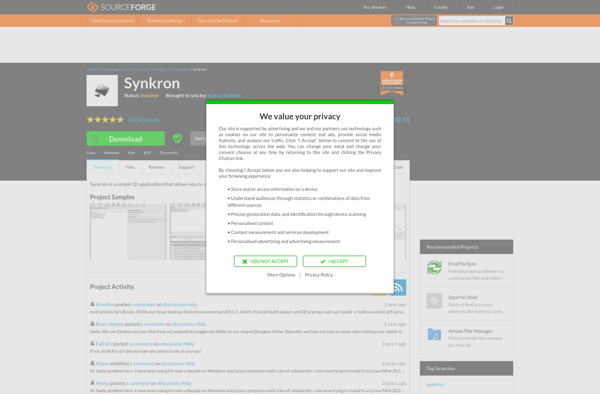
Alternate File Move

SyncDesk
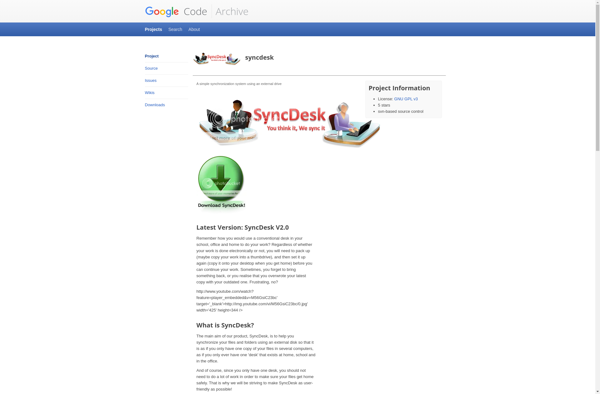
CopyInOrder
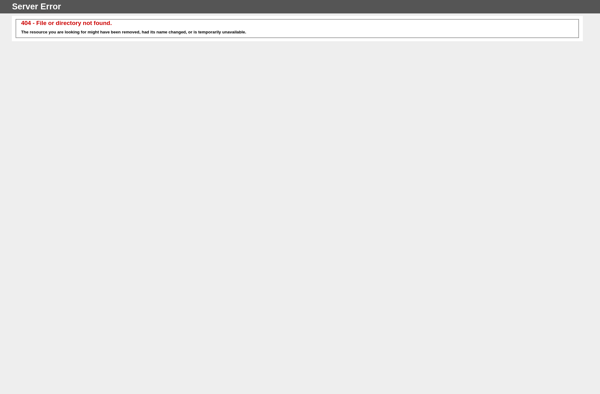
Kup Backup System
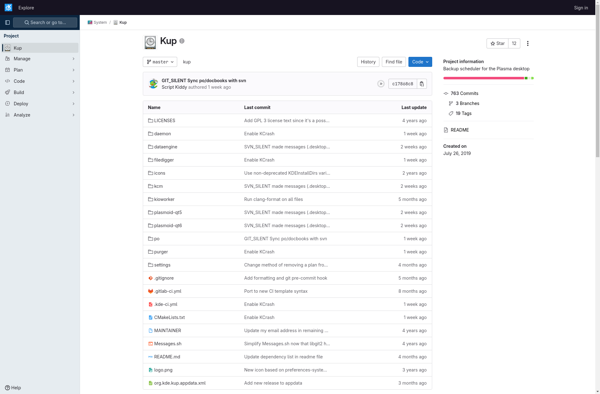
DiffVue
