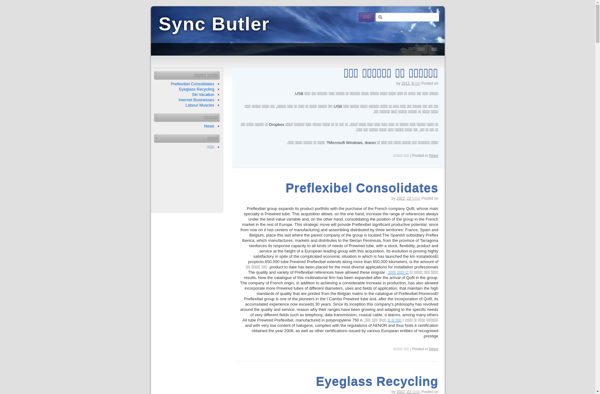DiffVue

DiffVue: Visual Code Comparison Tool
DiffVue is a diff and merge tool for visualizing changes in code, files, and folders. It allows developers to easily compare, analyze, and sync files and directories.
What is DiffVue?
DiffVue is a versatile diff and merge tool for developers and teams. It provides visual tools to easily compare, understand, and combine changes across code, files and folders.
Key features include:
- File and folder diffing to visually see deletions, additions, changes between versions
- 3-way merging with syntax highlighting for code files
- Image diffing to spot pixel-level differences
- Support for textual files like code, docs, config files and more
- Integration with source control like Git and SVN
- Collaborative tools for reviewing changes as a team
DiffVue speeds up developer workflows by enhancing the ability to analyze changes in branches and versions, resolve merge conflicts, create code reviews and keep teams in sync. Advanced features like structure view, on-demand parsing, filtering and reporting further aid understanding and decision making.
With an intuitive graphical interface and seamless integrations, DiffVue aims to make diffing, merging and syncing easier for all developers and teams.
DiffVue Features
Features
- Visual diff and merge tool
- Compares text files, images, folders
- Shows differences side-by-side
- Integrates with popular IDEs
- Supports Git, SVN, Mercurial
- Cross-platform (Windows, Mac, Linux)
Pricing
- Free
- Subscription-Based
Pros
Cons
Official Links
Reviews & Ratings
Login to ReviewThe Best DiffVue Alternatives
Top Development and Version Control and other similar apps like DiffVue
Here are some alternatives to DiffVue:
Suggest an alternative ❐Beyond Compare
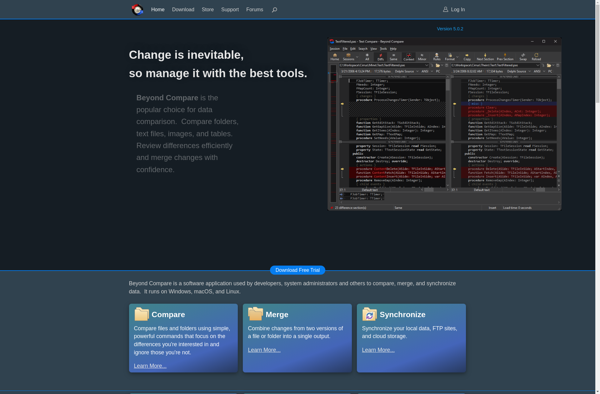
WinMerge
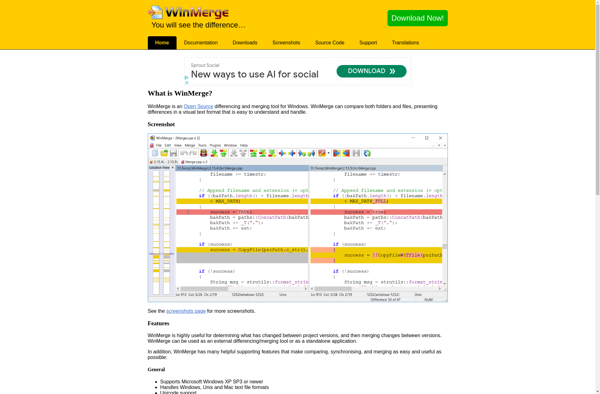
Meld

FreeFileSync

SyncBack

SyncToy

GoodSync

KDiff3
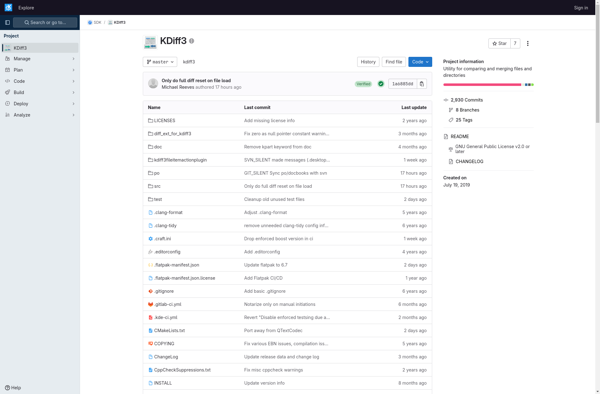
DirSync Pro

Filelist Creator
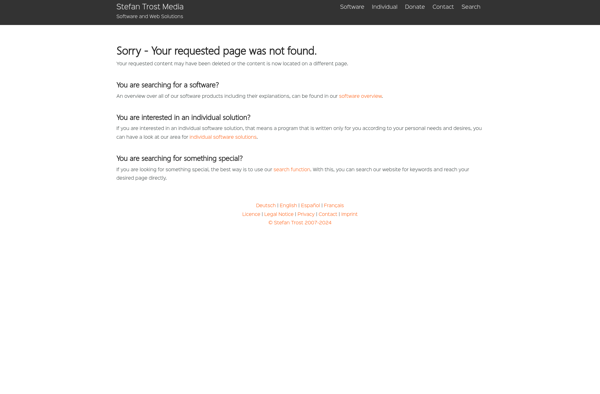
Sync Butler