Foldermatch

Foldermatch: File and Folder Synchronization Software for Windows
Sync files and folders between multiple devices, set up one-way or two-way sync, and customize sync settings with Foldermatch, a reliable file and folder synchronization software for Windows.
What is Foldermatch?
Foldermatch is a file and folder synchronization program designed for the Windows operating system. It provides an easy way to keep files and folders synced across multiple devices or locations.
Some key features of Foldermatch include:
- Intuitive interface for setting up synchronized folders
- Options for one-way or two-way sync
- Ability to sync folders on local drives, external drives, network locations
- Real-time monitoring that automatically updates synced content when changes detected
- Detailed sync logs and status reports
- Secure data transfer over local network or internet
- Customizable sync schedules and filters
- Conflict resolution for handling changed/deleted files
Foldermatch is useful for individuals seeking to back up files across devices as well as teams that need to collaborate by having a shared set of project files. It ensures the most up-to-date versions are available wherever they are needed while avoiding version conflicts.
Overall, Foldermatch provides a reliable, efficient and easy-to-use solution for syncing important files across multiple devices and users.
Foldermatch Features
Features
- Sync files and folders between multiple devices
- Set up one-way or two-way sync
- Customize sync settings
- Keeps files up-to-date across PCs and devices
Pricing
- Freemium
- One-time Purchase
Pros
Cons
Official Links
Reviews & Ratings
Login to ReviewThe Best Foldermatch Alternatives
Top File Management and File Synchronization and other similar apps like Foldermatch
Here are some alternatives to Foldermatch:
Suggest an alternative ❐Beyond Compare
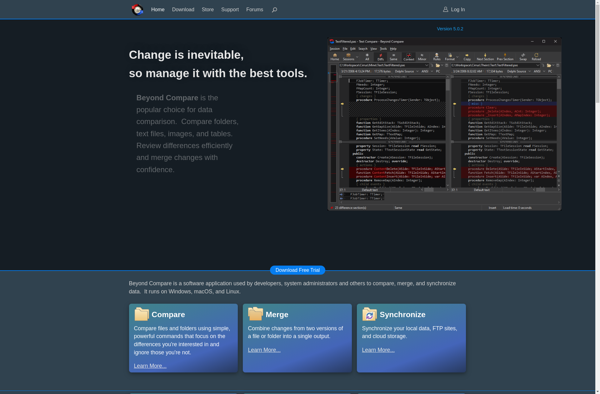
Rsync

FreeFileSync

SyncBack

GoodSync

Duplicate Cleaner
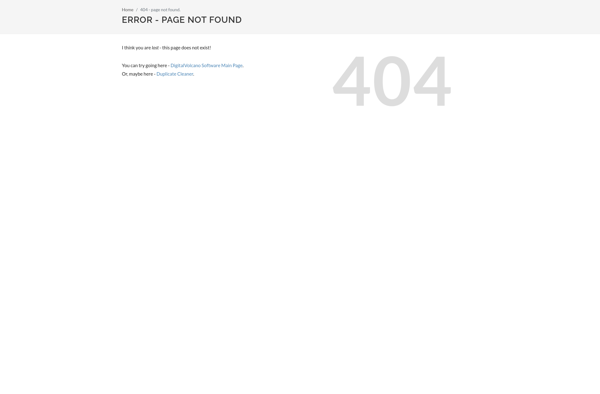
DupeGuru
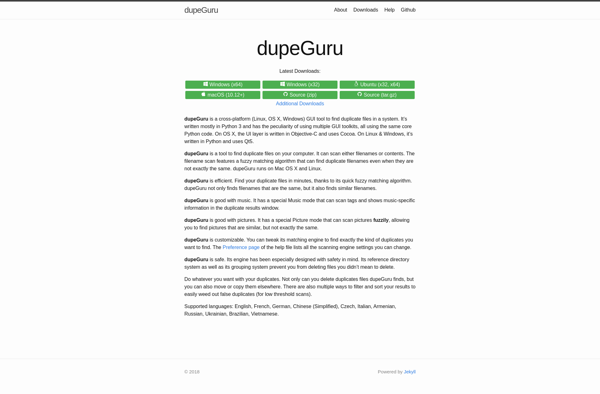
AllDup
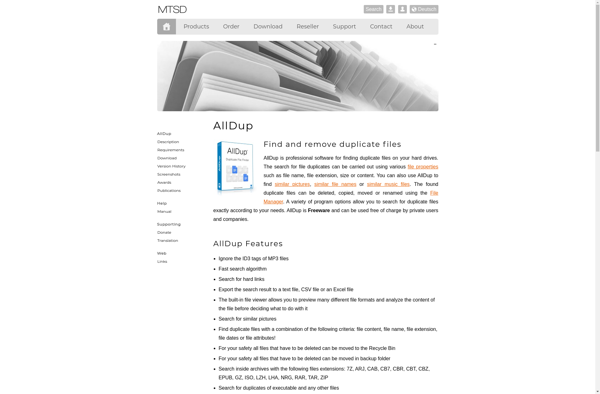
FSlint
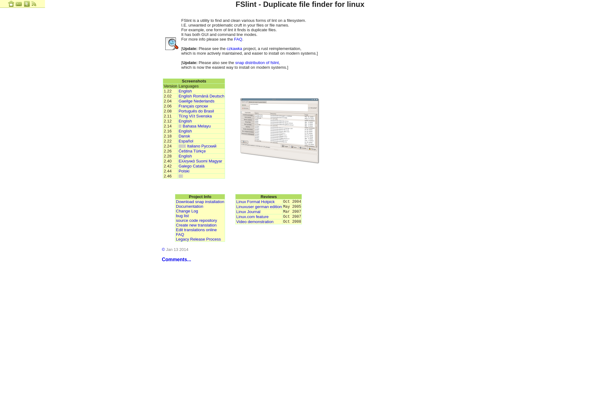
Czkawka
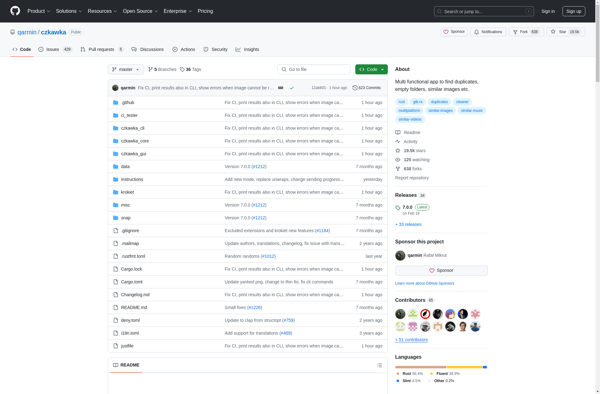
DirSync Pro

Unison File Synchronizer
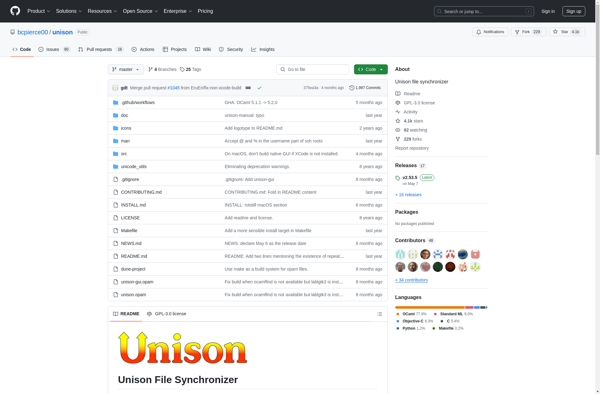
OneSync
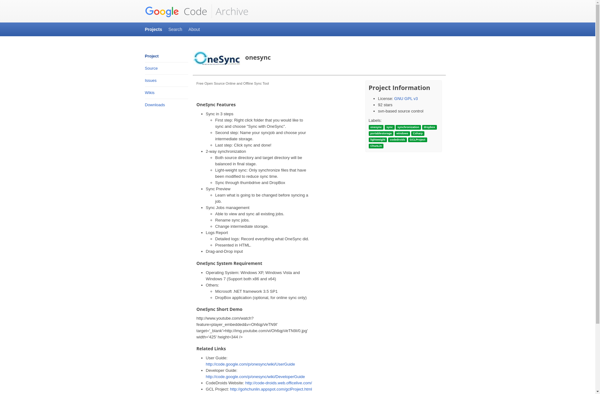
DropCopy

Sync Butler
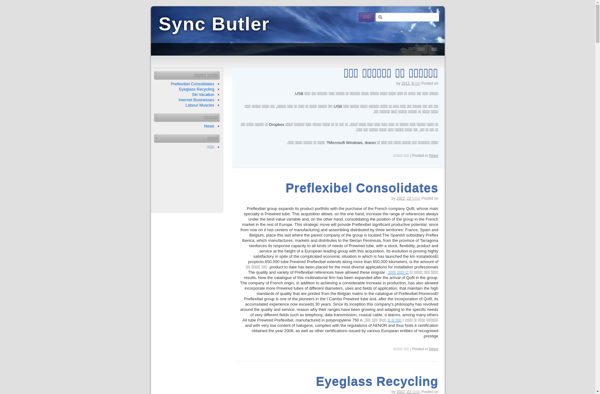
WellCompareDir