WellCompareDir
WellCompareDir: Visual Directory Comparison Software
A free open source software for visually comparing directories, showing added, modified, moved, and deleted files for easy syncing and backup purposes.
What is WellCompareDir?
WellCompareDir is a free, open source software application designed for visually comparing and analyzing differences between directories or folders. It provides an intuitive graphical interface that allows users to easily see file changes between two selected folders in terms of added, modified, moved, and deleted files.
Some key features of WellCompareDir include:
- Intuitive design for effortless visual folder comparison
- Color coded status indicators for added, modified, moved, and deleted files
- Support for comparing files by content through hash calculation
- Flexible file filtering options
- Portable version available that does not require installation
- Available for Windows operating systems
WellCompareDir is useful for a variety of purposes where analyzing folder differences is needed. Some examples include:
- Syncing folders across devices or networks
- Reviewing backups to check for completeness
- Comparing source code repositories
- Analyzing log file changes
- And many other directory comparison needs
As an open source program, WellCompareDir is free to download and use. It offers a simple yet powerful solution for visually comparing and understanding differences between two directories or folders. The intuitive interface makes it easy for anyone to start analyzing folder changes in just a few clicks.
WellCompareDir Features
Features
- Visually compare two directories
- View file differences between folders
- See added, modified, moved and deleted files
- Useful for syncing folders and backups
Pricing
- Open Source
Pros
Cons
Reviews & Ratings
Login to ReviewThe Best WellCompareDir Alternatives
Top File Management and File Comparison and other similar apps like WellCompareDir
Here are some alternatives to WellCompareDir:
Suggest an alternative ❐WinMerge
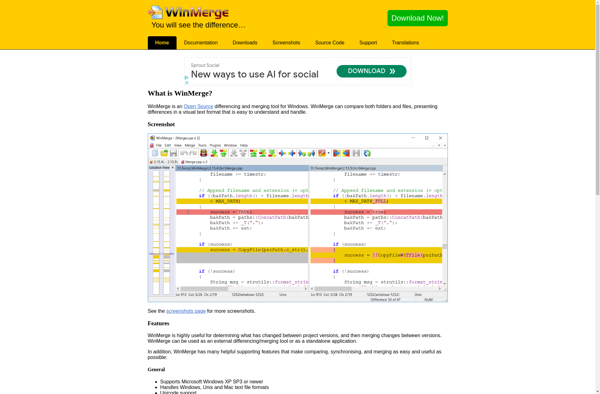
WinMerge 2011
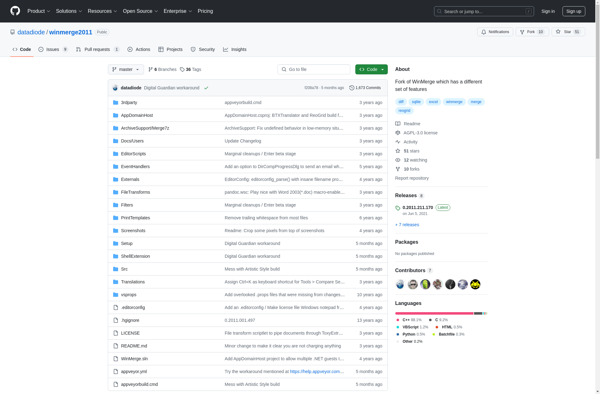
WinMerge JP
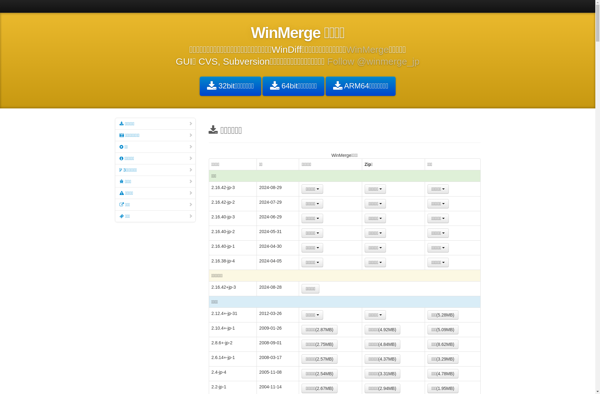
Foldermatch

GNU Diff Utilities
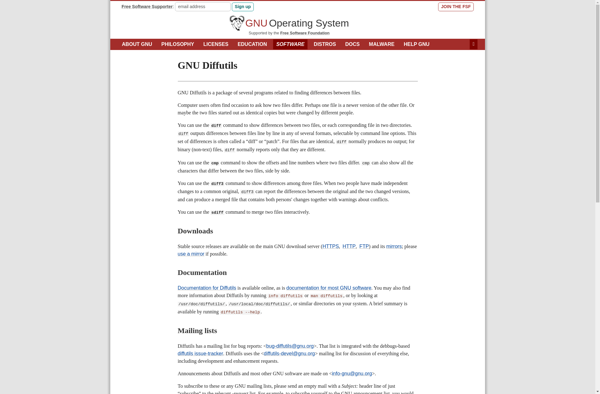
ECMerge
TableTextCompare
