WinMerge 2011
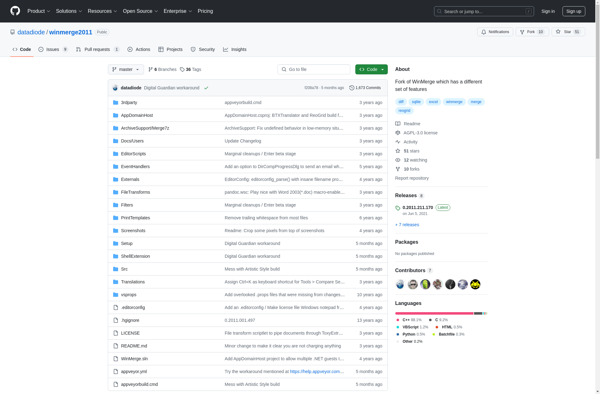
WinMerge 2011: Free Open Source Differencing and Merging Tool for Windows
A free open source tool for comparing folders and files, presenting differences in a visual text format that is easy to understand and handle.
What is WinMerge 2011?
WinMerge 2011 is a free open source visual differencing and merging tool for Windows. It allows you to easily compare both folders and files, presenting differences in a convenient side-by-side or in-line visual text format that is intuitive and easy to understand and handle.
WinMerge can compare both ASCII and binary files in both variant, including text, hex, image, MP3, and more. It supports Unicode, UTF8 and other encodings. When comparing folders, WinMerge detects moved or renamed files for easy folder synchronization.
Key features of WinMerge include:
- Intuitive visual interface to compare and merge text
- 3-way differencing and merging capability
- Support for comparing both folders and files
- Binary file differencing and merging
- Handles Windows, Unix and Mac text file formats
- Unicode and UTF8 support
- File compare, folder compare and folder synchronization modes
- Syntax highlighting for common file types
- Shell integration for diffing from the context menu
- Portable version available to run from USB drive
WinMerge 2011 continues to improve and refine the already robust feature set that has made WinMerge a popular free file and folder comparison and merge tool for Windows power users.
WinMerge 2011 Features
Features
- Compares both folders and files
- Visual text format for presenting differences
- Syntax highlighting for source code files
- 3-way merging
- Folder compare
- Unicode support
- Shell integration
- Plugin support
Pricing
- Open Source
Pros
Cons
Official Links
Reviews & Ratings
Login to ReviewThe Best WinMerge 2011 Alternatives
Top File Management and File Comparison and other similar apps like WinMerge 2011
Here are some alternatives to WinMerge 2011:
Suggest an alternative ❐Beyond Compare
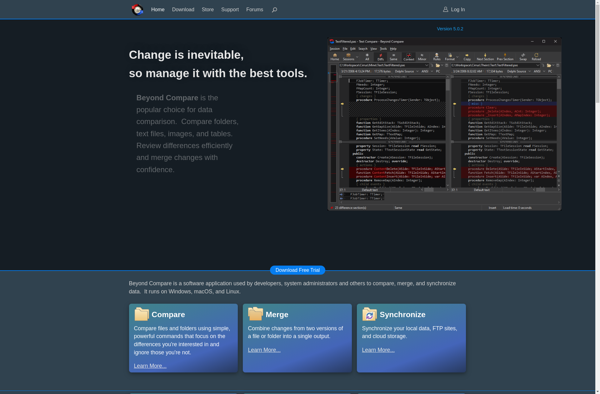
WinMerge
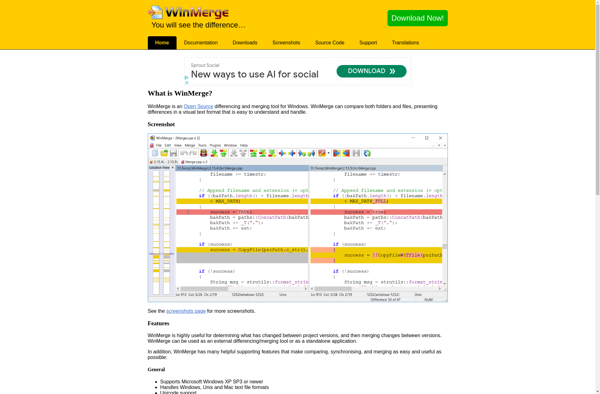
Meld

WinDiff
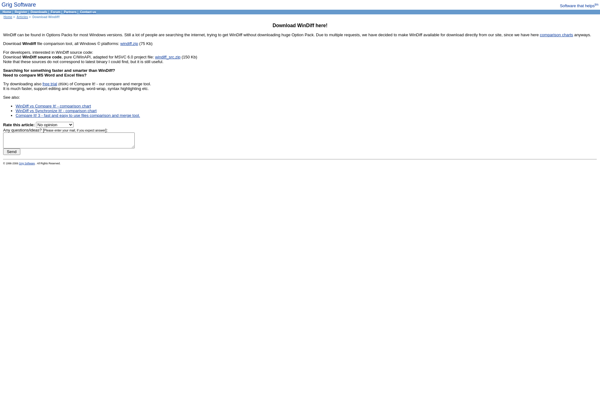
KDiff3
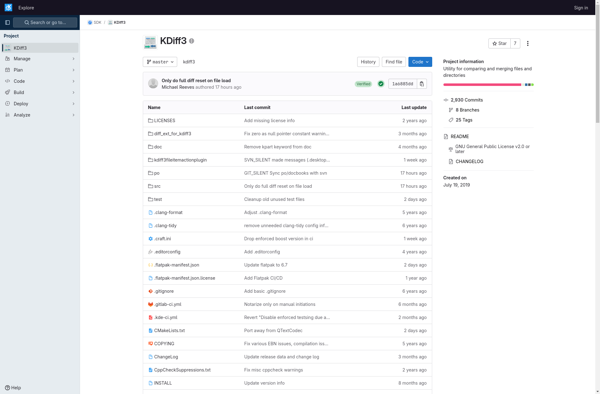
Diffchecker
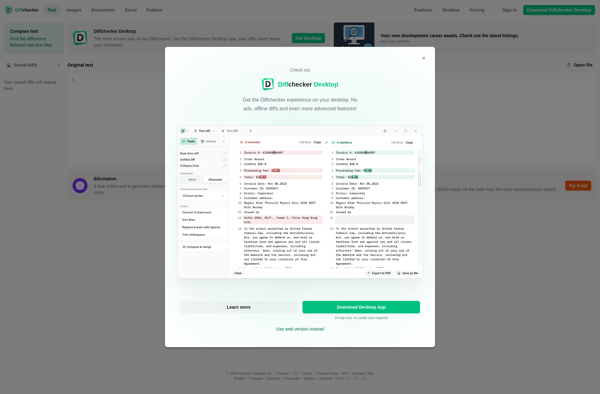
ViceVersa
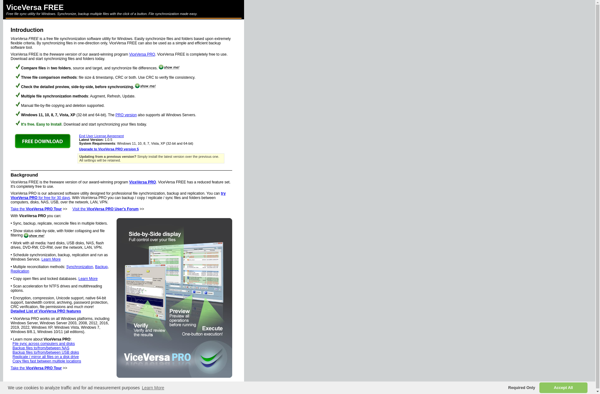
GumTreeDiff
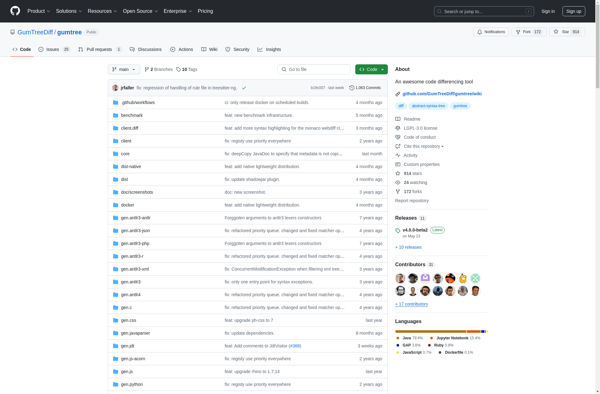
P4Merge
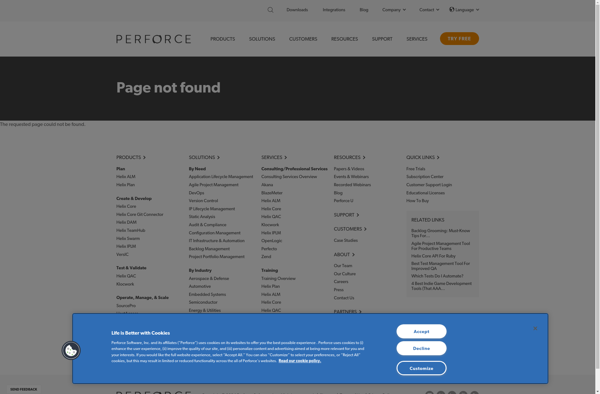
GNU Diff Utilities
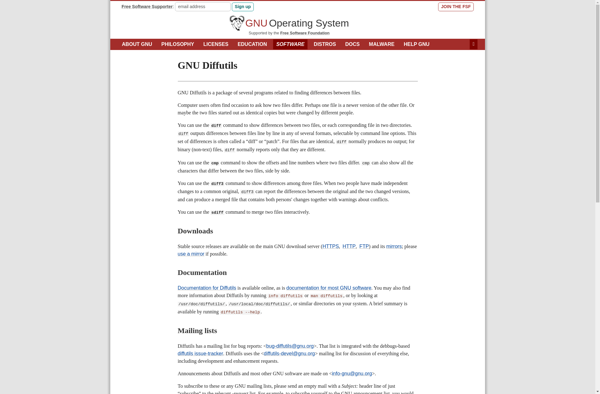
Mergely

UltraCompare
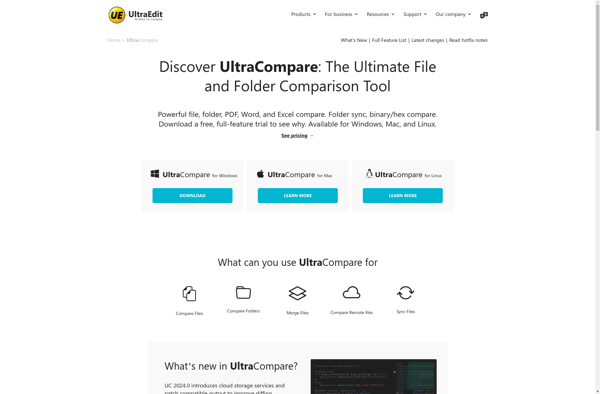
Diffinity
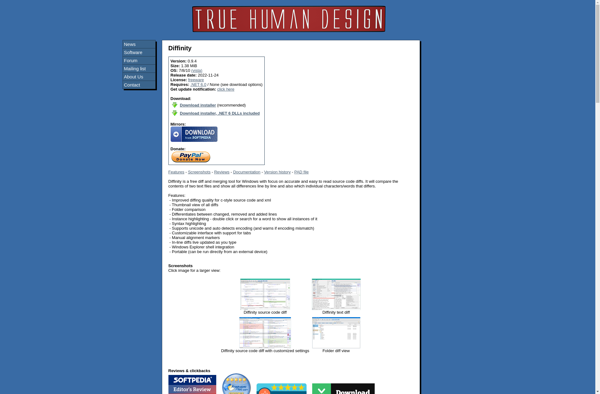
WellCompareDir